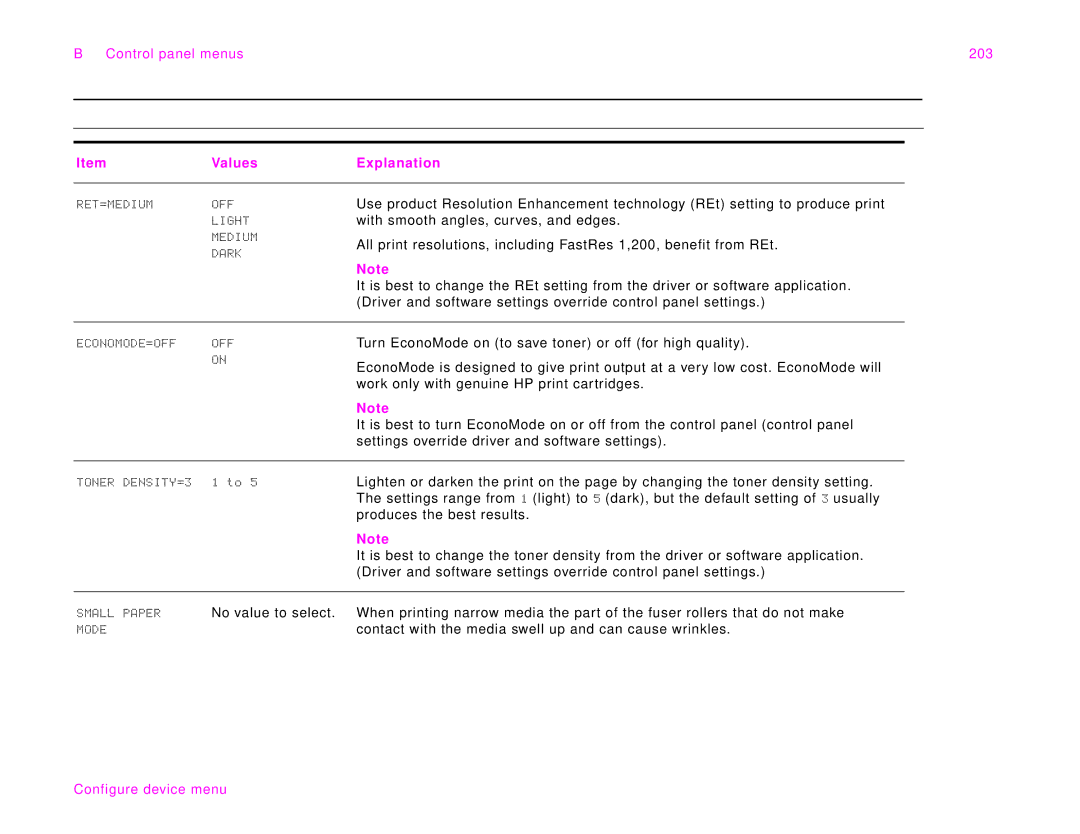B Control panel menus | 203 | ||
|
|
|
|
|
|
|
|
|
|
|
|
Item | Values | Explanation |
|
|
|
RET=MEDIUM | OFF |
| LIGHT |
| MEDIUM |
| DARK |
Use product Resolution Enhancement technology (REt) setting to produce print with smooth angles, curves, and edges.
All print resolutions, including FastRes 1,200, benefit from REt.
Note
It is best to change the REt setting from the driver or software application. (Driver and software settings override control panel settings.)
ECONOMODE=OFF OFF ON
Turn EconoMode on (to save toner) or off (for high quality).
EconoMode is designed to give print output at a very low cost. EconoMode will work only with genuine HP print cartridges.
Note
It is best to turn EconoMode on or off from the control panel (control panel settings override driver and software settings).
TONER | DENSITY=3 | 1 to 5 | Lighten or darken the print on the page by changing the toner density setting. |
|
|
| The settings range from 1 (light) to 5 (dark), but the default setting of 3 usually |
|
|
| produces the best results. |
|
|
| Note |
|
|
| It is best to change the toner density from the driver or software application. |
|
|
| (Driver and software settings override control panel settings.) |
|
|
|
|
SMALL | PAPER | No value to select. | When printing narrow media the part of the fuser rollers that do not make |
MODE |
|
| contact with the media swell up and can cause wrinkles. |