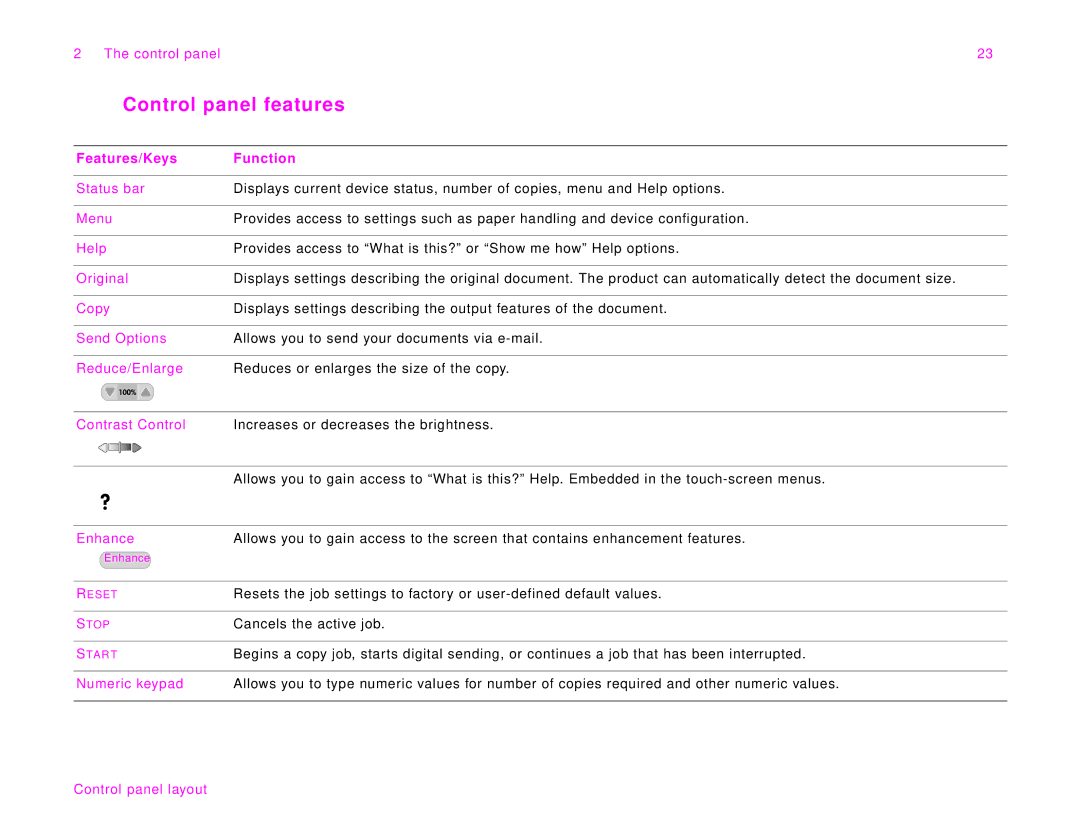2 The control panel | 23 | ||
| Control panel features | ||
|
|
|
|
Features/Keys | Function | ||
|
|
|
|
Status bar | Displays current device status, number of copies, menu and Help options. | ||
|
|
|
|
Menu | Provides access to settings such as paper handling and device configuration. | ||
|
|
|
|
Help | Provides access to “What is this?” or “Show me how” Help options. | ||
|
|
|
|
Original | Displays settings describing the original document. The product can automatically detect the document size. | ||
|
|
|
|
Copy | Displays settings describing the output features of the document. | ||
|
|
|
|
Send Options | Allows you to send your documents via | ||
|
|
|
|
Reduce/Enlarge | Reduces or enlarges the size of the copy. | ||
|
|
|
|
|
|
|
|
|
|
|
|
Contrast Control | Increases or decreases the brightness. | ||
|
|
|
|
|
|
|
|
|
|
|
|
|
|
| Allows you to gain access to “What is this?” Help. Embedded in the |
|
|
|
|
Enhance | Allows you to gain access to the screen that contains enhancement features. | ||
Enhance |
| ||
|
|
|
|
RESET | Resets the job settings to factory or | ||
|
|
|
|
STOP | Cancels the active job. | ||
|
|
|
|
STAR T | Begins a copy job, starts digital sending, or continues a job that has been interrupted. | ||
|
|
|
|
Numeric keypad | Allows you to type numeric values for number of copies required and other numeric values. | ||
|
|
|
|