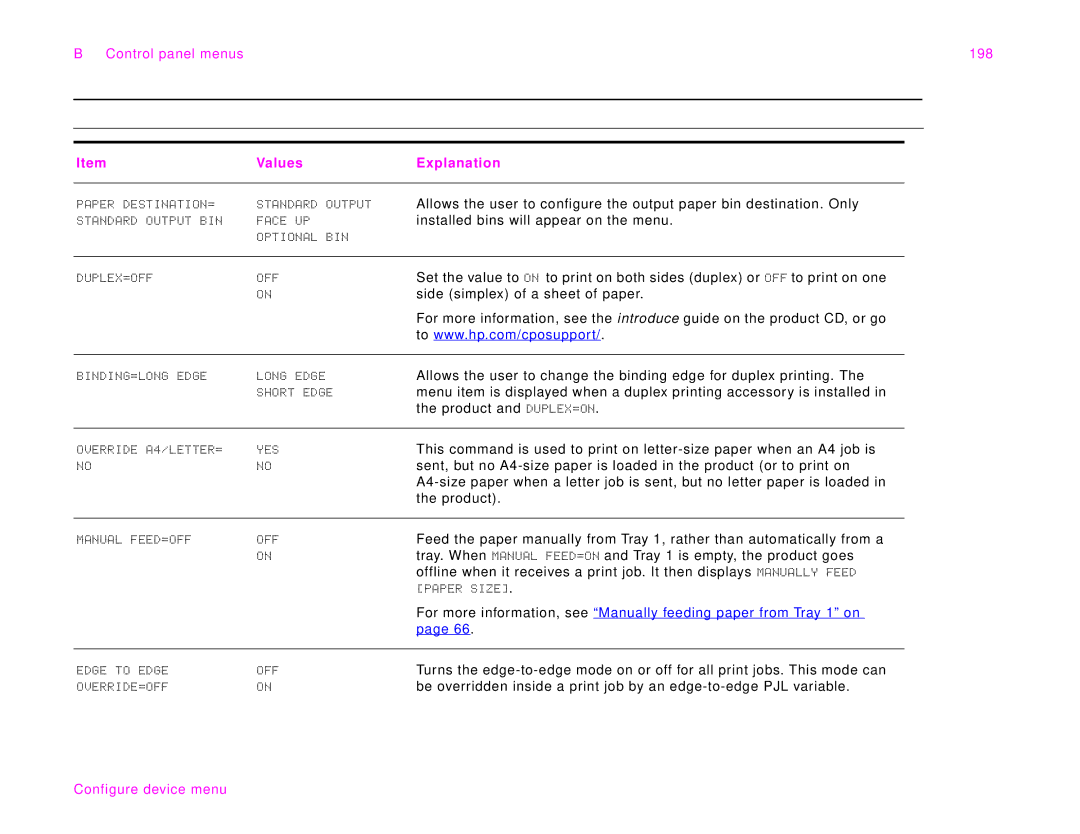B Control panel menus | 198 | ||
|
|
|
|
|
|
|
|
|
|
|
|
Item |
| Values |
| Explanation | |
|
|
|
| ||
PAPER DESTINATION= | STANDARD | OUTPUT | Allows the user to configure the output paper bin destination. Only | ||
STANDARD OUTPUT BIN | FACE | UP |
| installed bins will appear on the menu. | |
|
| OPTIONAL | BIN |
| |
|
|
|
|
| |
DUPLEX=OFF | OFF |
|
| Set the value to ON to print on both sides (duplex) or OFF to print on one | |
|
| ON |
|
| side (simplex) of a sheet of paper. |
|
|
|
|
| For more information, see the introduce guide on the product CD, or go |
|
|
|
|
| to www.hp.com/cposupport/. |
|
|
|
|
| |
BINDING=LONG EDGE | LONG | EDGE |
| Allows the user to change the binding edge for duplex printing. The | |
|
| SHORT | EDGE | menu item is displayed when a duplex printing accessory is installed in | |
|
|
|
|
| the product and DUPLEX=ON. |
|
|
|
|
| |
OVERRIDE A4/LETTER= | YES |
|
| This command is used to print on | |
NO |
| NO |
|
| sent, but no |
|
|
|
|
| |
|
|
|
|
| the product). |
|
|
|
|
|
|
MANUAL | FEED=OFF | OFF |
|
| Feed the paper manually from Tray 1, rather than automatically from a |
|
| ON |
|
| tray. When MANUAL FEED=ON and Tray 1 is empty, the product goes |
|
|
|
|
| offline when it receives a print job. It then displays MANUALLY FEED |
|
|
|
|
| [PAPER SIZE]. |
|
|
|
|
| For more information, see “Manually feeding paper from Tray 1” on |
|
|
|
|
| page 66. |
|
|
|
|
|
|
EDGE TO | EDGE | OFF |
|
| Turns the |
OVERRIDE=OFF | ON |
|
| be overridden inside a print job by an | |