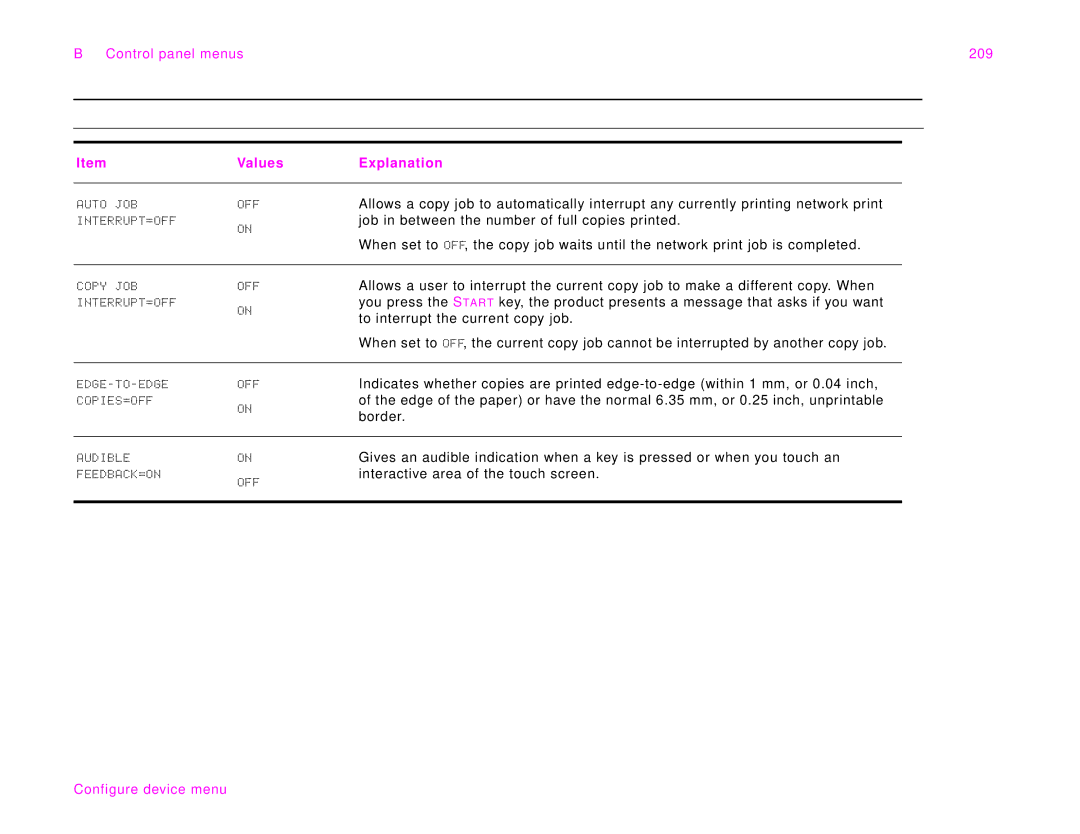B Control panel menus | 209 | ||
|
|
|
|
|
|
|
|
|
|
|
|
Item |
| Values | Explanation |
|
|
|
|
AUTO | JOB | OFF | Allows a copy job to automatically interrupt any currently printing network print |
INTERRUPT=OFF | ON | job in between the number of full copies printed. | |
|
|
| |
When set to OFF, the copy job waits until the network print job is completed.
COPY JOB | OFF |
INTERRUPT=OFF | ON |
|
Allows a user to interrupt the current copy job to make a different copy. When you press the STAR T key, the product presents a message that asks if you want to interrupt the current copy job.
When set to OFF, the current copy job cannot be interrupted by another copy job.
OFF | Indicates whether copies are printed | |
COPIES=OFF | ON | of the edge of the paper) or have the normal 6.35 mm, or 0.25 inch, unprintable |
| border. | |
|
| |
|
|
|
AUDIBLE | ON | Gives an audible indication when a key is pressed or when you touch an |
FEEDBACK=ON | OFF | interactive area of the touch screen. |
|
| |
|
|
|