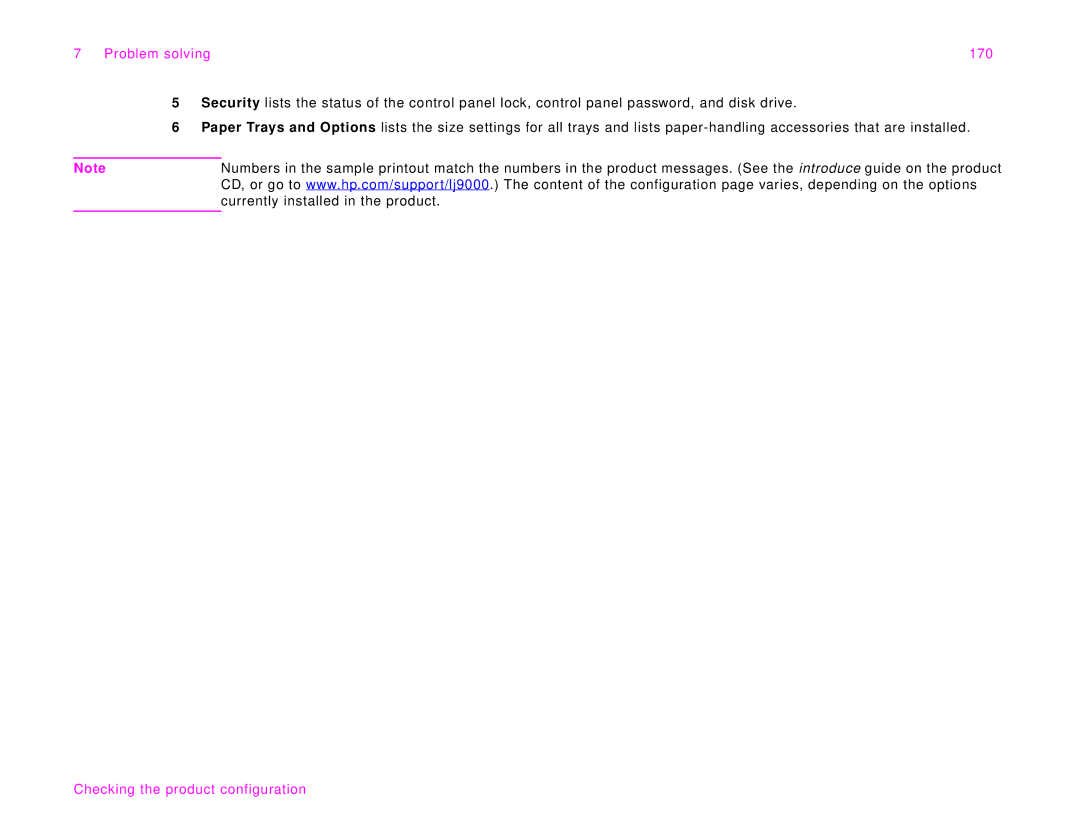7 Problem solving | 170 |
5Security lists the status of the control panel lock, control panel password, and disk drive.
6Paper Trays and Options lists the size settings for all trays and lists
Note | Numbers in the sample printout match the numbers in the product messages. (See the introduce guide on the product |
| CD, or go to www.hp.com/support/lj9000.) The content of the configuration page varies, depending on the options |
| currently installed in the product. |
|
|