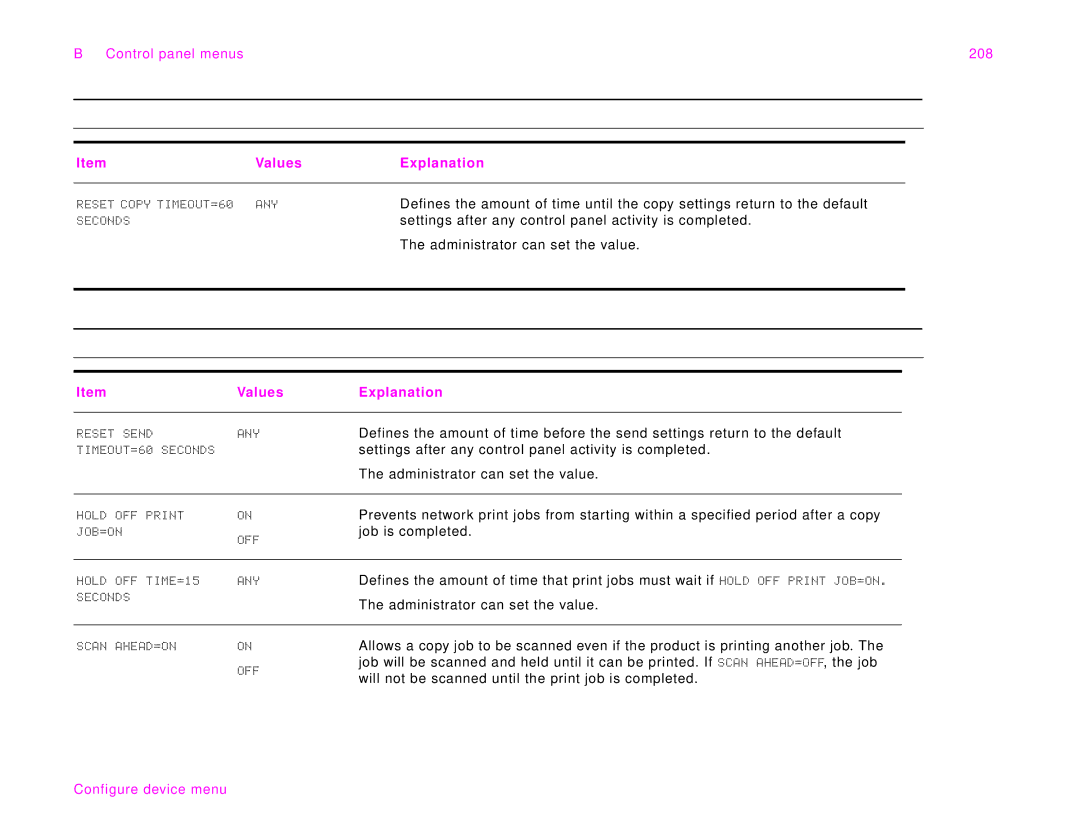B Control panel menus | 208 | ||
|
|
|
|
|
|
|
|
|
|
|
|
Item | Values | Explanation |
|
| |
|
|
|
|
|
|
RESET COPY TIMEOUT=60 | ANY | Defines the amount of time until the copy settings return to the default |
|
| |
SECONDS |
| settings after any control panel activity is completed. |
|
| |
|
| The administrator can set the value. |
|
| |
|
|
|
|
|
|
|
|
|
|
|
|
|
|
|
|
|
|
|
|
|
|
|
|
Item |
|
| Values | Explanation |
|
|
|
| |
RESET | SEND | ANY | Defines the amount of time before the send settings return to the default | |
TIMEOUT=60 SECONDS |
| settings after any control panel activity is completed. | ||
|
|
|
| The administrator can set the value. |
|
|
|
|
|
HOLD | OFF | ON | Prevents network print jobs from starting within a specified period after a copy | |
JOB=ON |
| OFF | job is completed. | |
|
|
|
| |
|
|
|
|
|
HOLD | OFF | TIME=15 | ANY | Defines the amount of time that print jobs must wait if HOLD OFF PRINT JOB=ON. |
SECONDS |
|
| The administrator can set the value. | |
|
|
|
| |
|
|
|
| |
SCAN | AHEAD=ON | ON | Allows a copy job to be scanned even if the product is printing another job. The | |
|
|
|
| job will be scanned and held until it can be printed. If SCAN AHEAD=OFF, the job |
OFF
will not be scanned until the print job is completed.