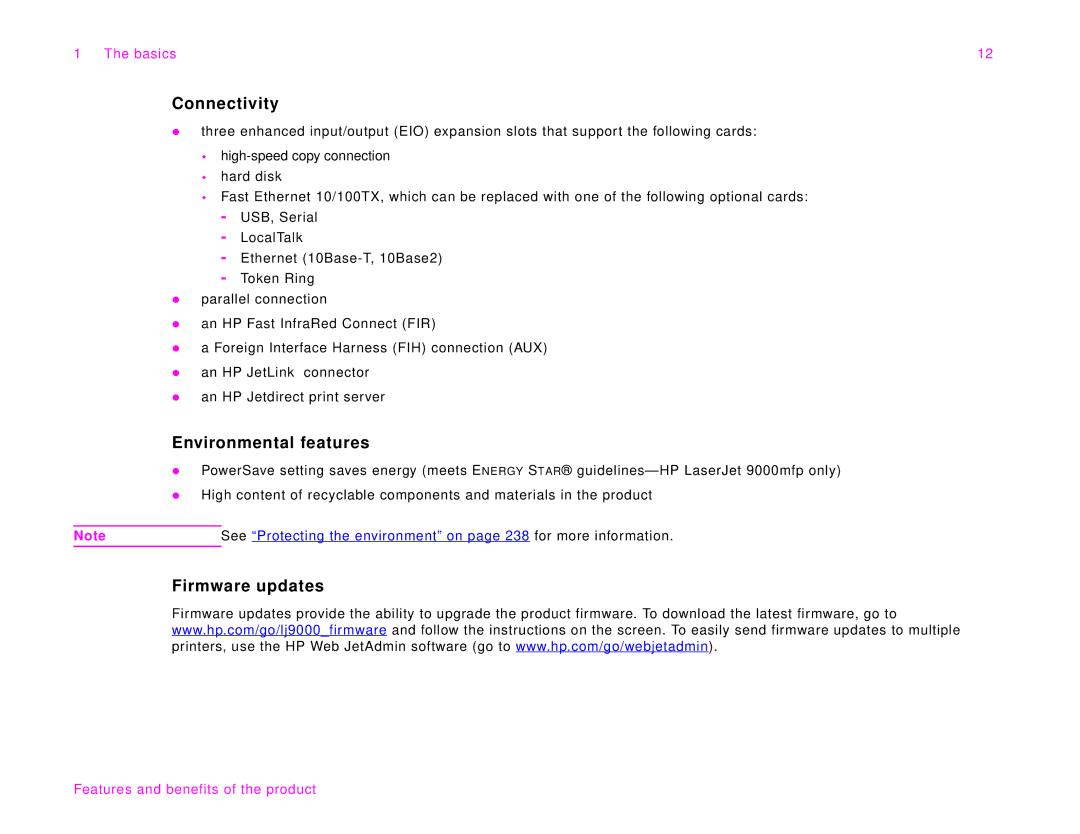1 The basics | 12 |
Connectivity
zthree enhanced input/output (EIO) expansion slots that support the following cards:
hard disk
Fast Ethernet 10/100TX, which can be replaced with one of the following optional cards:
-USB, Serial
-LocalTalk
-Ethernet
-Token Ring
zparallel connection
zan HP Fast InfraRed Connect (FIR)
za Foreign Interface Harness (FIH) connection (AUX)
zan HP JetLink connector
zan HP Jetdirect print server
Environmental features
zPowerSave setting saves energy (meets ENERGY STAR®
zHigh content of recyclable components and materials in the product
Note | See “Protecting the environment” on page 238 for more information. |
Firmware updates
Firmware updates provide the ability to upgrade the product firmware. To download the latest firmware, go to www.hp.com/go/lj9000_firmware and follow the instructions on the screen. To easily send firmware updates to multiple printers, use the HP Web JetAdmin software (go to www.hp.com/go/webjetadmin).