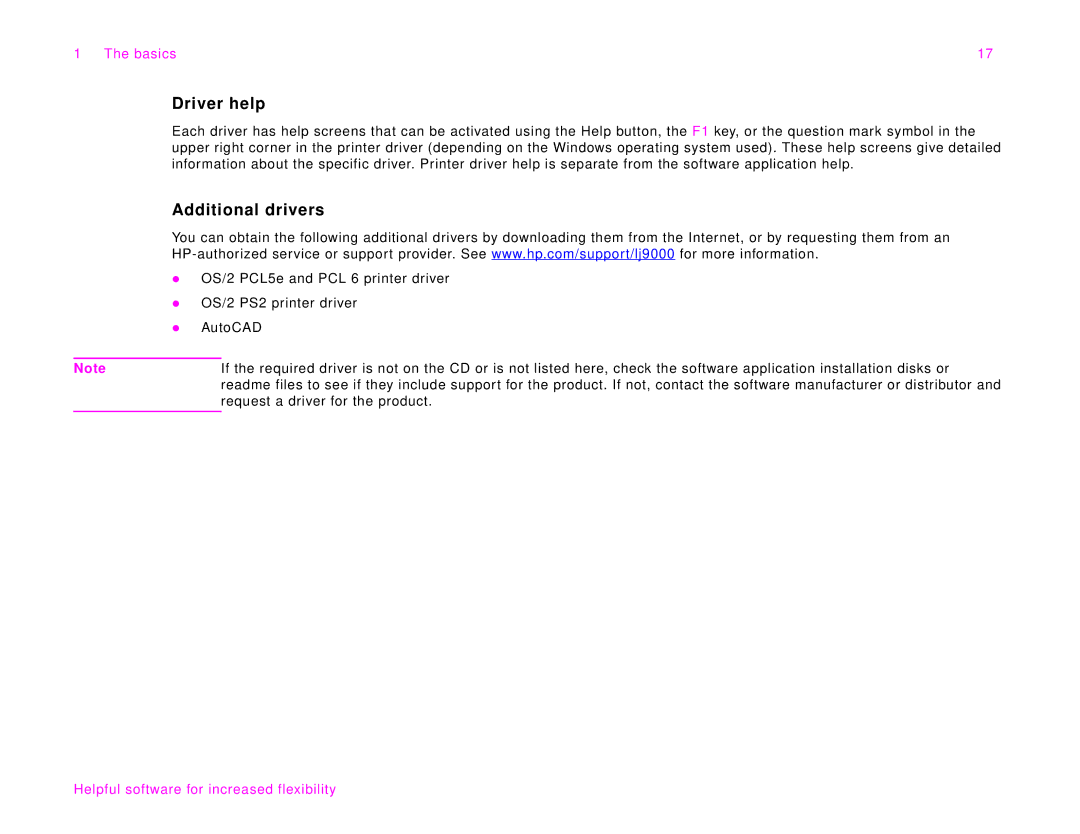1 The basics | 17 |
Driver help
Each driver has help screens that can be activated using the Help button, the F1 key, or the question mark symbol in the upper right corner in the printer driver (depending on the Windows operating system used). These help screens give detailed information about the specific driver. Printer driver help is separate from the software application help.
Additional drivers
You can obtain the following additional drivers by downloading them from the Internet, or by requesting them from an
z OS/2 PCL5e and PCL 6 printer driver z OS/2 PS2 printer driver
z | AutoCAD | |
|
|
|
Note |
| If the required driver is not on the CD or is not listed here, check the software application installation disks or |
|
| readme files to see if they include support for the product. If not, contact the software manufacturer or distributor and |
|
| request a driver for the product. |
|
|
|
Helpful software for increased flexibility