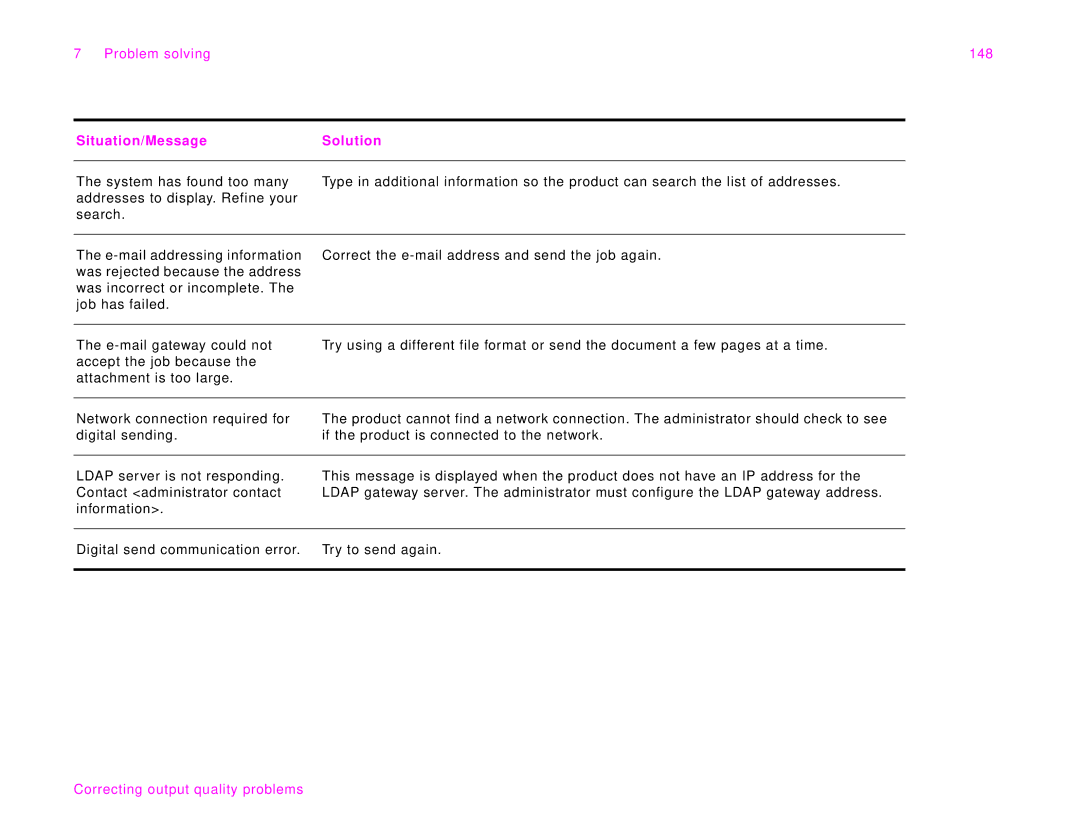7 Problem solving | 148 |
Situation/Message | Solution |
|
|
The system has found too many | Type in additional information so the product can search the list of addresses. |
addresses to display. Refine your |
|
search. |
|
|
|
The | Correct the |
was rejected because the address |
|
was incorrect or incomplete. The |
|
job has failed. |
|
|
|
The
Try using a different file format or send the document a few pages at a time.
Network connection required for | The product cannot find a network connection. The administrator should check to see |
digital sending. | if the product is connected to the network. |
|
|
LDAP server is not responding. Contact <administrator contact information>.
This message is displayed when the product does not have an IP address for the LDAP gateway server. The administrator must configure the LDAP gateway address.
Digital send communication error. Try to send again.