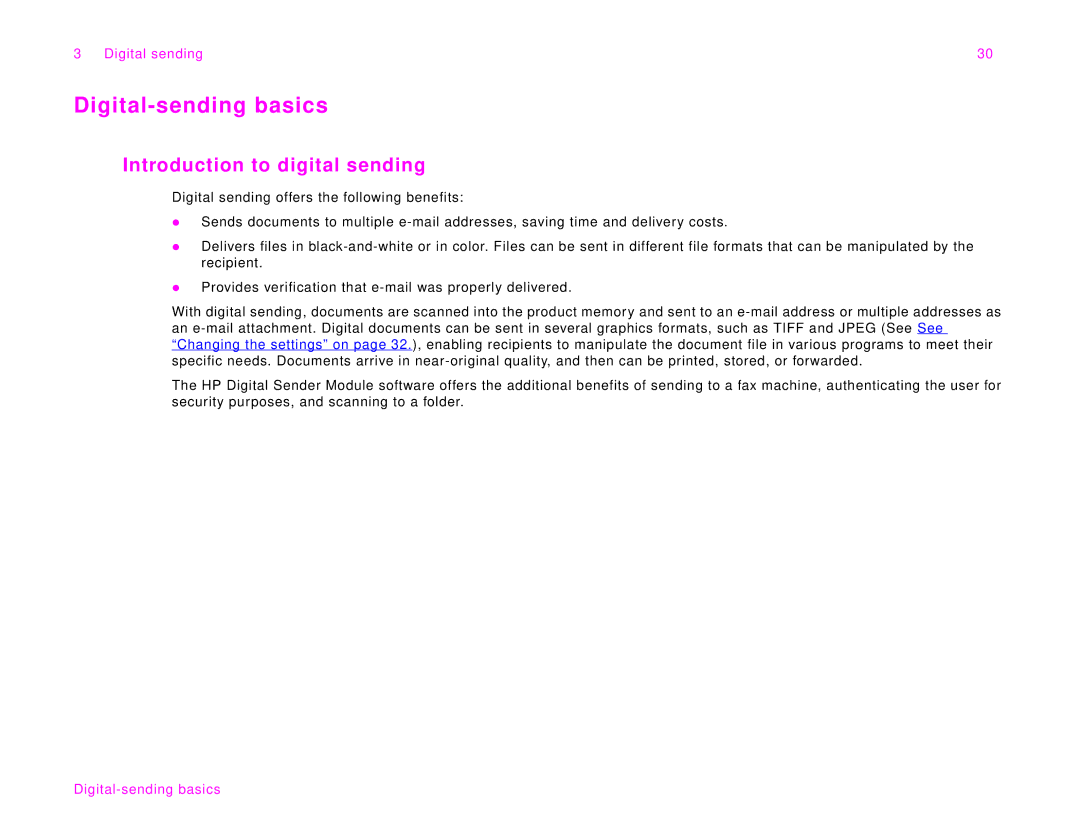3 Digital sending | 30 |
Digital-sending basics
Introduction to digital sending
Digital sending offers the following benefits:
zSends documents to multiple
zDelivers files in
zProvides verification that
With digital sending, documents are scanned into the product memory and sent to an
The HP Digital Sender Module software offers the additional benefits of sending to a fax machine, authenticating the user for security purposes, and scanning to a folder.