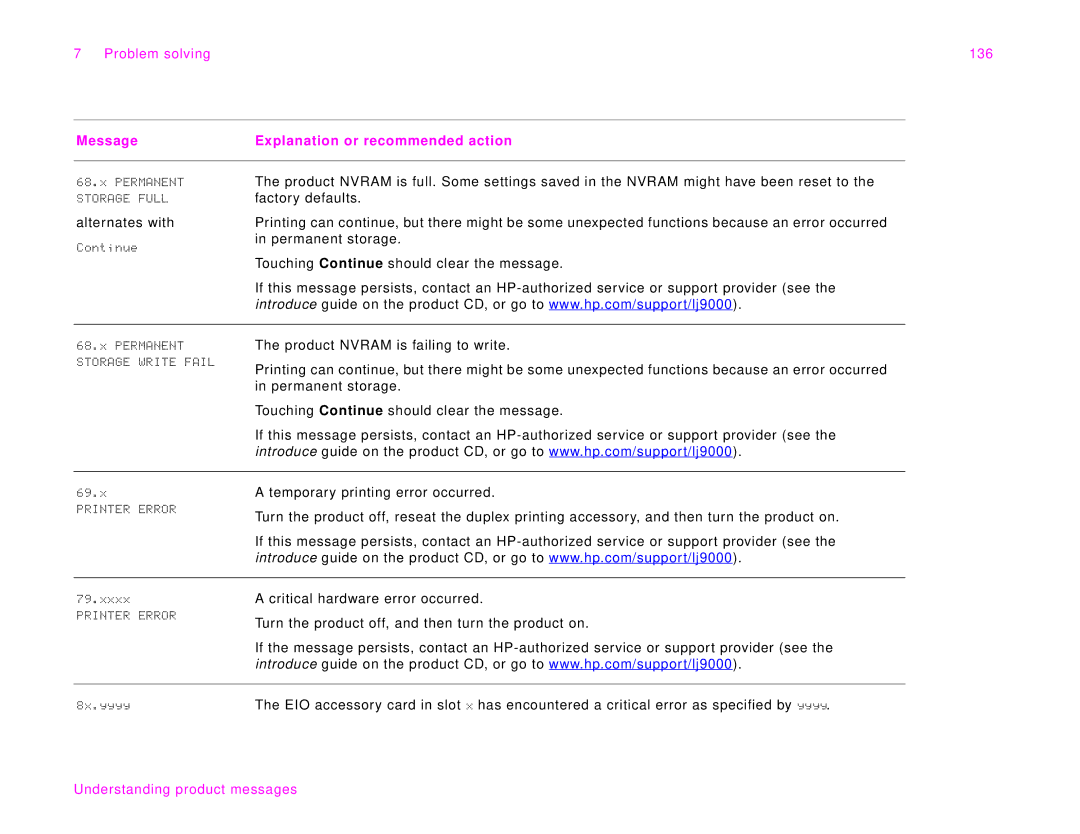7 Problem solving | 136 |
Message | Explanation or recommended action |
|
|
68.x PERMANENT | The product NVRAM is full. Some settings saved in the NVRAM might have been reset to the |
STORAGE FULL | factory defaults. |
alternates with | Printing can continue, but there might be some unexpected functions because an error occurred |
Continue | in permanent storage. |
| |
| Touching Continue should clear the message. |
| If this message persists, contact an |
| introduce guide on the product CD, or go to www.hp.com/support/lj9000). |
|
|
68.x PERMANENT STORAGE WRITE FAIL
The product NVRAM is failing to write.
Printing can continue, but there might be some unexpected functions because an error occurred in permanent storage.
Touching Continue should clear the message.
If this message persists, contact an
69.x
PRINTER ERROR
A temporary printing error occurred.
Turn the product off, reseat the duplex printing accessory, and then turn the product on.
If this message persists, contact an
79.xxxx
PRINTER ERROR
A critical hardware error occurred.
Turn the product off, and then turn the product on.
If the message persists, contact an
8x.yyyy | The EIO accessory card in slot x has encountered a critical error as specified by yyyy. |