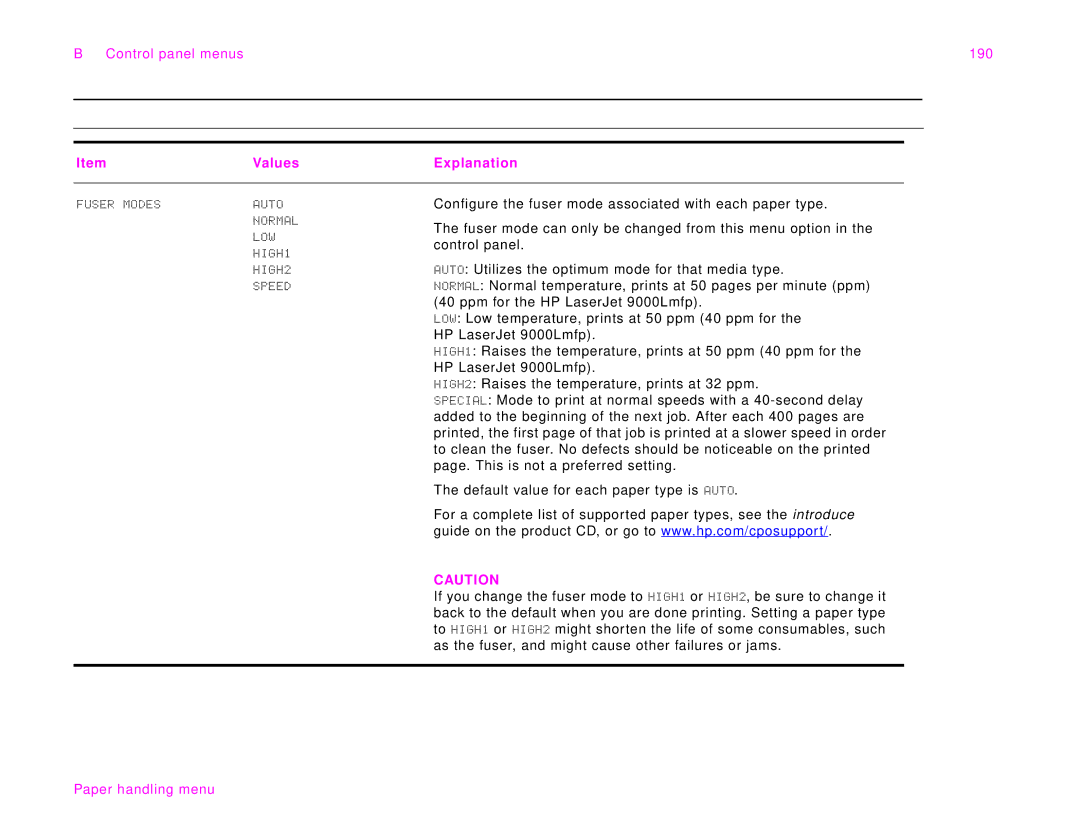B Control panel menus | 190 | ||
|
|
|
|
|
|
|
|
|
|
|
|
Item | Values | Explanation |
|
|
|
FUSER MODES | AUTO |
| NORMAL |
| LOW |
| HIGH1 |
Configure the fuser mode associated with each paper type.
The fuser mode can only be changed from this menu option in the control panel.
HIGH2 | AUTO: Utilizes the optimum mode for that media type. |
SPEED | NORMAL: Normal temperature, prints at 50 pages per minute (ppm) |
| (40 ppm for the HP LaserJet 9000Lmfp). |
| LOW: Low temperature, prints at 50 ppm (40 ppm for the |
| HP LaserJet 9000Lmfp). |
| HIGH1: Raises the temperature, prints at 50 ppm (40 ppm for the |
| HP LaserJet 9000Lmfp). |
| HIGH2: Raises the temperature, prints at 32 ppm. |
| SPECIAL: Mode to print at normal speeds with a |
| added to the beginning of the next job. After each 400 pages are |
| printed, the first page of that job is printed at a slower speed in order |
| to clean the fuser. No defects should be noticeable on the printed |
| page. This is not a preferred setting. |
| The default value for each paper type is AUTO. |
| For a complete list of supported paper types, see the introduce |
| guide on the product CD, or go to www.hp.com/cposupport/. |
| CAUTION |
| If you change the fuser mode to HIGH1 or HIGH2, be sure to change it |
| back to the default when you are done printing. Setting a paper type |
| to HIGH1 or HIGH2 might shorten the life of some consumables, such |
| as the fuser, and might cause other failures or jams. |
|
|