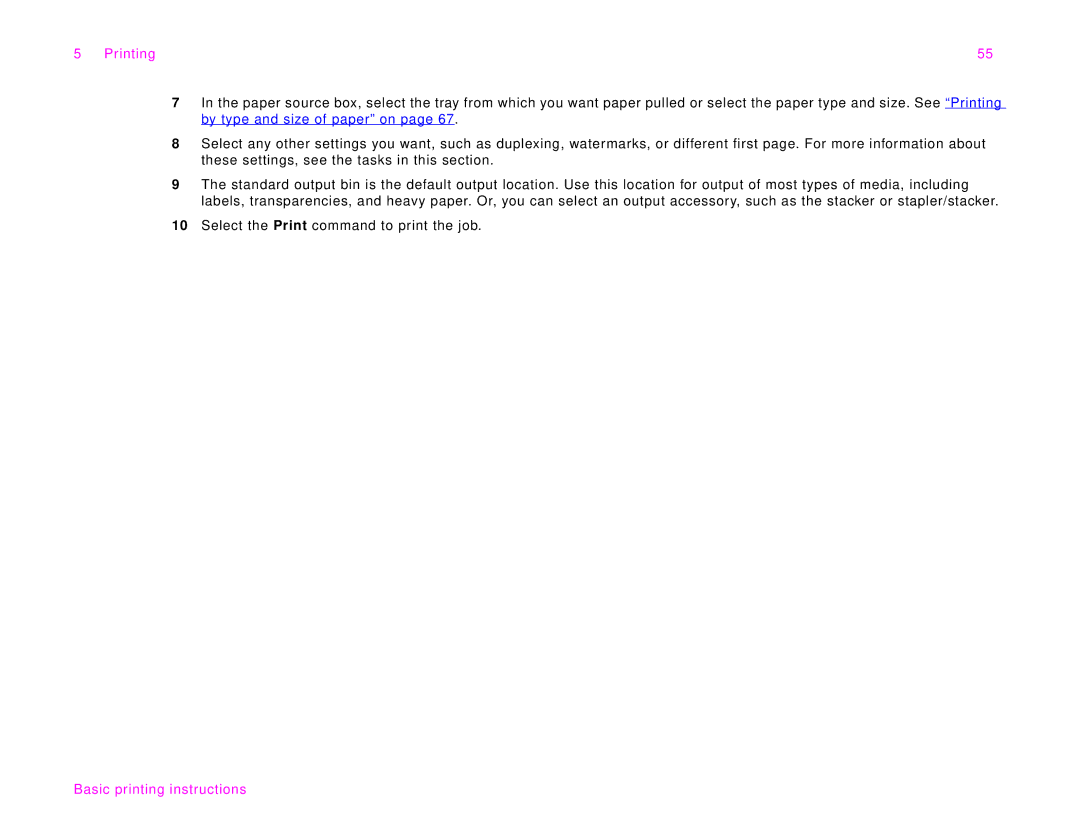5 Printing | 55 |
7In the paper source box, select the tray from which you want paper pulled or select the paper type and size. See “Printing by type and size of paper” on page 67.
8Select any other settings you want, such as duplexing, watermarks, or different first page. For more information about these settings, see the tasks in this section.
9The standard output bin is the default output location. Use this location for output of most types of media, including labels, transparencies, and heavy paper. Or, you can select an output accessory, such as the stacker or stapler/stacker.
10Select the Print command to print the job.