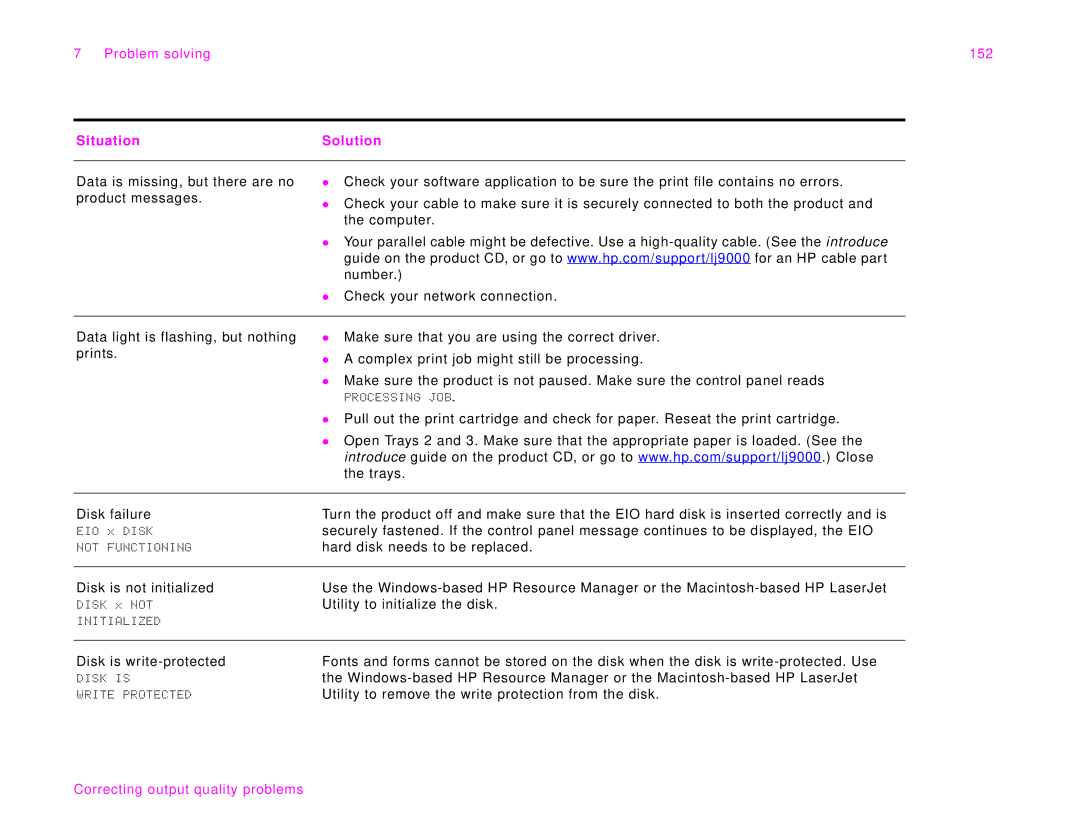7 Problem solving | 152 |
Situation | Solution |
|
|
Data is missing, but there are no product messages.
zCheck your software application to be sure the print file contains no errors.
zCheck your cable to make sure it is securely connected to both the product and the computer.
zYour parallel cable might be defective. Use a
zCheck your network connection.
Data light is flashing, but nothing prints.
zMake sure that you are using the correct driver.
zA complex print job might still be processing.
zMake sure the product is not paused. Make sure the control panel reads
PROCESSING JOB.
zPull out the print cartridge and check for paper. Reseat the print cartridge.
zOpen Trays 2 and 3. Make sure that the appropriate paper is loaded. (See the introduce guide on the product CD, or go to www.hp.com/support/lj9000.) Close the trays.
Disk failure | Turn the product off and make sure that the EIO hard disk is inserted correctly and is | |
EIO x | DISK | securely fastened. If the control panel message continues to be displayed, the EIO |
NOT FUNCTIONING | hard disk needs to be replaced. | |
|
| |
Disk is not initialized | Use the | |
DISK | x NOT | Utility to initialize the disk. |
INITIALIZED |
| |
|
| |
Disk is | Fonts and forms cannot be stored on the disk when the disk is | |
DISK | IS | the |
WRITE | PROTECTED | Utility to remove the write protection from the disk. |