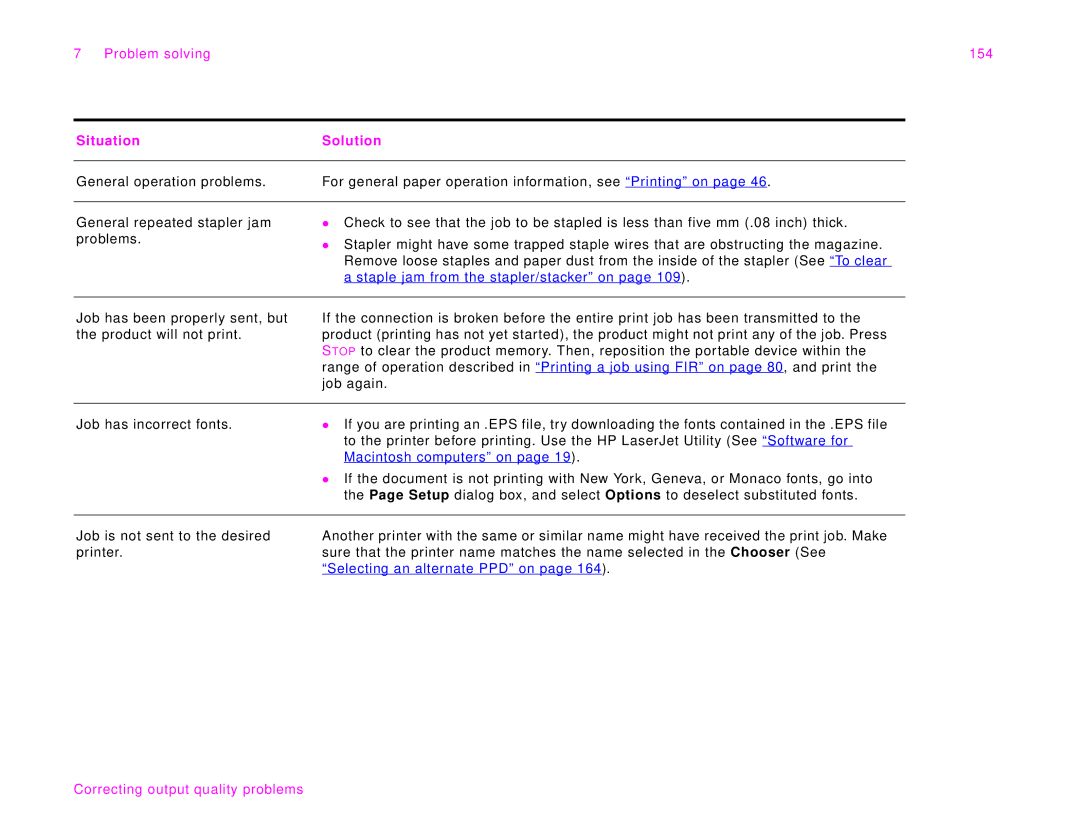7 Problem solving | 154 |
Situation | Solution |
|
|
General operation problems. | For general paper operation information, see “Printing” on page 46. |
|
|
General repeated stapler jam problems.
zCheck to see that the job to be stapled is less than five mm (.08 inch) thick.
zStapler might have some trapped staple wires that are obstructing the magazine. Remove loose staples and paper dust from the inside of the stapler (See “To clear a staple jam from the stapler/stacker” on page 109).
Job has been properly sent, but the product will not print.
If the connection is broken before the entire print job has been transmitted to the product (printing has not yet started), the product might not print any of the job. Press STOP to clear the product memory. Then, reposition the portable device within the range of operation described in “Printing a job using FIR” on page 80, and print the job again.
Job has incorrect fonts. | z | If you are printing an .EPS file, try downloading the fonts contained in the .EPS file |
|
| to the printer before printing. Use the HP LaserJet Utility (See “Software for |
|
| Macintosh computers” on page 19). |
| z | If the document is not printing with New York, Geneva, or Monaco fonts, go into |
|
| the Page Setup dialog box, and select Options to deselect substituted fonts. |
|
|
|
Job is not sent to the desired printer.
Another printer with the same or similar name might have received the print job. Make sure that the printer name matches the name selected in the Chooser (See “Selecting an alternate PPD” on page 164).