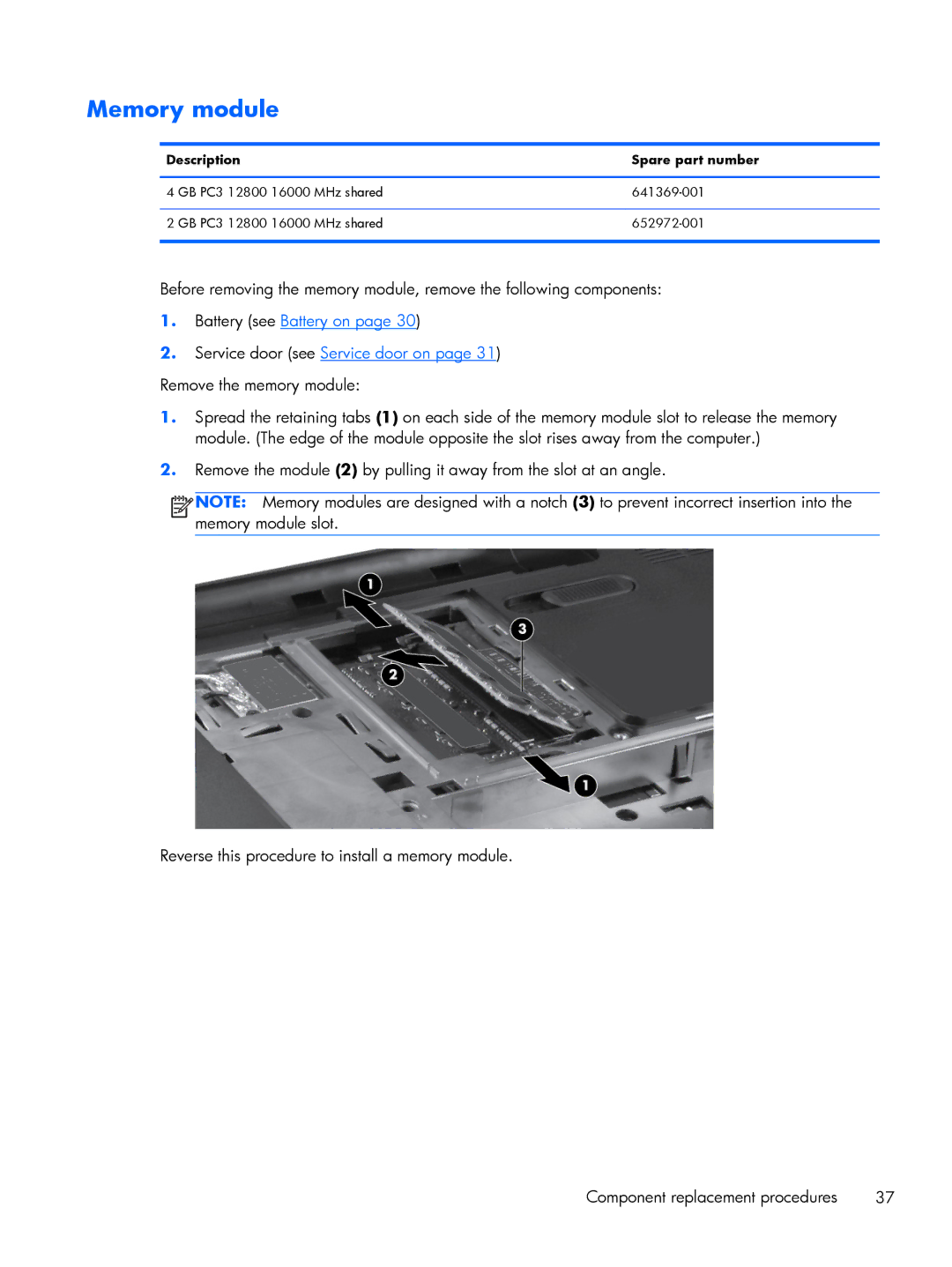Memory module
Description | Spare part number |
|
|
4 GB PC3 12800 16000 MHz shared | |
|
|
2 GB PC3 12800 16000 MHz shared | |
|
|
Before removing the memory module, remove the following components:
1.Battery (see Battery on page 30)
2.Service door (see Service door on page 31) Remove the memory module:
1.Spread the retaining tabs (1) on each side of the memory module slot to release the memory module. (The edge of the module opposite the slot rises away from the computer.)
2.Remove the module (2) by pulling it away from the slot at an angle.
![]()
![]()
![]()
![]() NOTE: Memory modules are designed with a notch (3) to prevent incorrect insertion into the memory module slot.
NOTE: Memory modules are designed with a notch (3) to prevent incorrect insertion into the memory module slot.
Reverse this procedure to install a memory module.
Component replacement procedures | 37 |