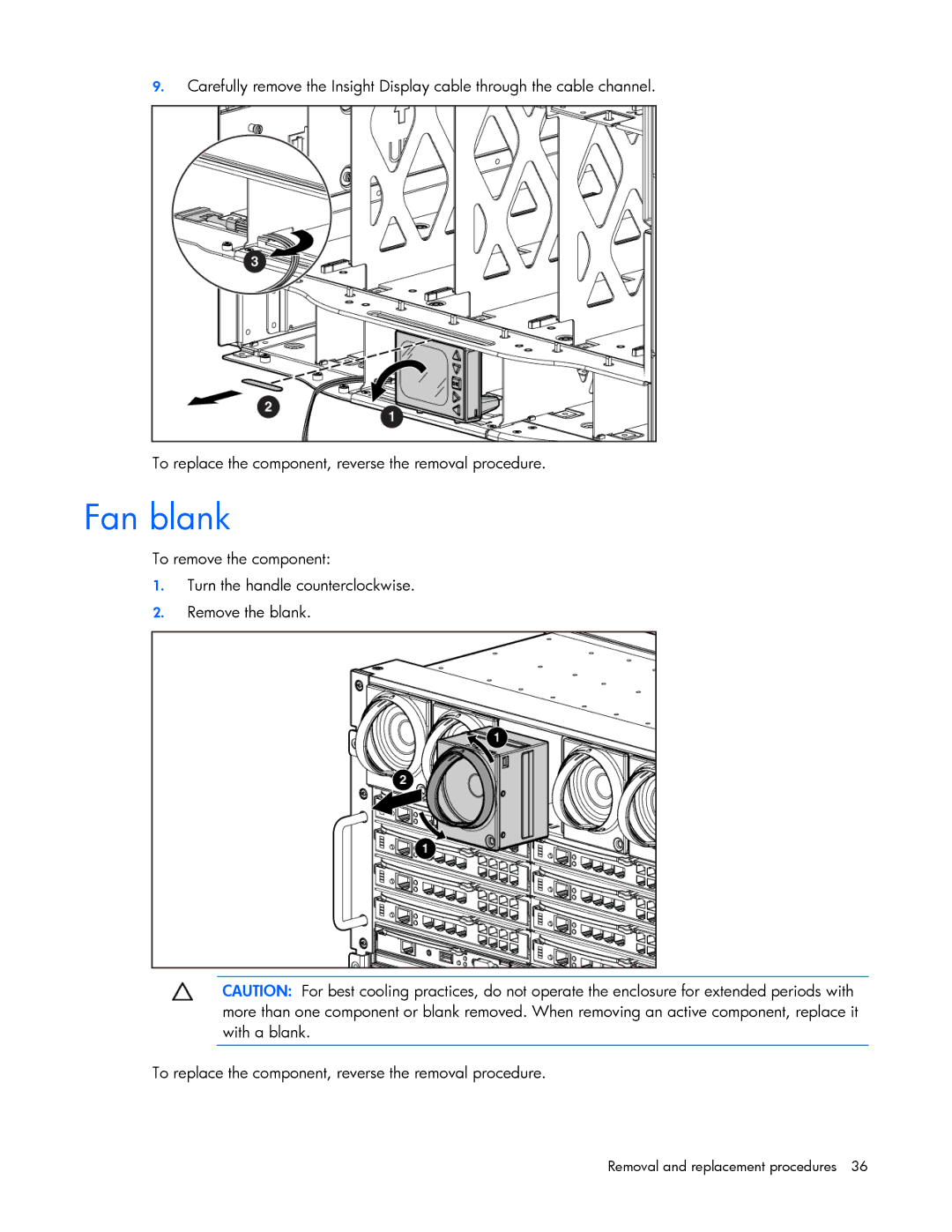9.Carefully remove the Insight Display cable through the cable channel.
To replace the component, reverse the removal procedure.
Fan blank
To remove the component:
1.Turn the handle counterclockwise.
2.Remove the blank.
CAUTION: For best cooling practices, do not operate the enclosure for extended periods with more than one component or blank removed. When removing an active component, replace it with a blank.
To replace the component, reverse the removal procedure.