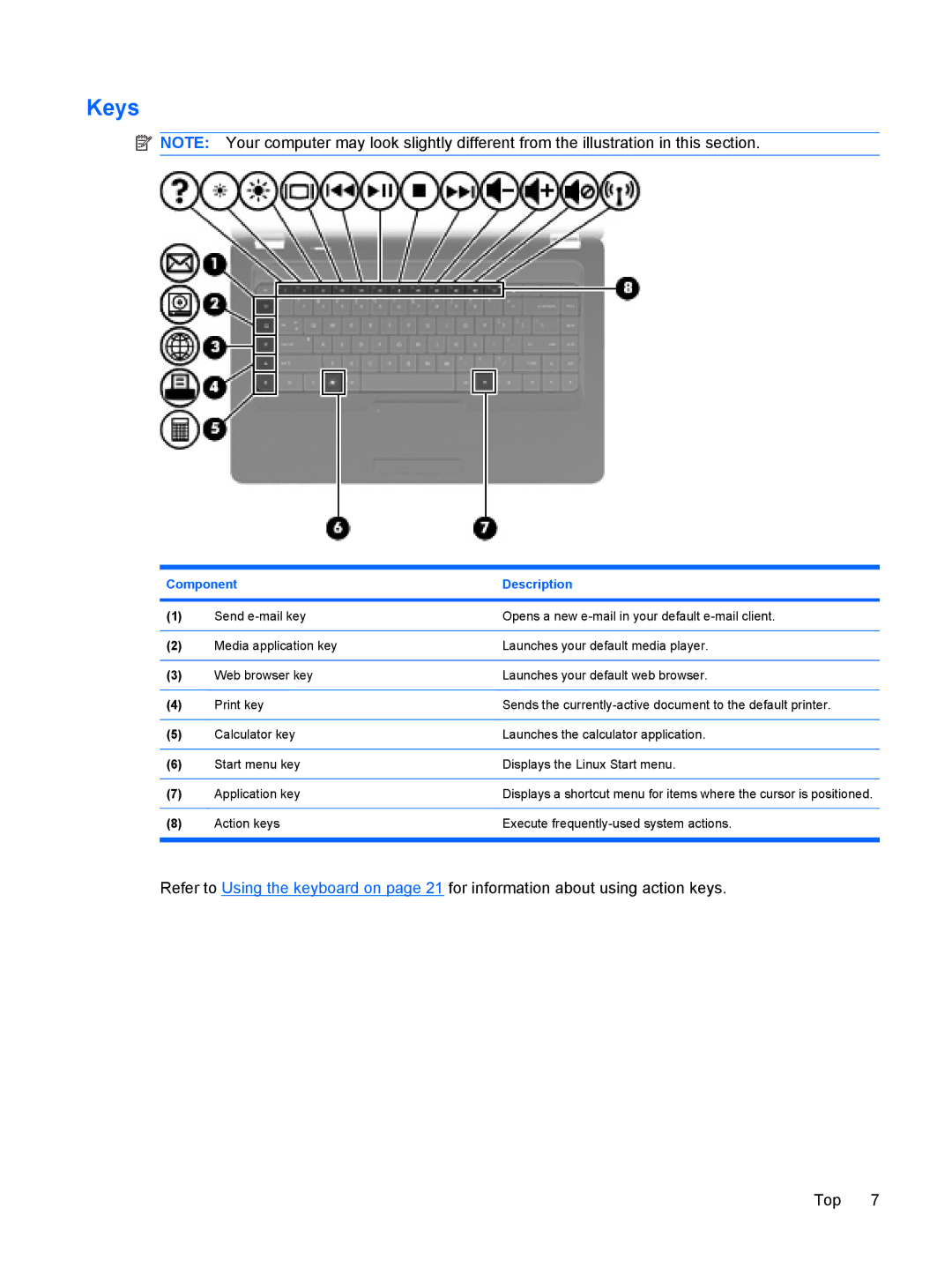Keys
![]() NOTE: Your computer may look slightly different from the illustration in this section.
NOTE: Your computer may look slightly different from the illustration in this section.
Component | Description | |
|
|
|
(1) | Send | Opens a new |
|
|
|
(2) | Media application key | Launches your default media player. |
|
|
|
(3) | Web browser key | Launches your default web browser. |
|
|
|
(4) | Print key | Sends the |
|
|
|
(5) | Calculator key | Launches the calculator application. |
|
|
|
(6) | Start menu key | Displays the Linux Start menu. |
|
|
|
(7) | Application key | Displays a shortcut menu for items where the cursor is positioned. |
|
|
|
(8) | Action keys | Execute |
|
|
|
Refer to Using the keyboard on page 21 for information about using action keys.