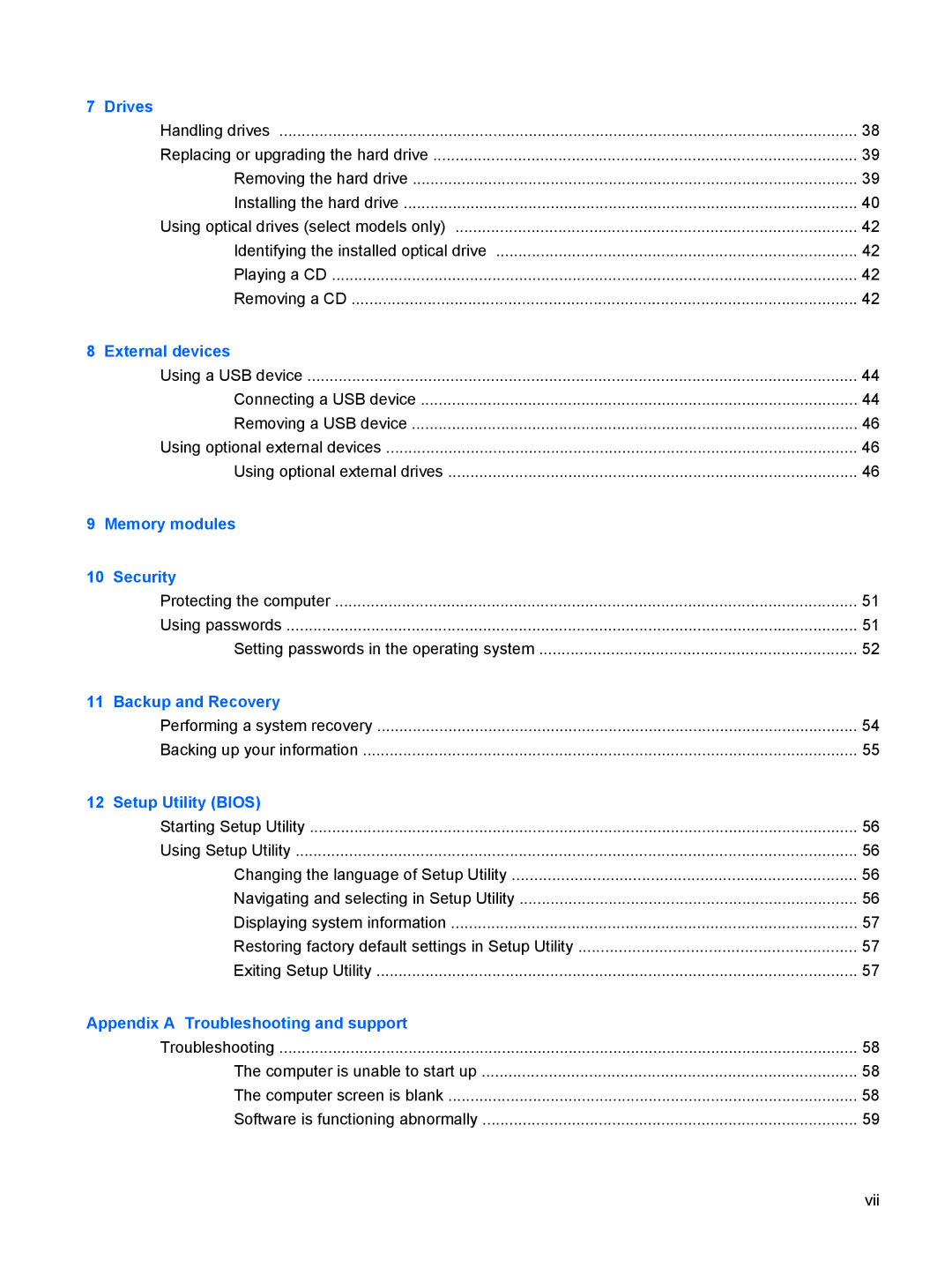7 Drives |
| |
| Handling drives | 38 |
| Replacing or upgrading the hard drive | 39 |
| Removing the hard drive | 39 |
| Installing the hard drive | 40 |
| Using optical drives (select models only) | 42 |
| Identifying the installed optical drive | 42 |
| Playing a CD | 42 |
| Removing a CD | 42 |
8 External devices |
| |
| Using a USB device | 44 |
| Connecting a USB device | 44 |
| Removing a USB device | 46 |
| Using optional external devices | 46 |
| Using optional external drives | 46 |
9 Memory modules |
| |
10 | Security |
|
| Protecting the computer | 51 |
| Using passwords | 51 |
| Setting passwords in the operating system | 52 |
11 Backup and Recovery |
| |
| Performing a system recovery | 54 |
| Backing up your information | 55 |
12 | Setup Utility (BIOS) |
|
| Starting Setup Utility | 56 |
| Using Setup Utility | 56 |
| Changing the language of Setup Utility | 56 |
| Navigating and selecting in Setup Utility | 56 |
| Displaying system information | 57 |
| Restoring factory default settings in Setup Utility | 57 |
| Exiting Setup Utility | 57 |
Appendix A Troubleshooting and support |
| |
| Troubleshooting | 58 |
| The computer is unable to start up | 58 |
| The computer screen is blank | 58 |
| Software is functioning abnormally | 59 |
vii