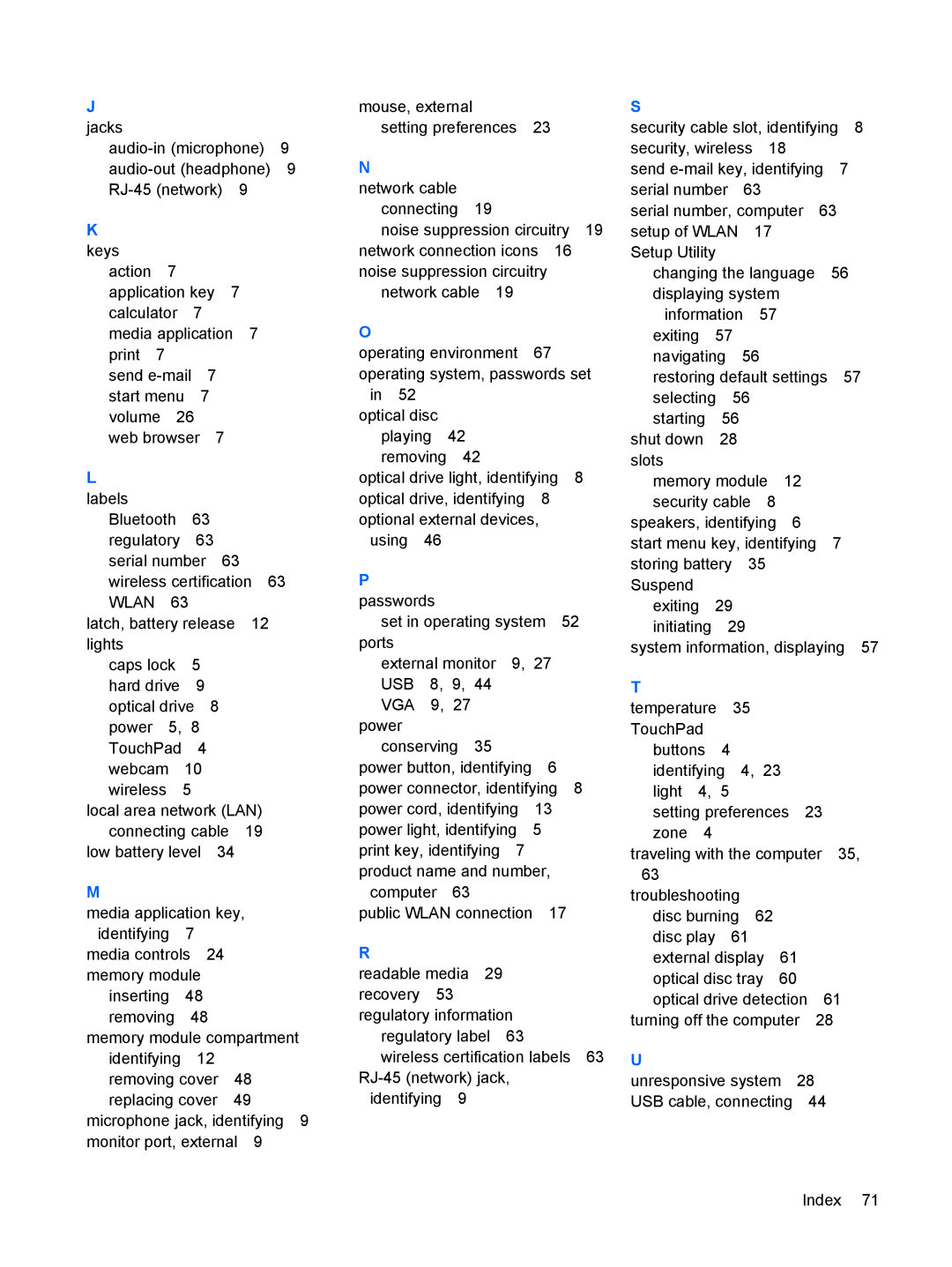J |
|
|
|
|
|
jacks |
|
|
|
|
|
9 | |||||
9 | |||||
9 |
| ||||
K |
|
|
|
|
|
keys |
|
|
|
|
|
action | 7 |
|
|
|
|
application key 7 |
| ||||
calculator | 7 |
|
|
| |
media application | 7 |
| |||
print 7 |
|
|
|
|
|
send | 7 |
|
| ||
start menu 7 |
|
| |||
volume | 26 |
|
|
| |
web browser | 7 |
|
| ||
L |
|
|
|
|
|
labels |
|
|
|
|
|
Bluetooth | 63 |
|
| ||
regulatory | 63 |
|
| ||
serial number | 63 |
| |||
wireless certification 63 | |||||
WLAN | 63 |
|
|
| |
latch, battery release | 12 |
| |||
lights |
|
|
|
|
|
caps lock | 5 |
|
|
| |
hard drive | 9 |
|
|
| |
optical drive | 8 |
|
| ||
power | 5, 8 |
|
|
| |
TouchPad | 4 |
|
| ||
webcam | 10 |
|
|
| |
wireless |
| 5 |
|
|
|
local area network (LAN) |
| ||||
connecting cable | 19 |
| |||
low battery level | 34 |
|
| ||
M |
|
|
|
|
|
media application key, |
| ||||
identifying | 7 |
|
|
| |
media controls | 24 |
|
| ||
memory module |
|
|
| ||
inserting | 48 |
|
|
| |
removing | 48 |
|
| ||
memory module compartment identifying 12 removing cover 48 replacing cover 49
microphone jack, identifying 9 monitor port, external 9
mouse, external
setting preferences 23
N |
|
|
|
|
|
|
|
network cable |
|
|
|
|
| ||
connecting | 19 |
|
|
|
| ||
noise suppression circuitry | 19 | ||||||
network connection icons | 16 |
| |||||
noise suppression circuitry |
|
| |||||
network cable 19 |
|
|
| ||||
O |
|
|
|
|
|
|
|
operating environment | 67 |
|
| ||||
operating system, passwords set | |||||||
in 52 |
|
|
|
|
|
|
|
optical disc |
|
|
|
|
|
| |
playing | 42 |
|
|
|
|
| |
removing | 42 |
|
|
|
| ||
optical drive light, identifying | 8 | ||||||
optical drive, identifying | 8 |
|
| ||||
optional external devices, |
|
| |||||
using | 46 |
|
|
|
|
|
|
P |
|
|
|
|
|
|
|
passwords |
|
|
|
|
|
| |
set in operating system | 52 | ||||||
ports |
|
|
|
|
|
|
|
external monitor | 9, | 27 |
|
| |||
USB | 8, 9, 44 |
|
|
|
| ||
VGA | 9, 27 |
|
|
|
|
| |
power |
|
|
|
|
|
|
|
conserving | 35 |
|
|
|
| ||
power button, identifying | 6 |
| |||||
power connector, identifying | 8 | ||||||
power cord, identifying | 13 |
|
| ||||
power light, identifying | 5 |
|
| ||||
print key, identifying | 7 |
|
|
| |||
product name and number, |
|
| |||||
computer | 63 |
|
|
|
|
| |
public WLAN connection | 17 |
| |||||
R |
|
|
|
|
|
|
|
readable media | 29 |
|
|
|
| ||
recovery | 53 |
|
|
|
|
| |
regulatory information |
|
|
| ||||
regulatory label | 63 |
|
|
| |||
wireless certification labels | 63 | ||||||
|
|
| |||||
identifying | 9 |
|
|
|
|
| |
S |
|
|
|
|
|
|
|
|
security cable slot, identifying | 8 | |||||||
security, wireless | 18 |
|
|
| ||||
send | 7 |
| ||||||
serial number | 63 |
|
|
|
| |||
serial number, computer | 63 |
| ||||||
setup of WLAN | 17 |
|
|
|
| |||
Setup Utility |
|
|
|
|
|
|
| |
changing the language | 56 |
| ||||||
displaying system |
|
|
|
| ||||
information | 57 |
|
|
|
| |||
exiting | 57 |
|
|
|
|
|
| |
navigating | 56 |
|
|
|
| |||
restoring default settings | 57 | |||||||
selecting | 56 |
|
|
|
|
| ||
starting | 56 |
|
|
|
|
|
| |
shut down |
| 28 |
|
|
|
|
|
|
slots |
|
|
|
|
|
|
|
|
memory module | 12 |
|
|
| ||||
security cable | 8 |
|
|
|
| |||
speakers, identifying | 6 |
|
|
| ||||
start menu key, identifying | 7 |
| ||||||
storing battery | 35 |
|
|
|
| |||
Suspend |
|
|
|
|
|
|
|
|
exiting | 29 |
|
|
|
|
|
| |
initiating | 29 |
|
|
|
|
| ||
system information, displaying | 57 | |||||||
T |
|
|
|
|
|
|
|
|
temperature | 35 |
|
|
|
|
| ||
TouchPad |
|
|
|
|
|
|
|
|
buttons | 4 |
|
|
|
|
|
| |
identifying | 4, | 23 |
|
|
| |||
light 4, | 5 |
|
|
|
|
|
| |
setting preferences | 23 |
|
| |||||
zone | 4 |
|
|
|
|
|
|
|
traveling with the computer | 35, | |||||||
63 |
|
|
|
|
|
|
|
|
troubleshooting |
|
|
|
|
|
| ||
disc burning |
| 62 |
|
|
|
| ||
disc play | 61 |
|
|
|
|
| ||
external display | 61 |
|
|
| ||||
optical disc tray | 60 |
|
|
| ||||
optical drive detection 61 |
| |||||||
turning off the computer | 28 |
| ||||||
U |
|
|
|
|
|
|
|
|
unresponsive system 28 |
|
| ||||||
USB cable, connecting | 44 |
|
| |||||
Index 71