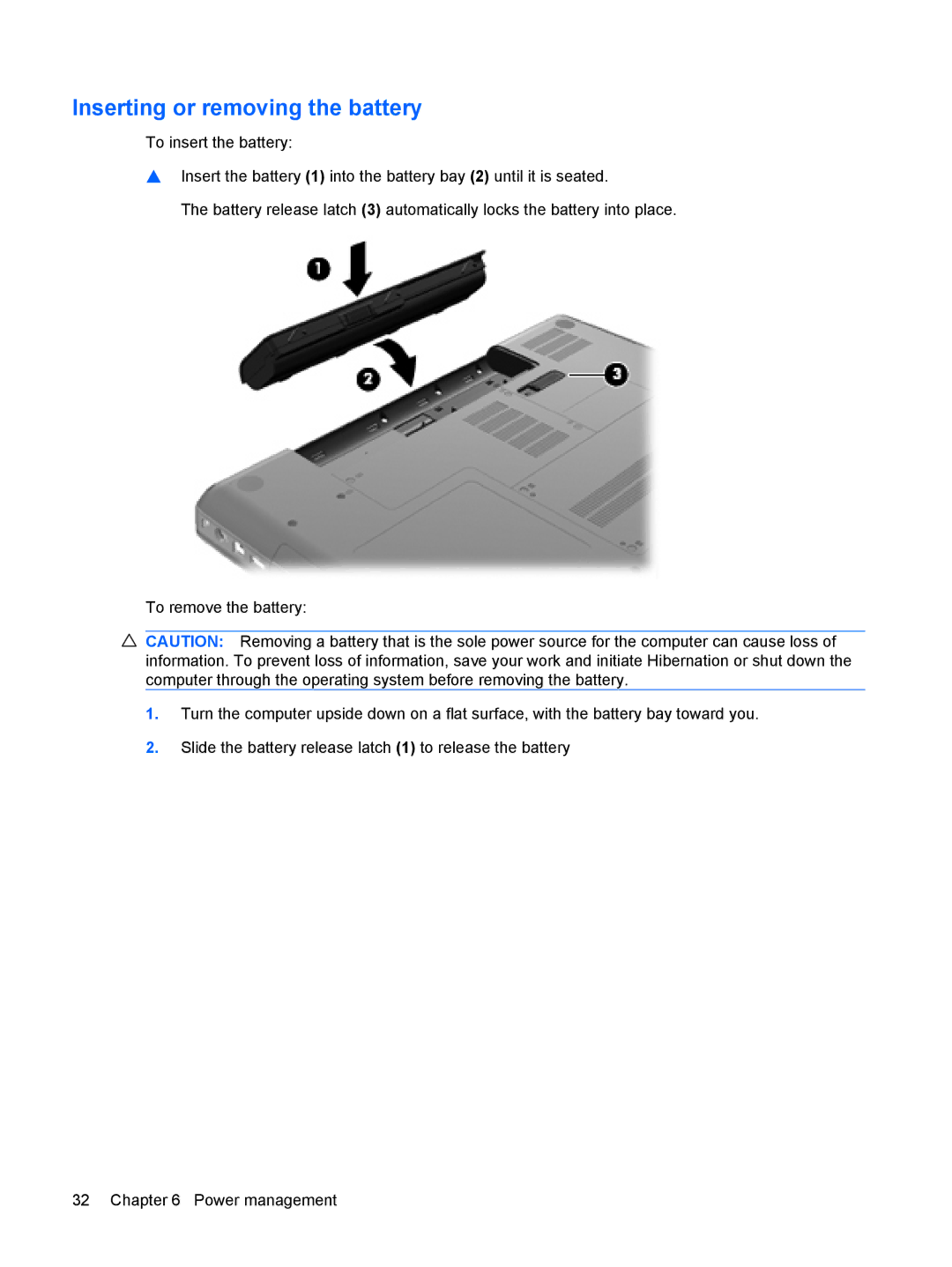Inserting or removing the battery
To insert the battery:
▲Insert the battery (1) into the battery bay (2) until it is seated.
The battery release latch (3) automatically locks the battery into place.
To remove the battery:
![]() CAUTION: Removing a battery that is the sole power source for the computer can cause loss of information. To prevent loss of information, save your work and initiate Hibernation or shut down the computer through the operating system before removing the battery.
CAUTION: Removing a battery that is the sole power source for the computer can cause loss of information. To prevent loss of information, save your work and initiate Hibernation or shut down the computer through the operating system before removing the battery.
1.Turn the computer upside down on a flat surface, with the battery bay toward you.
2.Slide the battery release latch (1) to release the battery
32 Chapter 6 Power management