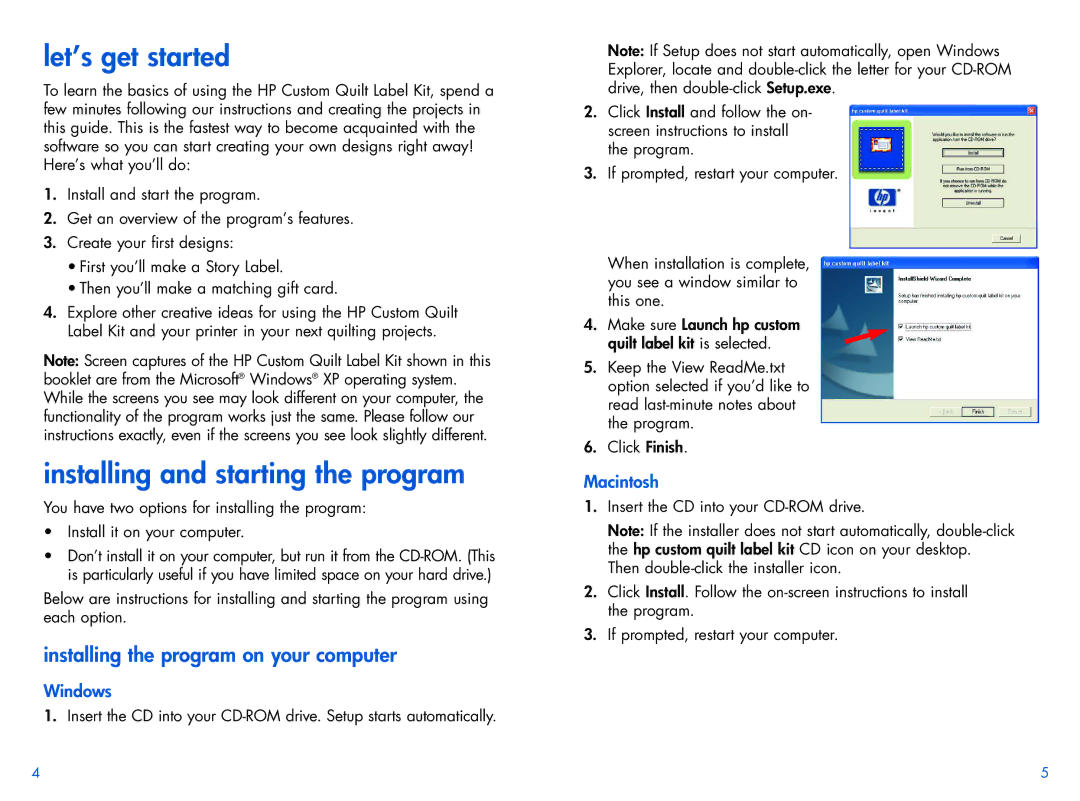let’s get started
To learn the basics of using the HP Custom Quilt Label Kit, spend a few minutes following our instructions and creating the projects in this guide. This is the fastest way to become acquainted with the software so you can start creating your own designs right away! Here’s what you’ll do:
1.Install and start the program.
2.Get an overview of the program’s features.
3.Create your first designs:
•First you’ll make a Story Label.
•Then you’ll make a matching gift card.
4.Explore other creative ideas for using the HP Custom Quilt Label Kit and your printer in your next quilting projects.
Note: Screen captures of the HP Custom Quilt Label Kit shown in this booklet are from the Microsoft® Windows® XP operating system. While the screens you see may look different on your computer, the functionality of the program works just the same. Please follow our instructions exactly, even if the screens you see look slightly different.
installing and starting the program
You have two options for installing the program:
•Install it on your computer.
•Don’t install it on your computer, but run it from the
Below are instructions for installing and starting the program using each option.
installing the program on your computer
Windows
1.Insert the CD into your
Note: If Setup does not start automatically, open Windows Explorer, locate and
2.Click Install and follow the on- screen instructions to install the program.
3.If prompted, restart your computer.
When installation is complete, you see a window similar to this one.
4.Make sure Launch hp custom
quilt label kit is selected.
5.Keep the View ReadMe.txt option selected if you’d like to read
6.Click Finish.
Macintosh
1.Insert the CD into your
Note: If the installer does not start automatically,
Then
2.Click Install. Follow the
3.If prompted, restart your computer.
4 | 5 |