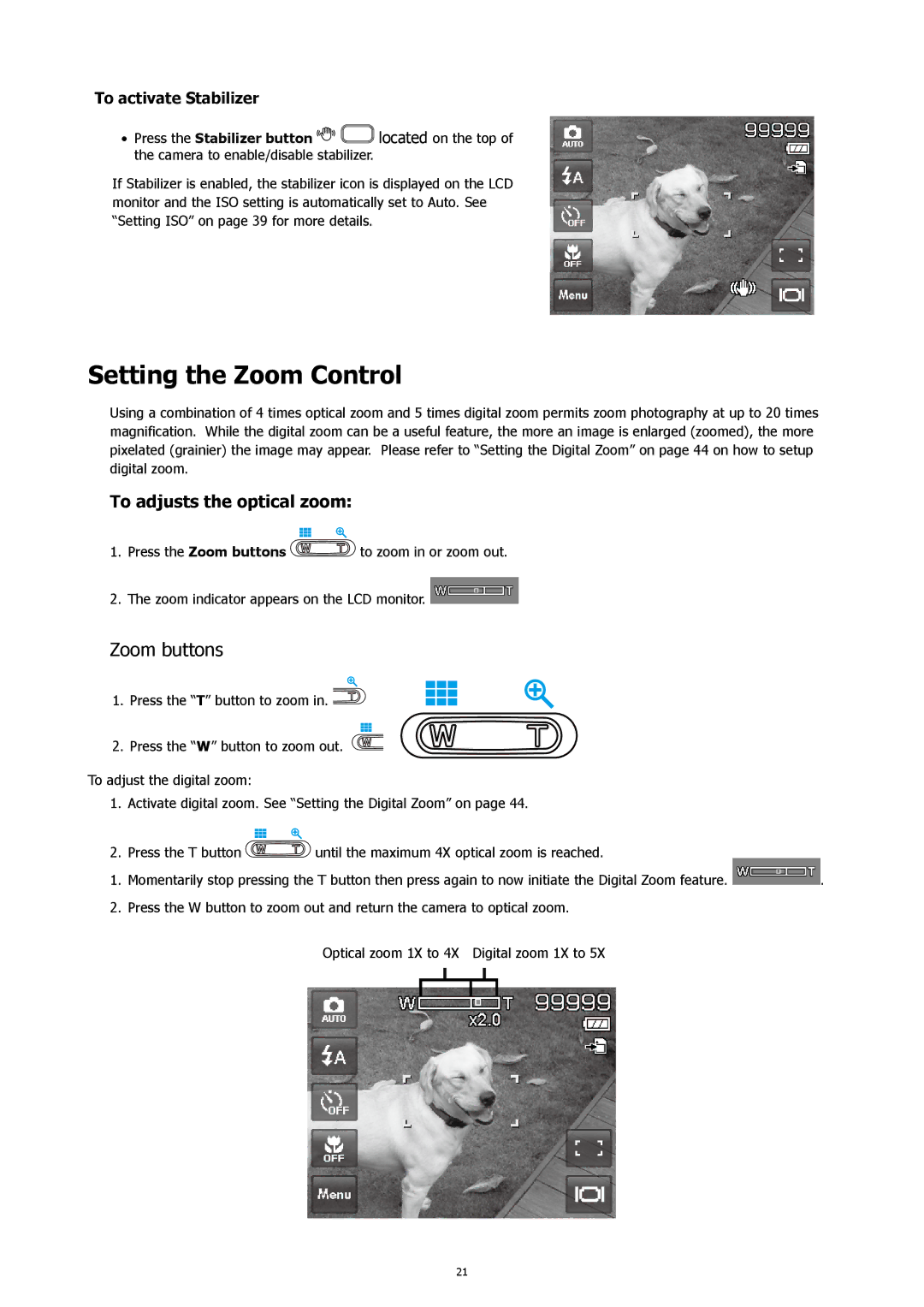To activate Stabilizer
•Press the Stabilizer button ![]()
![]() located on the top of the camera to enable/disable stabilizer.
located on the top of the camera to enable/disable stabilizer.
If Stabilizer is enabled, the stabilizer icon is displayed on the LCD monitor and the ISO setting is automatically set to Auto. See “Setting ISO” on page 39 for more details.
Setting the Zoom Control
Using a combination of 4 times optical zoom and 5 times digital zoom permits zoom photography at up to 20 times magnification. While the digital zoom can be a useful feature, the more an image is enlarged (zoomed), the more pixelated (grainier) the image may appear. Please refer to “Setting the Digital Zoom” on page 44 on how to setup digital zoom.
To adjusts the optical zoom:
1.Press the Zoom buttons ![]() to zoom in or zoom out.
to zoom in or zoom out.
2.The zoom indicator appears on the LCD monitor. ![]()
Zoom buttons
1. Press the “T” button to zoom in. ![]()
2. Press the “W” button to zoom out. ![]()
To adjust the digital zoom:
1.Activate digital zoom. See “Setting the Digital Zoom” on page 44.
2.Press the T button ![]() until the maximum 4X optical zoom is reached.
until the maximum 4X optical zoom is reached.
1.Momentarily stop pressing the T button then press again to now initiate the Digital Zoom feature. ![]() .
.
2.Press the W button to zoom out and return the camera to optical zoom.
Optical zoom 1X to 4X Digital zoom 1X to 5X
21