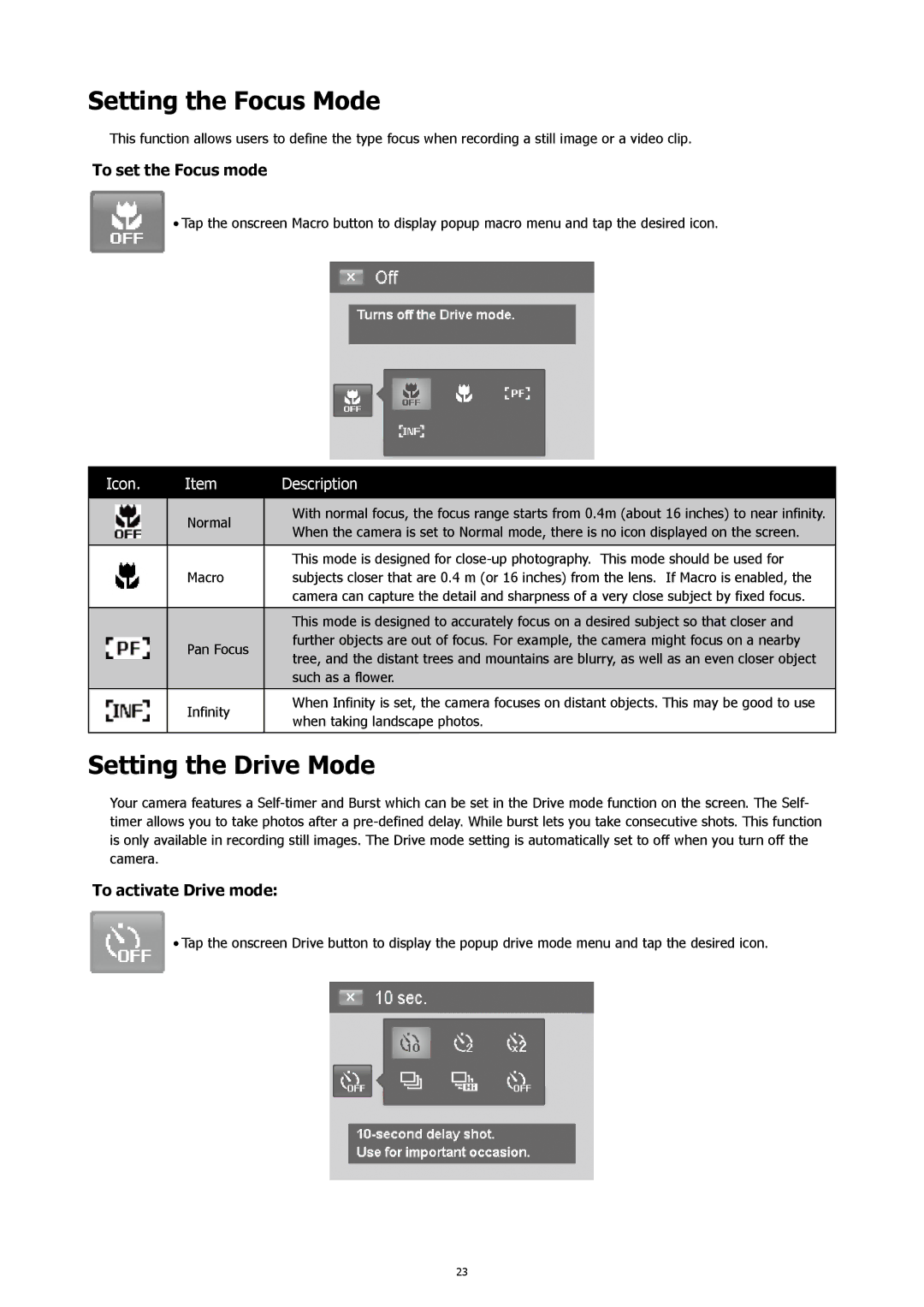Setting the Focus Mode
This function allows users to define the type focus when recording a still image or a video clip.
To set the Focus mode
•Tap the onscreen Macro button to display popup macro menu and tap the desired icon.
Icon. | Item | Description |
|
|
|
| Normal | With normal focus, the focus range starts from 0.4m (about 16 inches) to near infinity. |
| When the camera is set to Normal mode, there is no icon displayed on the screen. | |
|
| |
|
|
|
|
| This mode is designed for |
| Macro | subjects closer that are 0.4 m (or 16 inches) from the lens. If Macro is enabled, the |
|
| camera can capture the detail and sharpness of a very close subject by fixed focus. |
|
|
|
|
| This mode is designed to accurately focus on a desired subject so that closer and |
| Pan Focus | further objects are out of focus. For example, the camera might focus on a nearby |
| tree, and the distant trees and mountains are blurry, as well as an even closer object | |
|
| |
|
| such as a flower. |
|
|
|
| Infinity | When Infinity is set, the camera focuses on distant objects. This may be good to use |
| when taking landscape photos. | |
|
| |
|
|
|
Setting the Drive Mode
Your camera features a
To activate Drive mode:
•Tap the onscreen Drive button to display the popup drive mode menu and tap the desired icon.
23