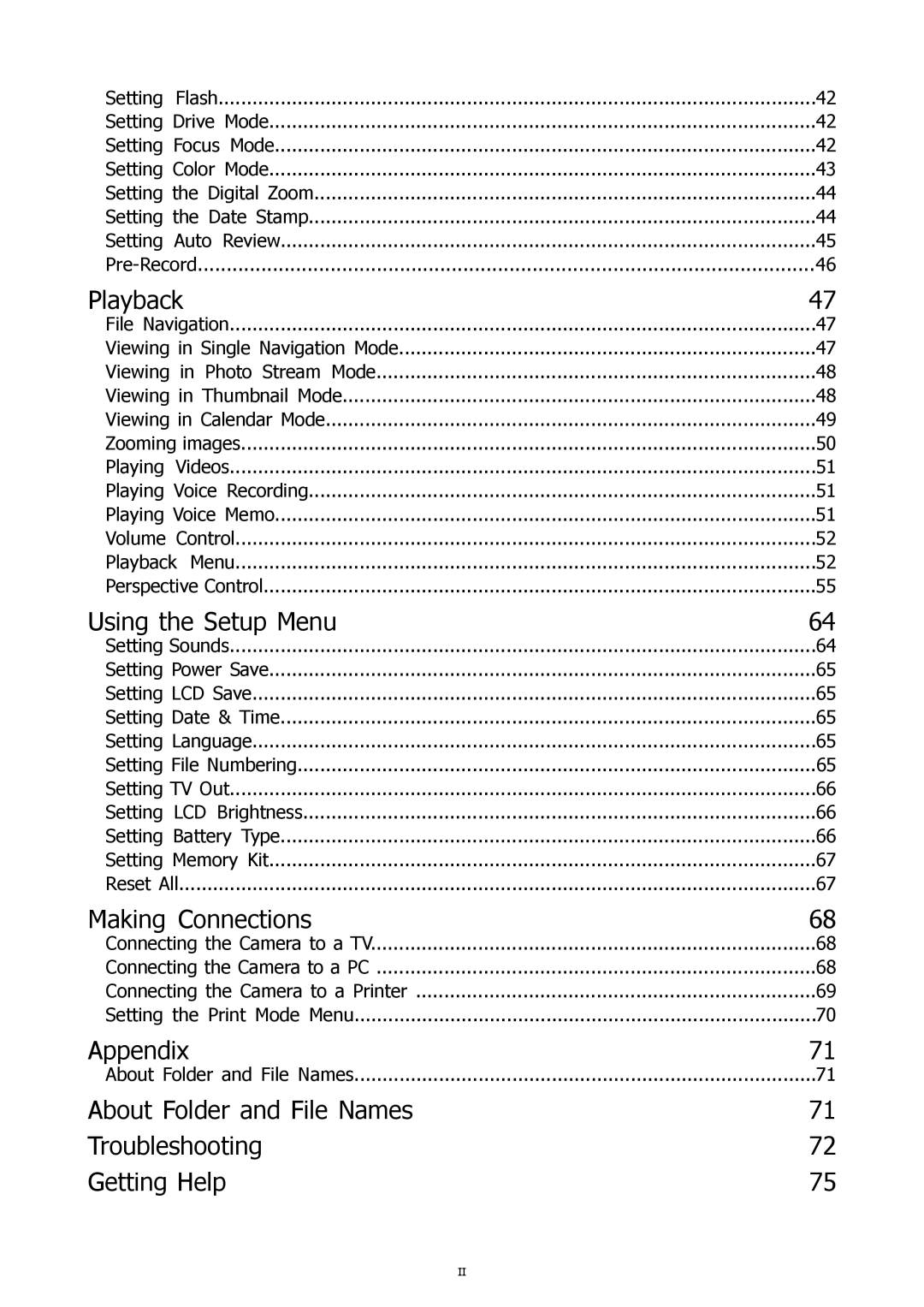Setting | Flash | 42 |
Setting Drive Mode | 42 | |
Setting Focus Mode | 42 | |
Setting Color Mode | 43 | |
Setting the Digital Zoom | 44 | |
Setting the Date Stamp | 44 | |
Setting | Auto Review | 45 |
46 | ||
Playback | 47 | |
File Navigation | 47 | |
Viewing in Single Navigation Mode | 47 | |
Viewing in Photo Stream Mode | 48 | |
Viewing in Thumbnail Mode | 48 | |
Viewing in Calendar Mode | 49 | |
Zooming images | 50 | |
Playing | Videos | 51 |
Playing | Voice Recording | 51 |
Playing Voice Memo | 51 | |
Volume Control | 52 | |
Playback Menu | 52 | |
Perspective Control | 55 | |
Using the Setup Menu | 64 | |
Setting Sounds | 64 | |
Setting Power Save | 65 | |
Setting LCD Save | 65 | |
Setting Date & Time | 65 | |
Setting Language | 65 | |
Setting File Numbering | 65 | |
Setting TV Out | 66 | |
Setting | LCD Brightness | 66 |
Setting | Battery Type | 66 |
Setting Memory Kit | 67 | |
Reset All | 67 | |
Making Connections | 68 | |
Connecting the Camera to a TV | 68 | |
Connecting the Camera to a PC | 68 | |
Connecting the Camera to a Printer | 69 | |
Setting the Print Mode Menu | 70 | |
Appendix | 71 | |
About Folder and File Names | 71 | |
About Folder and File Names | 71 | |
Troubleshooting | 72 | |
Getting Help | 75 | |
II