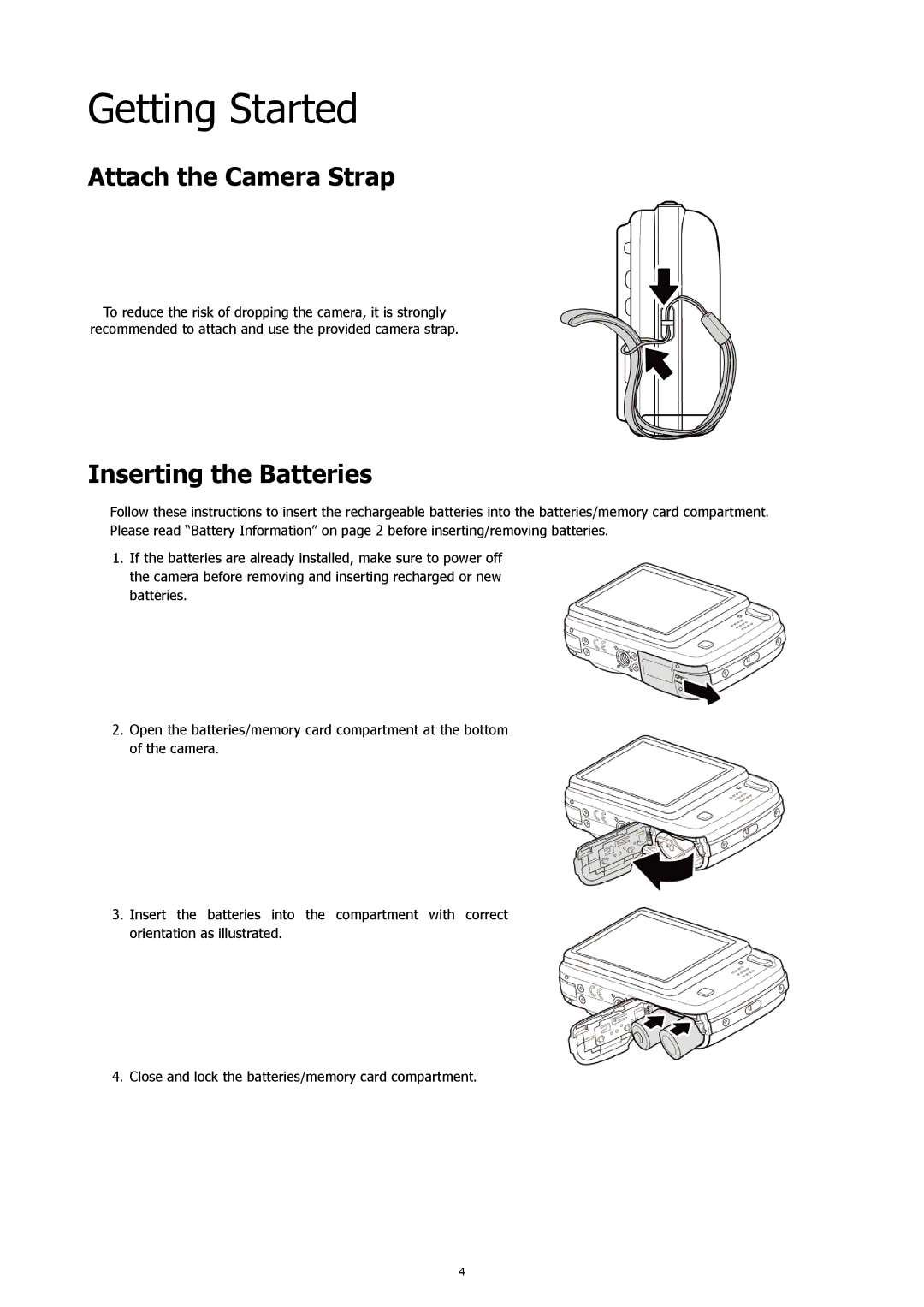Getting Started
Attach the Camera Strap
To reduce the risk of dropping the camera, it is strongly recommended to attach and use the provided camera strap.
Inserting the Batteries
Follow these instructions to insert the rechargeable batteries into the batteries/memory card compartment. Please read “Battery Information” on page 2 before inserting/removing batteries.
1.If the batteries are already installed, make sure to power off the camera before removing and inserting recharged or new batteries.
2.Open the batteries/memory card compartment at the bottom of the camera.
3.Insert the batteries into the compartment with correct orientation as illustrated.
4.Close and lock the batteries/memory card compartment.
4