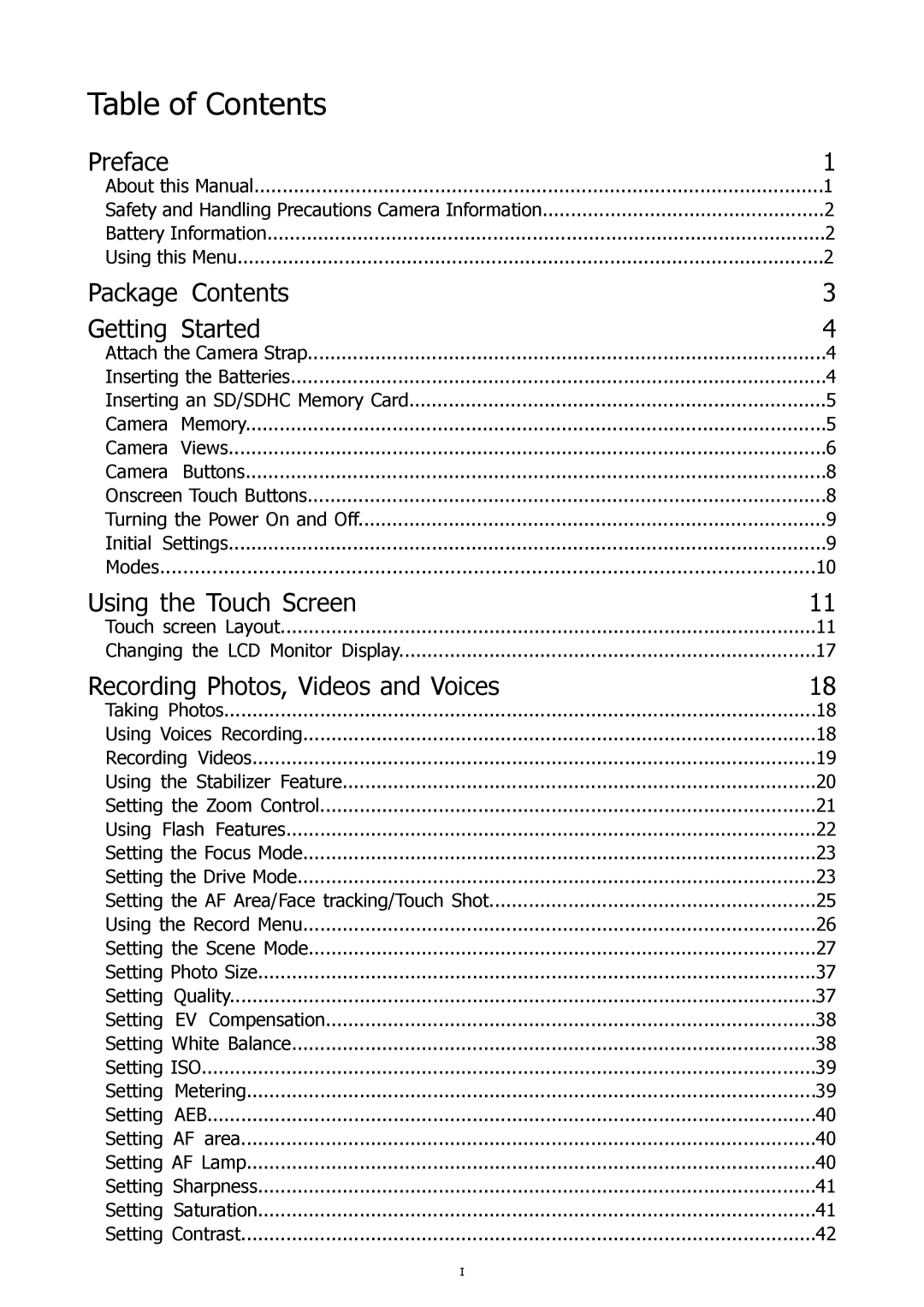Table of Contents |
| ||
Preface |
|
| 1 |
About this Manual | 1 | ||
Safety and Handling Precautions Camera Information | 2 | ||
Battery Information | 2 | ||
Using this Menu | 2 | ||
Package | Contents | 3 | |
Getting | Started | 4 | |
Attach the Camera Strap | 4 | ||
Inserting the Batteries | 4 | ||
Inserting an SD/SDHC Memory Card | 5 | ||
Camera | Memory | 5 | |
Camera | Views | 6 | |
Camera | Buttons | 8 | |
Onscreen Touch Buttons | 8 | ||
Turning the Power On and Off | 9 | ||
Initial Settings | 9 | ||
Modes |
| 10 | |
Using the Touch Screen | 11 | ||
Touch screen Layout | 11 | ||
Changing the LCD Monitor Display | 17 | ||
Recording Photos, Videos and Voices | 18 | ||
Taking Photos | 18 | ||
Using Voices Recording | 18 | ||
Recording | Videos | 19 | |
Using the | Stabilizer Feature | 20 | |
Setting the Zoom Control | 21 | ||
Using Flash Features | 22 | ||
Setting the Focus Mode | 23 | ||
Setting the Drive Mode | 23 | ||
Setting the AF Area/Face tracking/Touch Shot | 25 | ||
Using the Record Menu | 26 | ||
Setting the Scene Mode | 27 | ||
Setting Photo Size | 37 | ||
Setting | Quality | 37 | |
Setting | EV Compensation | 38 | |
Setting White Balance | 38 | ||
Setting ISO | 39 | ||
Setting | Metering | 39 | |
Setting | AEB | 40 | |
Setting | AF area | 40 | |
Setting AF Lamp | 40 | ||
Setting | Sharpness | 41 | |
Setting | Saturation | 41 | |
Setting Contrast | 42 | ||
I