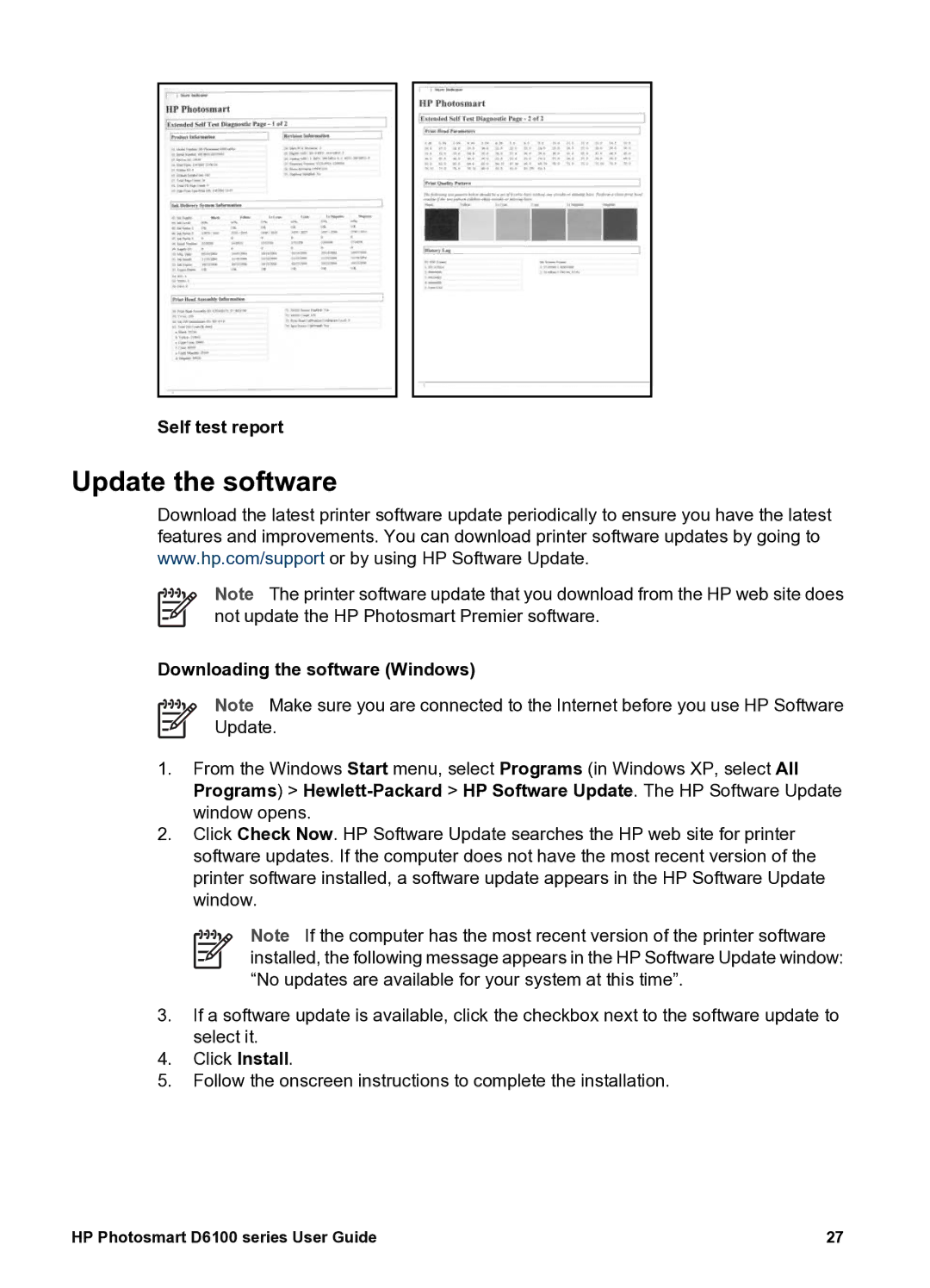Self test report
Update the software
Download the latest printer software update periodically to ensure you have the latest features and improvements. You can download printer software updates by going to www.hp.com/support or by using HP Software Update.
Note The printer software update that you download from the HP web site does not update the HP Photosmart Premier software.
Downloading the software (Windows)
Note Make sure you are connected to the Internet before you use HP Software Update.
1.From the Windows Start menu, select Programs (in Windows XP, select All Programs) >
2.Click Check Now. HP Software Update searches the HP web site for printer software updates. If the computer does not have the most recent version of the printer software installed, a software update appears in the HP Software Update window.
Note If the computer has the most recent version of the printer software installed, the following message appears in the HP Software Update window: “No updates are available for your system at this time”.
3.If a software update is available, click the checkbox next to the software update to select it.
4.Click Install.
5.Follow the onscreen instructions to complete the installation.
HP Photosmart D6100 series User Guide | 27 |