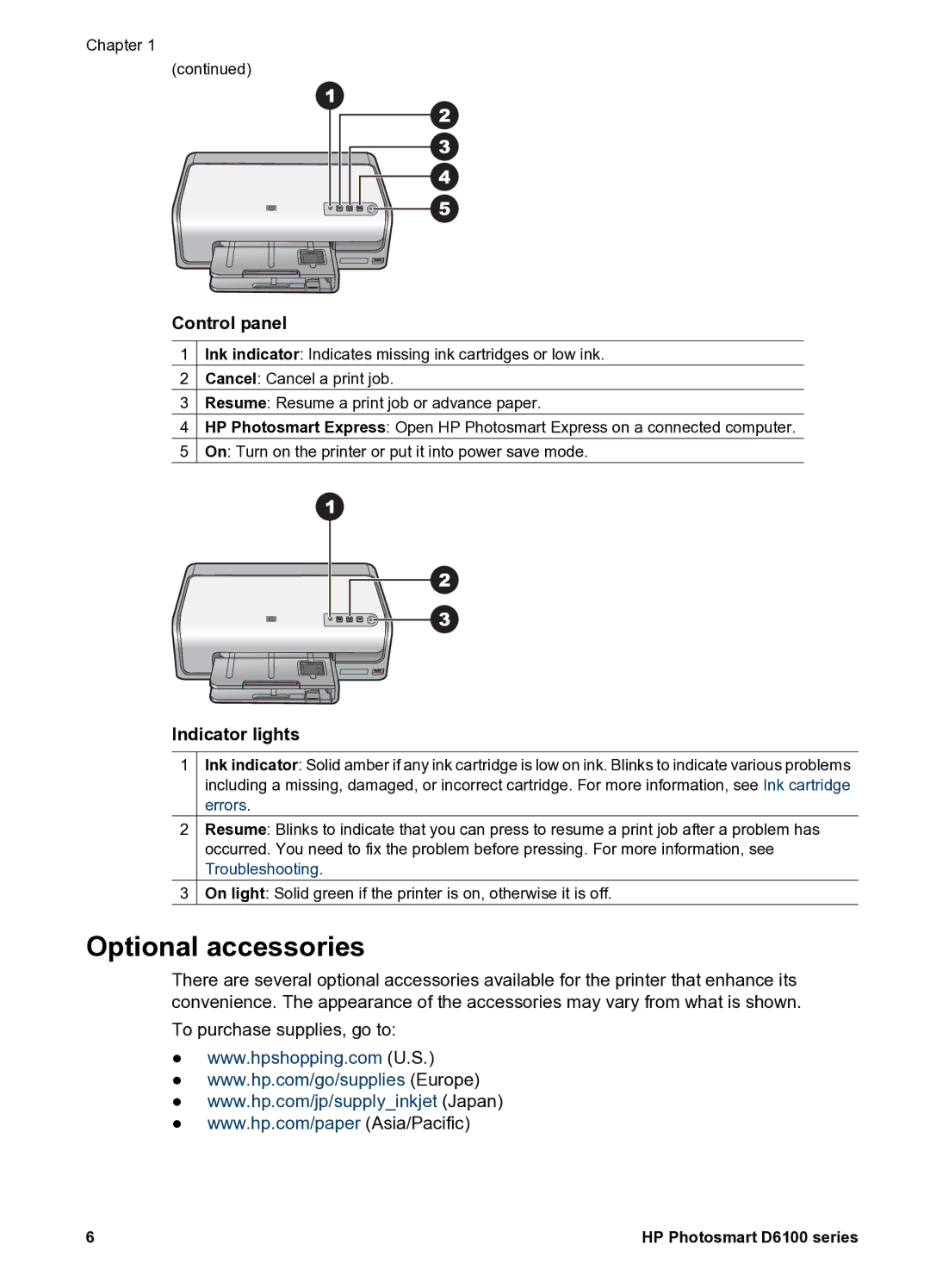Chapter 1
(continued)
Control panel
1Ink indicator: Indicates missing ink cartridges or low ink.
2Cancel: Cancel a print job.
3Resume: Resume a print job or advance paper.
4HP Photosmart Express: Open HP Photosmart Express on a connected computer.
5On: Turn on the printer or put it into power save mode.
Indicator lights
1Ink indicator: Solid amber if any ink cartridge is low on ink. Blinks to indicate various problems including a missing, damaged, or incorrect cartridge. For more information, see Ink cartridge errors.
2Resume: Blinks to indicate that you can press to resume a print job after a problem has occurred. You need to fix the problem before pressing. For more information, see Troubleshooting.
3On light: Solid green if the printer is on, otherwise it is off.
Optional accessories
There are several optional accessories available for the printer that enhance its convenience. The appearance of the accessories may vary from what is shown.
To purchase supplies, go to:
●www.hpshopping.com (U.S.)
●www.hp.com/go/supplies (Europe)
●www.hp.com/jp/supply_inkjet (Japan)
●www.hp.com/paper (Asia/Pacific)
6 | HP Photosmart D6100 series |