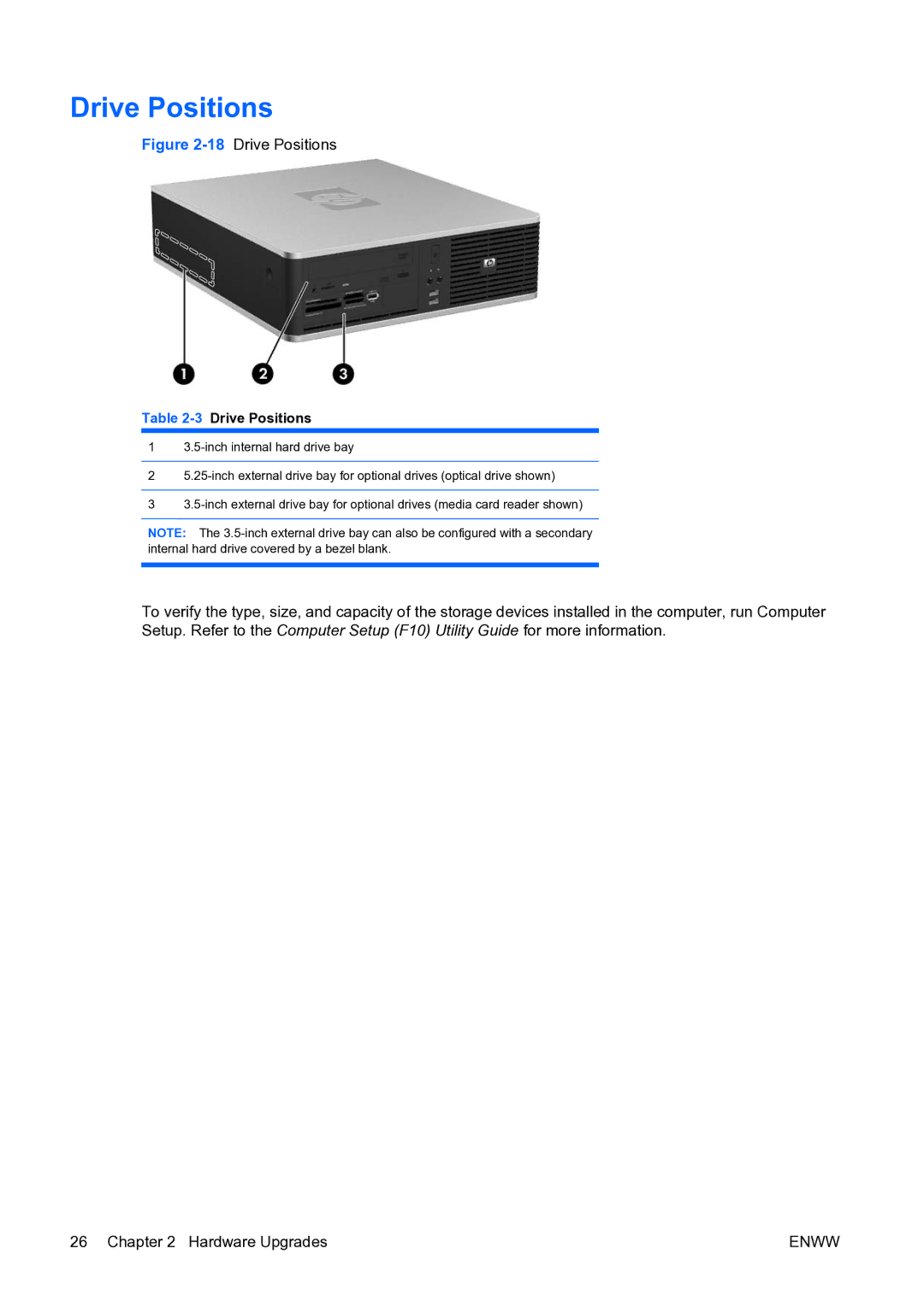Drive Positions
Figure 2-18 Drive Positions
Table 2-3 Drive Positions
1
2
3
NOTE: The
To verify the type, size, and capacity of the storage devices installed in the computer, run Computer Setup. Refer to the Computer Setup (F10) Utility Guide for more information.
26 Chapter 2 Hardware Upgrades | ENWW |