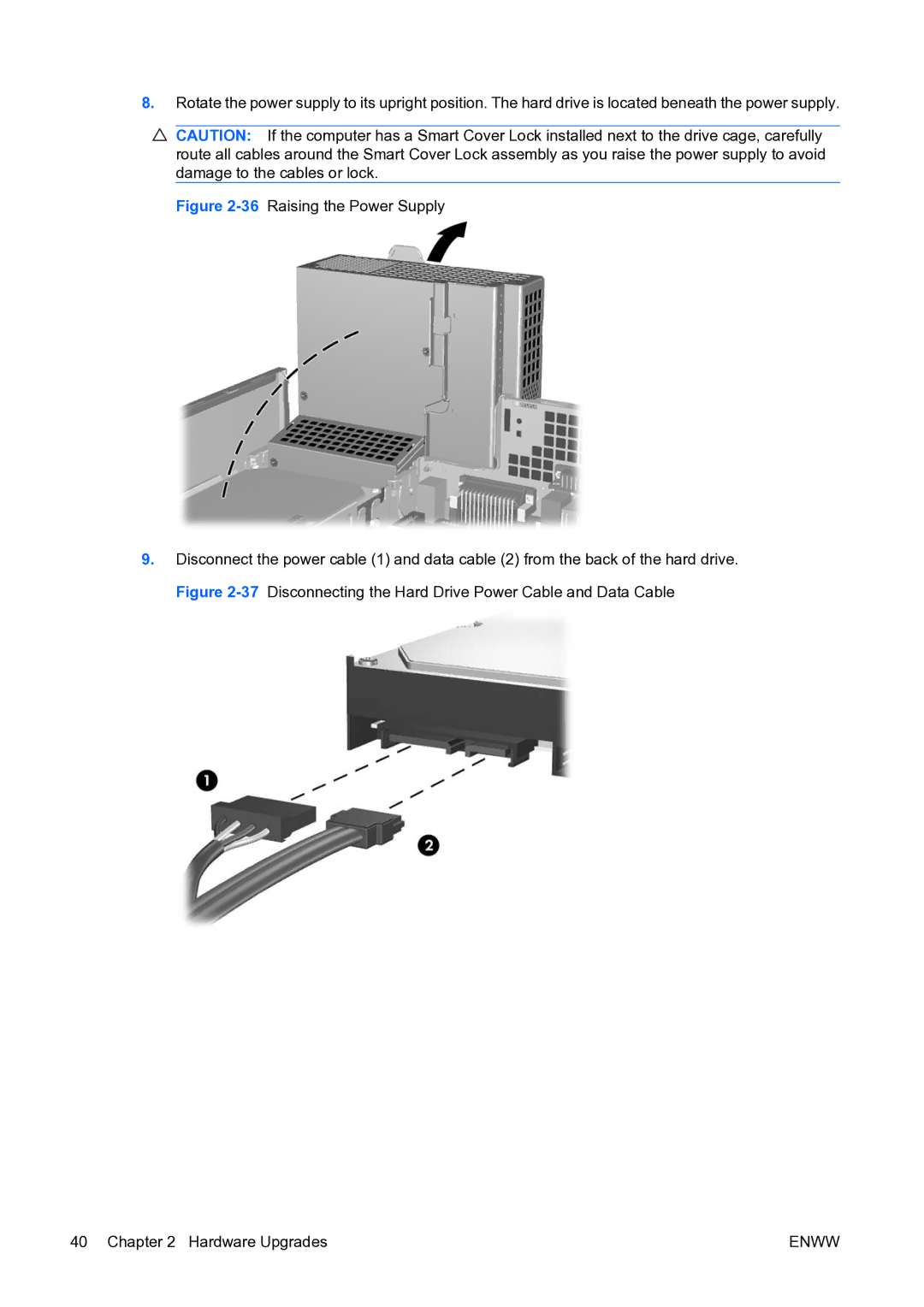8.Rotate the power supply to its upright position. The hard drive is located beneath the power supply.
CAUTION: If the computer has a Smart Cover Lock installed next to the drive cage, carefully route all cables around the Smart Cover Lock assembly as you raise the power supply to avoid damage to the cables or lock.
Figure 2-36 Raising the Power Supply
9.Disconnect the power cable (1) and data cable (2) from the back of the hard drive. Figure 2-37 Disconnecting the Hard Drive Power Cable and Data Cable
40 Chapter 2 Hardware Upgrades | ENWW |