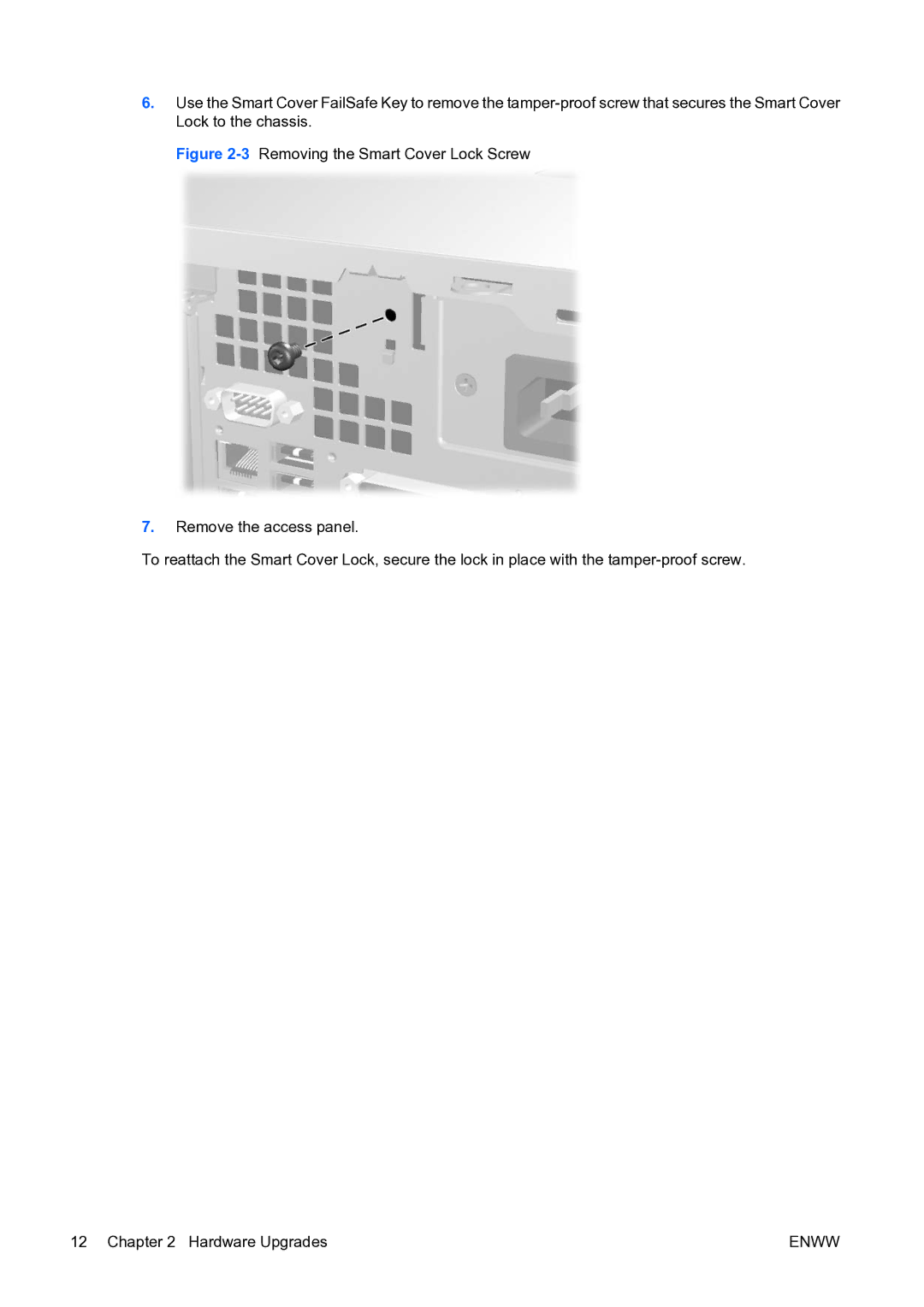6.Use the Smart Cover FailSafe Key to remove the
Figure 2-3 Removing the Smart Cover Lock Screw
7.Remove the access panel.
To reattach the Smart Cover Lock, secure the lock in place with the tamper-proof screw.
12 Chapter 2 Hardware Upgrades | ENWW |