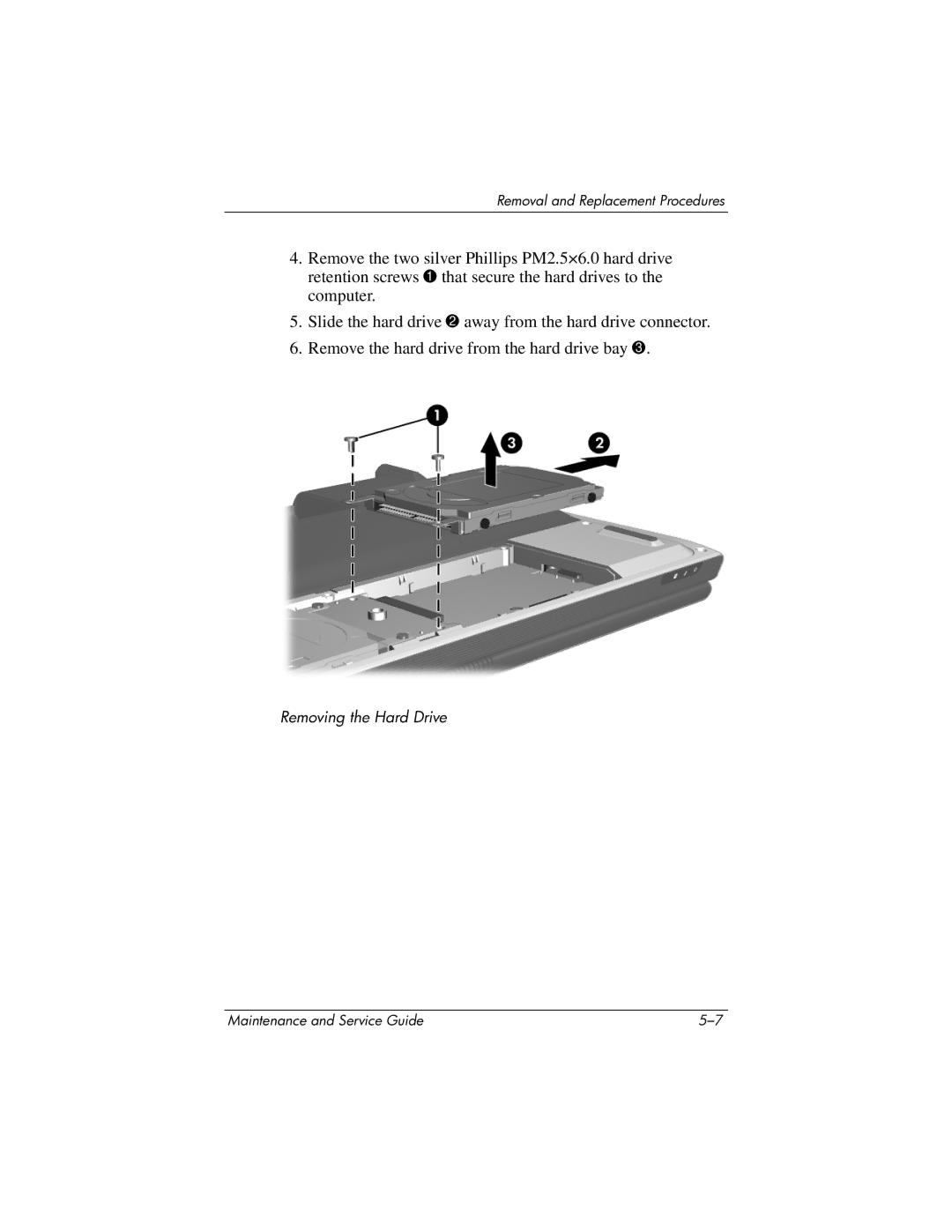Removal and Replacement Procedures
4.Remove the two silver Phillips PM2.5×6.0 hard drive retention screws 1 that secure the hard drives to the computer.
5.Slide the hard drive 2 away from the hard drive connector.
6.Remove the hard drive from the hard drive bay 3.
Removing the Hard Drive
Maintenance and Service Guide |