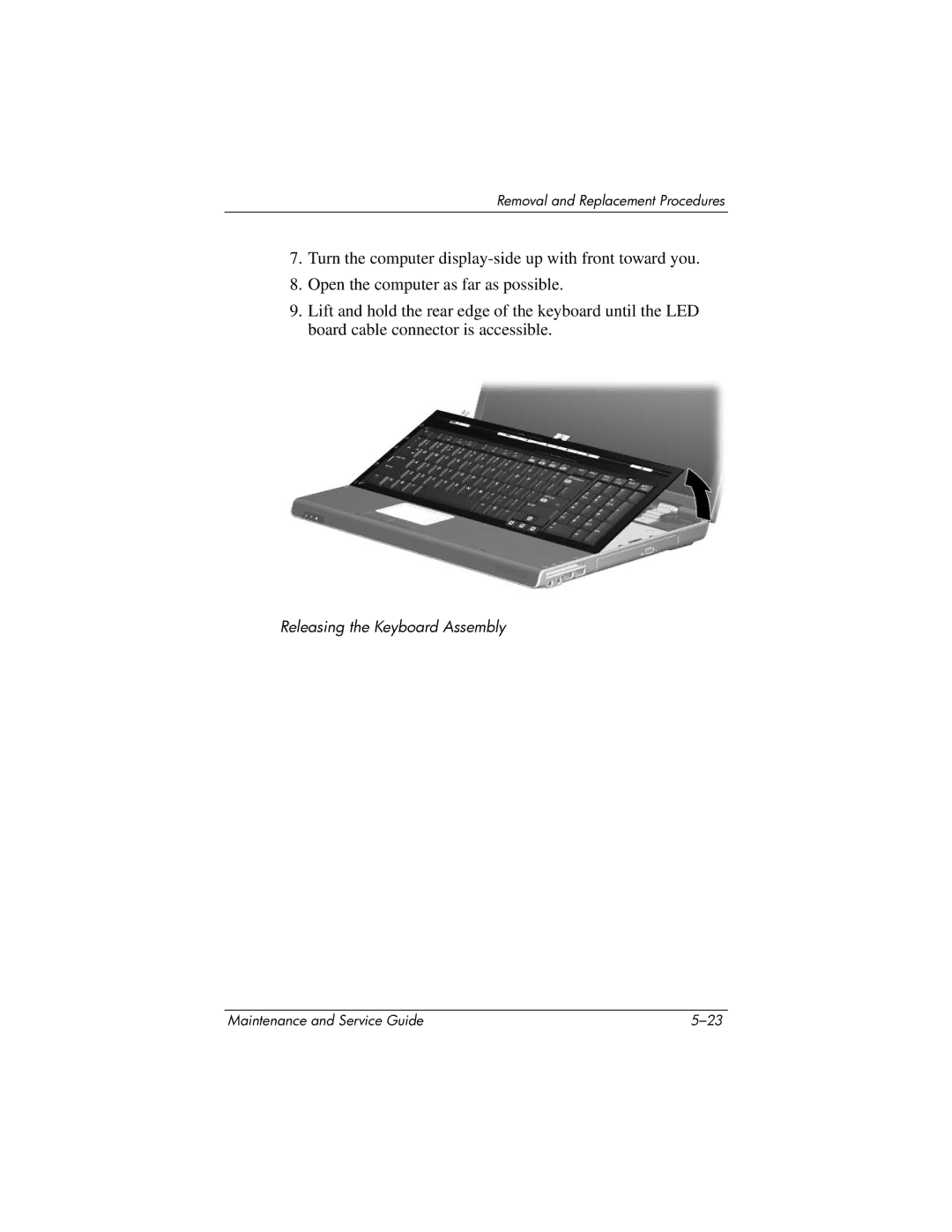Removal and Replacement Procedures
7.Turn the computer
8.Open the computer as far as possible.
9.Lift and hold the rear edge of the keyboard until the LED board cable connector is accessible.
Releasing the Keyboard Assembly
Maintenance and Service Guide |