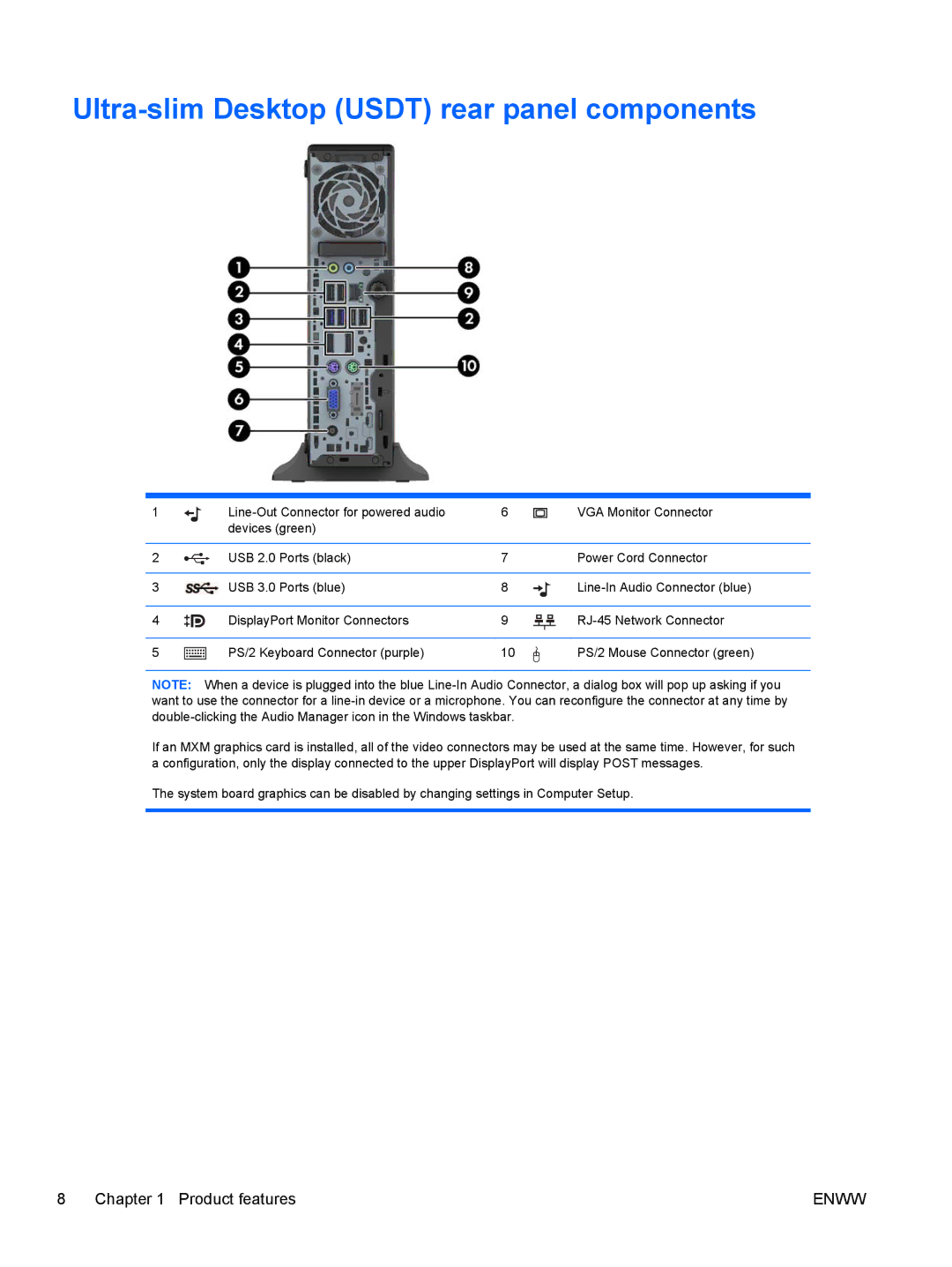Ultra-slim Desktop (USDT) rear panel components
1 | 6 | VGA Monitor Connector | ||
| devices (green) |
|
| |
|
|
|
|
|
2 | USB 2.0 | Ports (black) | 7 | Power Cord Connector |
|
|
|
|
|
3 | USB 3.0 | Ports (blue) | 8 | |
|
|
|
| |
4 | DisplayPort Monitor Connectors | 9 | ||
|
|
|
| |
5 | PS/2 Keyboard Connector (purple) | 10 | PS/2 Mouse Connector (green) | |
NOTE: When a device is plugged into the blue
If an MXM graphics card is installed, all of the video connectors may be used at the same time. However, for such a configuration, only the display connected to the upper DisplayPort will display POST messages.
The system board graphics can be disabled by changing settings in Computer Setup.
8 Chapter 1 Product features | ENWW |