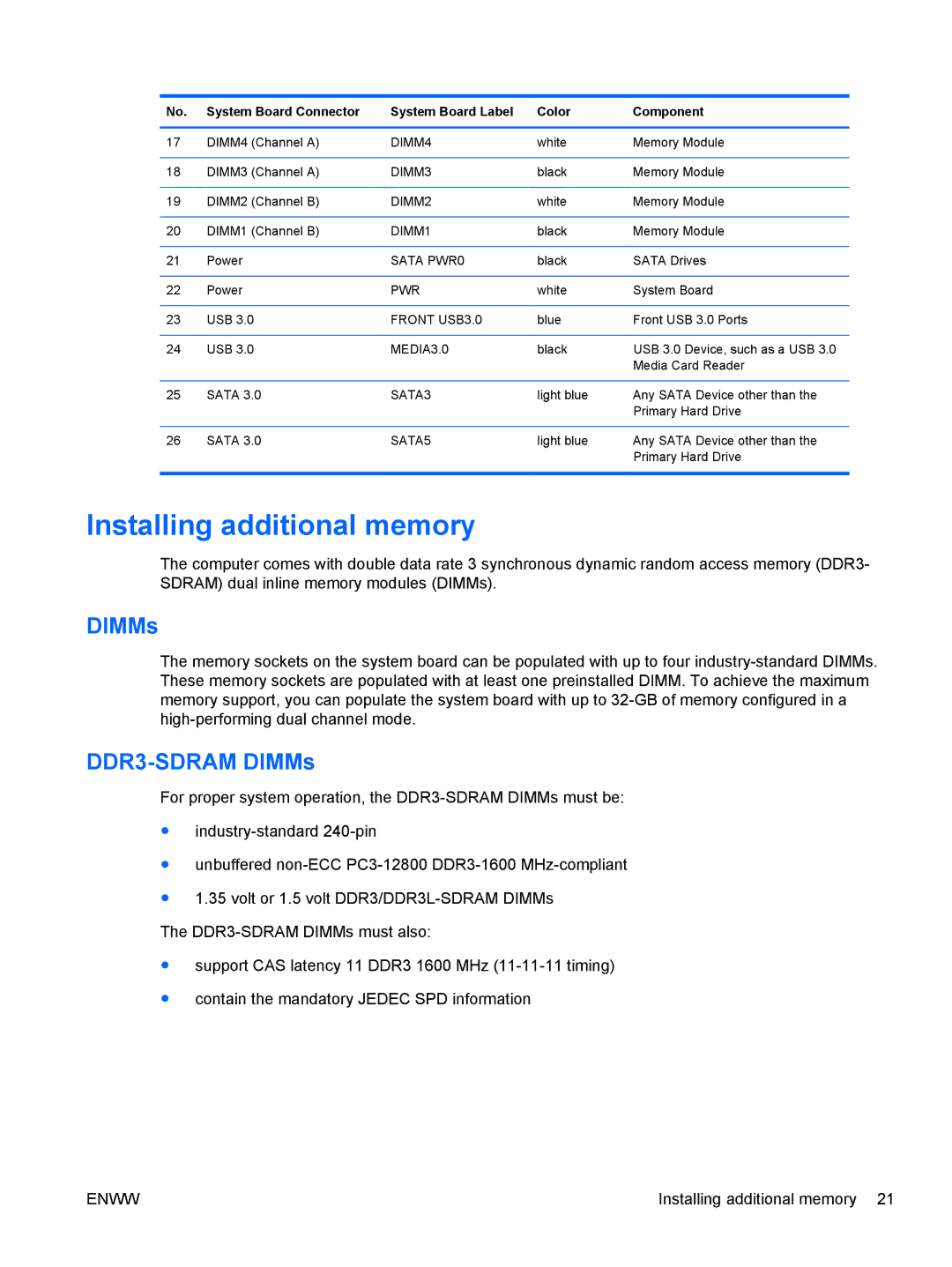No. | System Board Connector | System Board Label | Color | Component |
|
|
|
|
|
17 | DIMM4 (Channel A) | DIMM4 | white | Memory Module |
|
|
|
|
|
18 | DIMM3 (Channel A) | DIMM3 | black | Memory Module |
|
|
|
|
|
19 | DIMM2 (Channel B) | DIMM2 | white | Memory Module |
|
|
|
|
|
20 | DIMM1 (Channel B) | DIMM1 | black | Memory Module |
|
|
|
|
|
21 | Power | SATA PWR0 | black | SATA Drives |
|
|
|
|
|
22 | Power | PWR | white | System Board |
|
|
|
|
|
23 | USB 3.0 | FRONT USB3.0 | blue | Front USB 3.0 Ports |
|
|
|
|
|
24 | USB 3.0 | MEDIA3.0 | black | USB 3.0 Device, such as a USB 3.0 |
|
|
|
| Media Card Reader |
|
|
|
|
|
25 | SATA 3.0 | SATA3 | light blue | Any SATA Device other than the |
|
|
|
| Primary Hard Drive |
|
|
|
|
|
26 | SATA 3.0 | SATA5 | light blue | Any SATA Device other than the |
|
|
|
| Primary Hard Drive |
|
|
|
|
|
Installing additional memory
The computer comes with double data rate 3 synchronous dynamic random access memory (DDR3- SDRAM) dual inline memory modules (DIMMs).
DIMMs
The memory sockets on the system board can be populated with up to four
DDR3-SDRAM DIMMs
For proper system operation, the
●
●unbuffered
●1.35 volt or 1.5 volt
The
●support CAS latency 11 DDR3 1600 MHz
●contain the mandatory JEDEC SPD information
ENWW | Installing additional memory 21 |