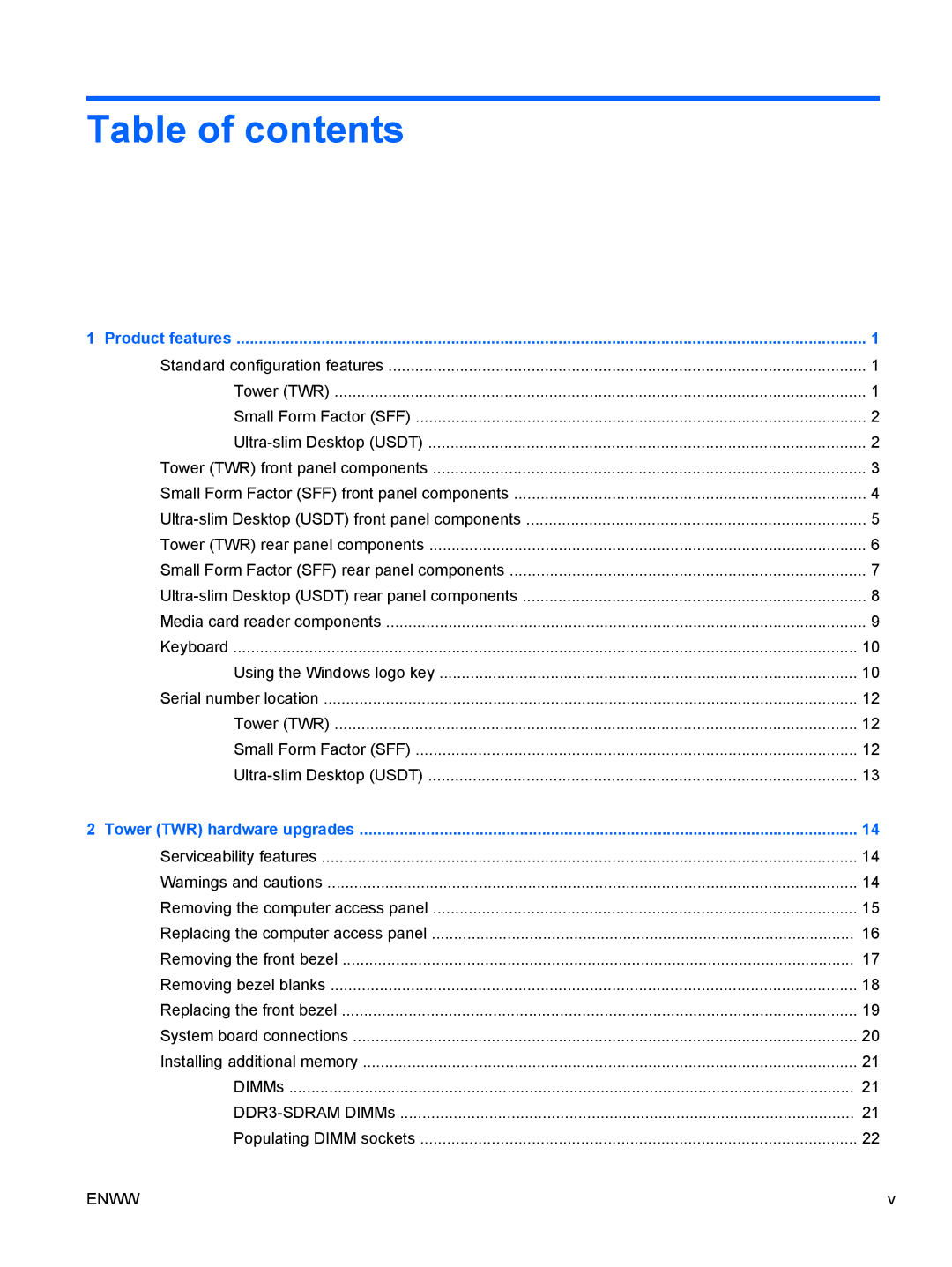Table of contents
1 Product features | 1 |
Standard configuration features | 1 |
Tower (TWR) | 1 |
Small Form Factor (SFF) | 2 |
2 | |
Tower (TWR) front panel components | 3 |
Small Form Factor (SFF) front panel components | 4 |
5 | |
Tower (TWR) rear panel components | 6 |
Small Form Factor (SFF) rear panel components | 7 |
8 | |
Media card reader components | 9 |
Keyboard | 10 |
Using the Windows logo key | 10 |
Serial number location | 12 |
Tower (TWR) | 12 |
Small Form Factor (SFF) | 12 |
13 | |
2 Tower (TWR) hardware upgrades | 14 |
Serviceability features | 14 |
Warnings and cautions | 14 |
Removing the computer access panel | 15 |
Replacing the computer access panel | 16 |
Removing the front bezel | 17 |
Removing bezel blanks | 18 |
Replacing the front bezel | 19 |
System board connections | 20 |
Installing additional memory | 21 |
DIMMs | 21 |
21 | |
Populating DIMM sockets | 22 |
ENWW | v |