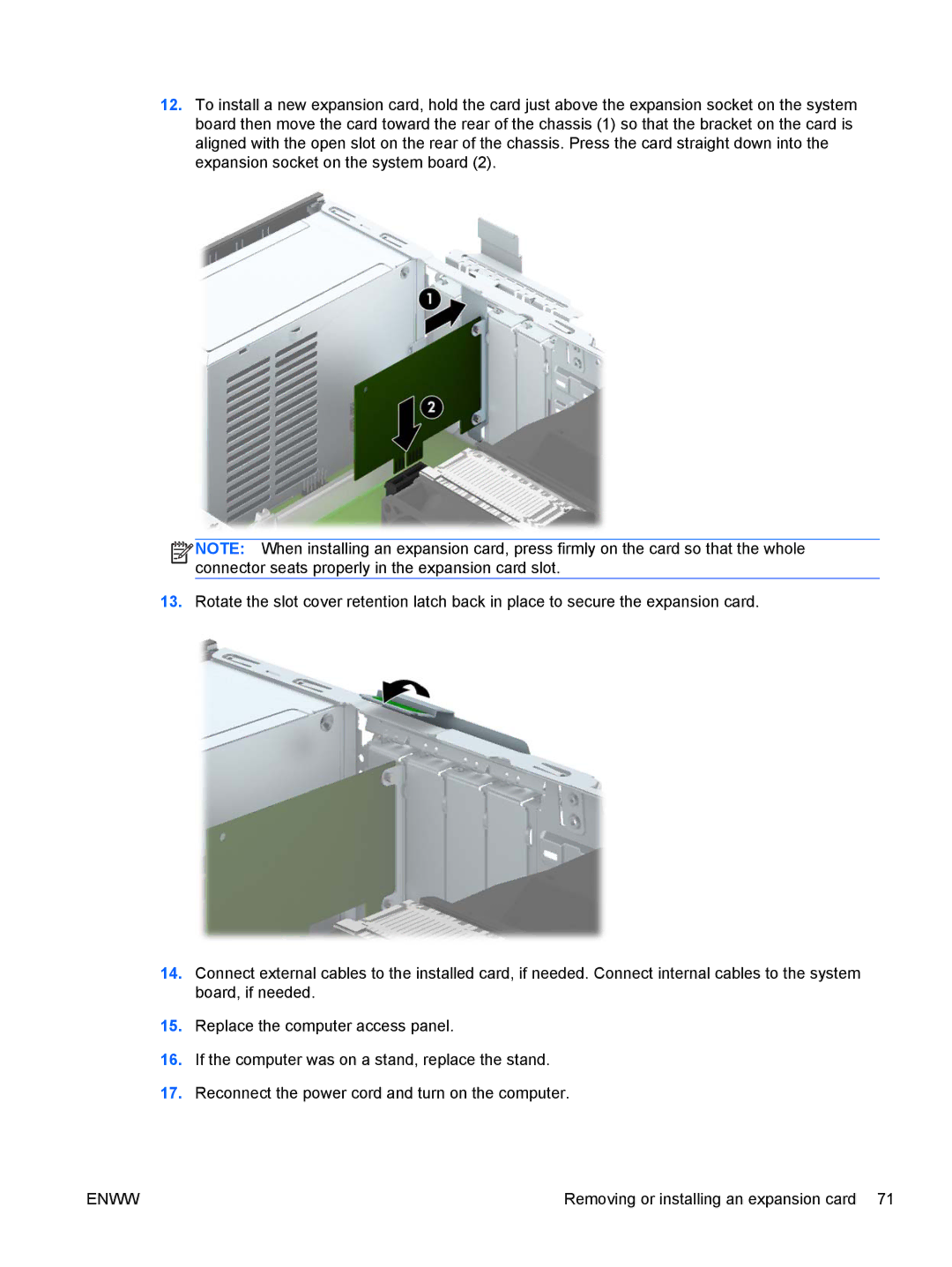12.To install a new expansion card, hold the card just above the expansion socket on the system board then move the card toward the rear of the chassis (1) so that the bracket on the card is aligned with the open slot on the rear of the chassis. Press the card straight down into the expansion socket on the system board (2).
![]()
![]()
![]()
![]() NOTE: When installing an expansion card, press firmly on the card so that the whole connector seats properly in the expansion card slot.
NOTE: When installing an expansion card, press firmly on the card so that the whole connector seats properly in the expansion card slot.
13.Rotate the slot cover retention latch back in place to secure the expansion card.
14.Connect external cables to the installed card, if needed. Connect internal cables to the system board, if needed.
15.Replace the computer access panel.
16.If the computer was on a stand, replace the stand.
17.Reconnect the power cord and turn on the computer.
ENWW | Removing or installing an expansion card 71 |