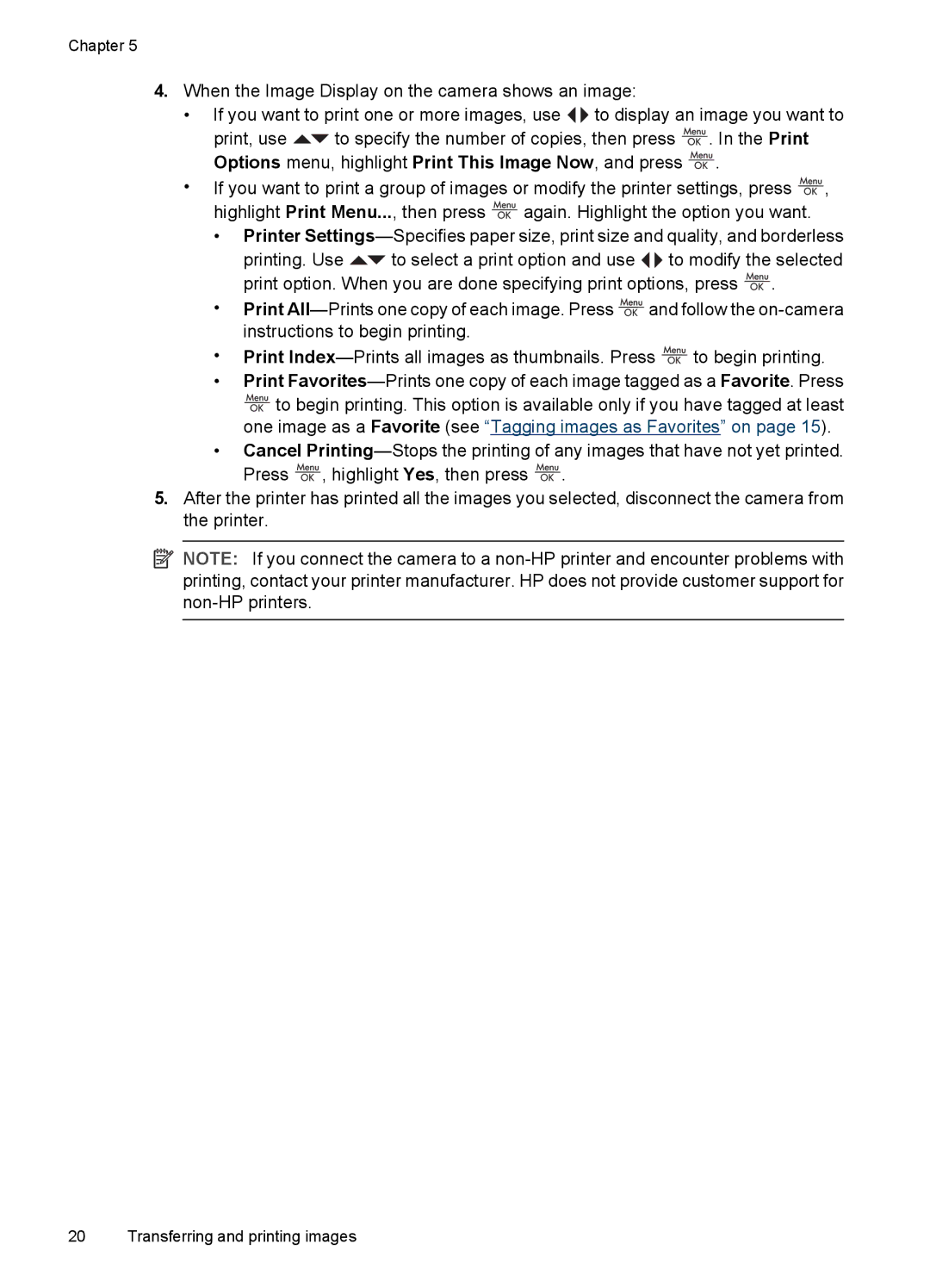Chapter 5
4.When the Image Display on the camera shows an image:
•If you want to print one or more images, use ![]()
![]() to display an image you want to
to display an image you want to
print, use ![]() to specify the number of copies, then press
to specify the number of copies, then press ![]() . In the Print Options menu, highlight Print This Image Now, and press
. In the Print Options menu, highlight Print This Image Now, and press ![]() .
.
•If you want to print a group of images or modify the printer settings, press ![]() , highlight Print Menu..., then press
, highlight Print Menu..., then press ![]() again. Highlight the option you want.
again. Highlight the option you want.
•Printer
printing. Use ![]() to select a print option and use
to select a print option and use ![]()
![]() to modify the selected print option. When you are done specifying print options, press
to modify the selected print option. When you are done specifying print options, press ![]() .
.
•Print ![]() and follow the
and follow the
•Print ![]() to begin printing.
to begin printing.
•Print
![]() to begin printing. This option is available only if you have tagged at least one image as a Favorite (see “Tagging images as Favorites” on page 15).
to begin printing. This option is available only if you have tagged at least one image as a Favorite (see “Tagging images as Favorites” on page 15).
•Cancel ![]() , highlight Yes, then press
, highlight Yes, then press ![]() .
.
5.After the printer has printed all the images you selected, disconnect the camera from the printer.
![]() NOTE: If you connect the camera to a
NOTE: If you connect the camera to a
20 Transferring and printing images