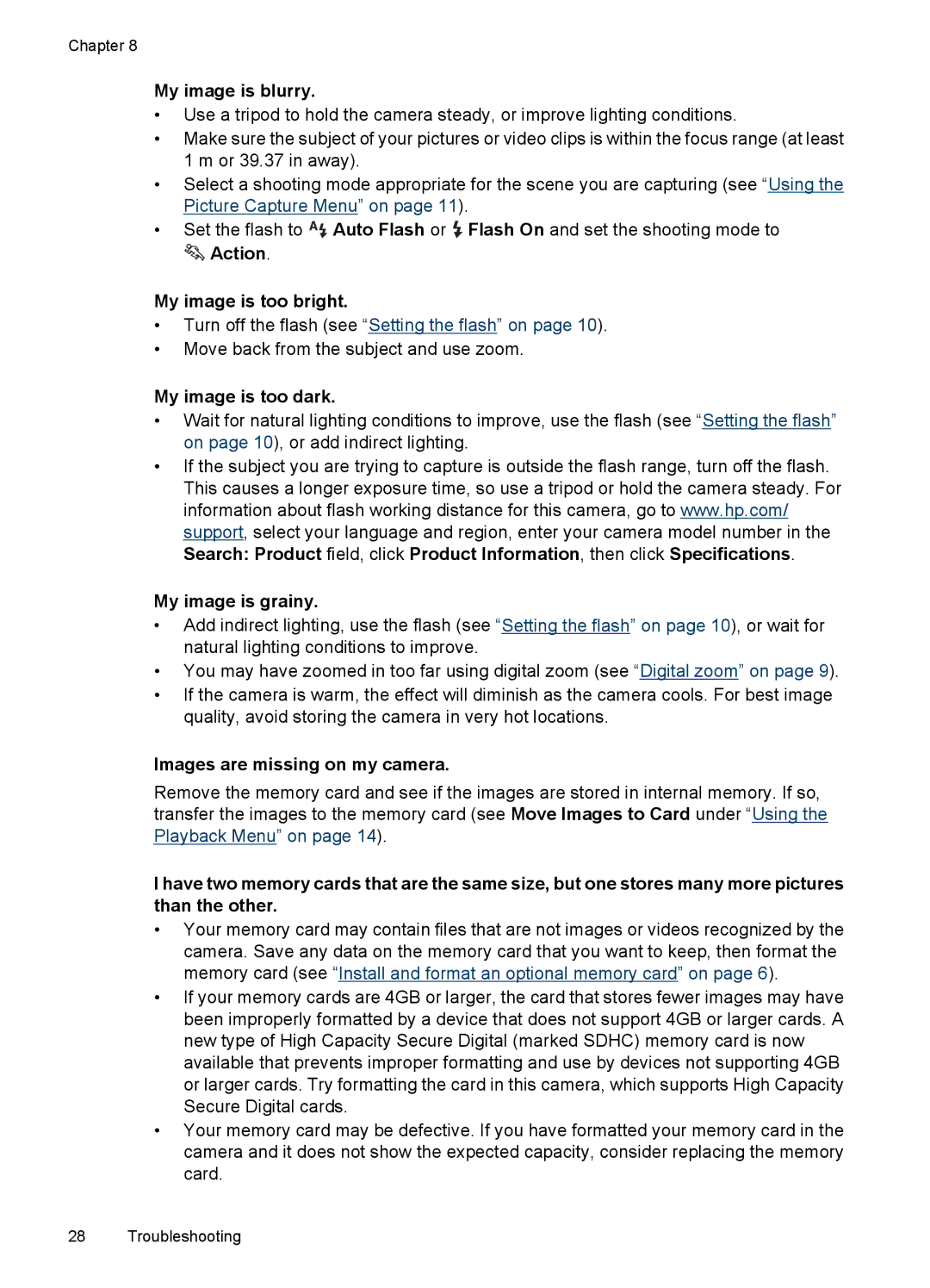Chapter 8
My image is blurry.
•Use a tripod to hold the camera steady, or improve lighting conditions.
•Make sure the subject of your pictures or video clips is within the focus range (at least 1 m or 39.37 in away).
•Select a shooting mode appropriate for the scene you are capturing (see “Using the Picture Capture Menu” on page 11).
•Set the flash to ![]() Auto Flash or
Auto Flash or ![]() Flash On and set the shooting mode to
Flash On and set the shooting mode to ![]() Action.
Action.
My image is too bright.
•Turn off the flash (see “Setting the flash” on page 10).
•Move back from the subject and use zoom.
My image is too dark.
•Wait for natural lighting conditions to improve, use the flash (see “Setting the flash” on page 10), or add indirect lighting.
•If the subject you are trying to capture is outside the flash range, turn off the flash. This causes a longer exposure time, so use a tripod or hold the camera steady. For information about flash working distance for this camera, go to www.hp.com/ support, select your language and region, enter your camera model number in the Search: Product field, click Product Information, then click Specifications.
My image is grainy.
•Add indirect lighting, use the flash (see “Setting the flash” on page 10), or wait for natural lighting conditions to improve.
•You may have zoomed in too far using digital zoom (see “Digital zoom” on page 9).
•If the camera is warm, the effect will diminish as the camera cools. For best image quality, avoid storing the camera in very hot locations.
Images are missing on my camera.
Remove the memory card and see if the images are stored in internal memory. If so, transfer the images to the memory card (see Move Images to Card under “Using the Playback Menu” on page 14).
I have two memory cards that are the same size, but one stores many more pictures than the other.
•Your memory card may contain files that are not images or videos recognized by the camera. Save any data on the memory card that you want to keep, then format the memory card (see “Install and format an optional memory card” on page 6).
•If your memory cards are 4GB or larger, the card that stores fewer images may have been improperly formatted by a device that does not support 4GB or larger cards. A new type of High Capacity Secure Digital (marked SDHC) memory card is now available that prevents improper formatting and use by devices not supporting 4GB or larger cards. Try formatting the card in this camera, which supports High Capacity Secure Digital cards.
•Your memory card may be defective. If you have formatted your memory card in the camera and it does not show the expected capacity, consider replacing the memory card.
28 Troubleshooting