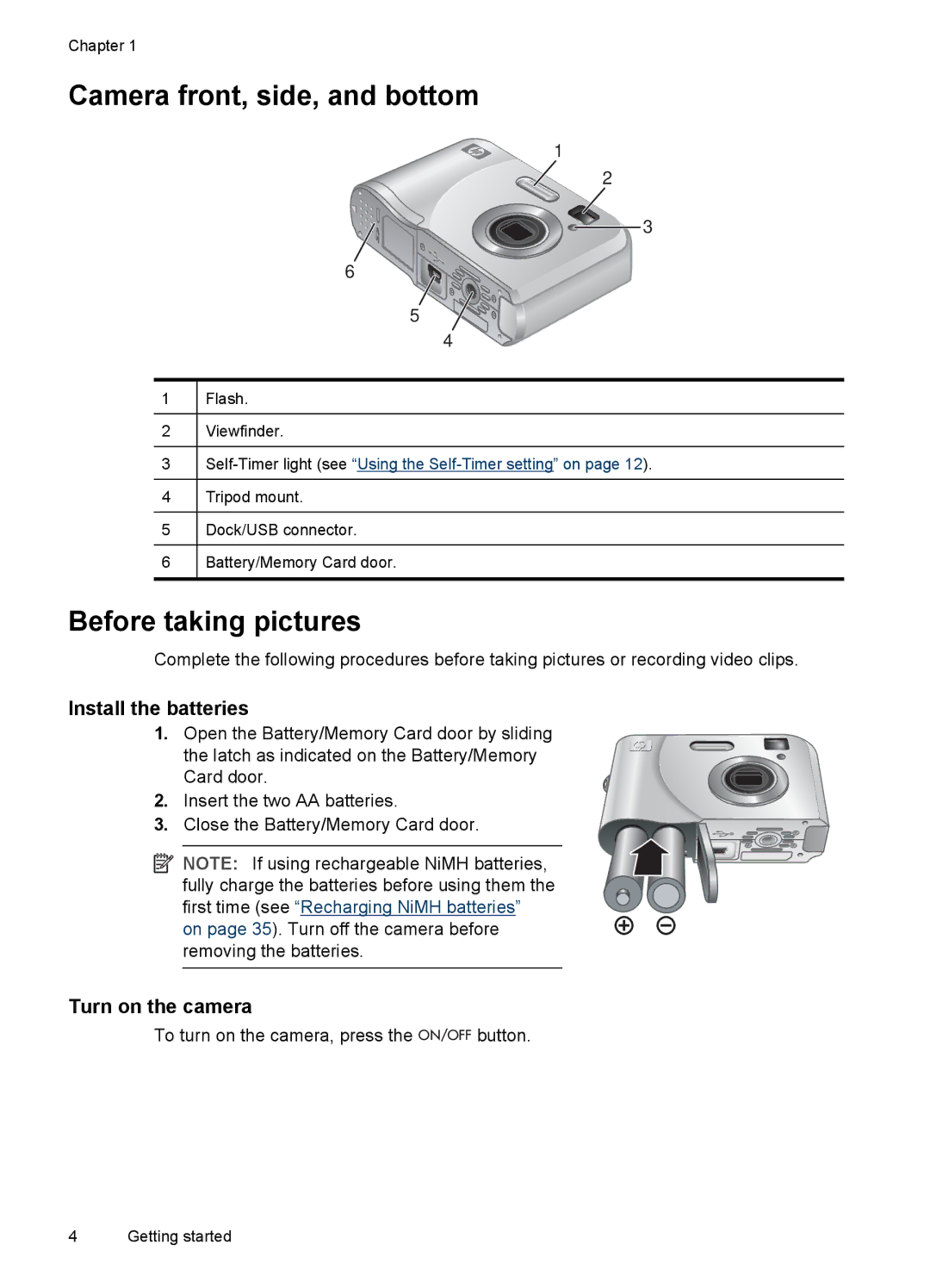Chapter 1
Camera front, side, and bottom
1
2
![]() 3
3
6
5
4
1
2
3
4
5
6
Flash.
Viewfinder.
Tripod mount.
Dock/USB connector.
Battery/Memory Card door.
Before taking pictures
Complete the following procedures before taking pictures or recording video clips.
Install the batteries
1.Open the Battery/Memory Card door by sliding
the latch as indicated on the Battery/Memory Card door.
2.Insert the two AA batteries.
3. Close the Battery/Memory Card door.
![]() NOTE: If using rechargeable NiMH batteries, fully charge the batteries before using them the first time (see “Recharging NiMH batteries” on page 35). Turn off the camera before removing the batteries.
NOTE: If using rechargeable NiMH batteries, fully charge the batteries before using them the first time (see “Recharging NiMH batteries” on page 35). Turn off the camera before removing the batteries.
Turn on the camera
To turn on the camera, press the ![]()
![]()
![]() button.
button.
4 Getting started