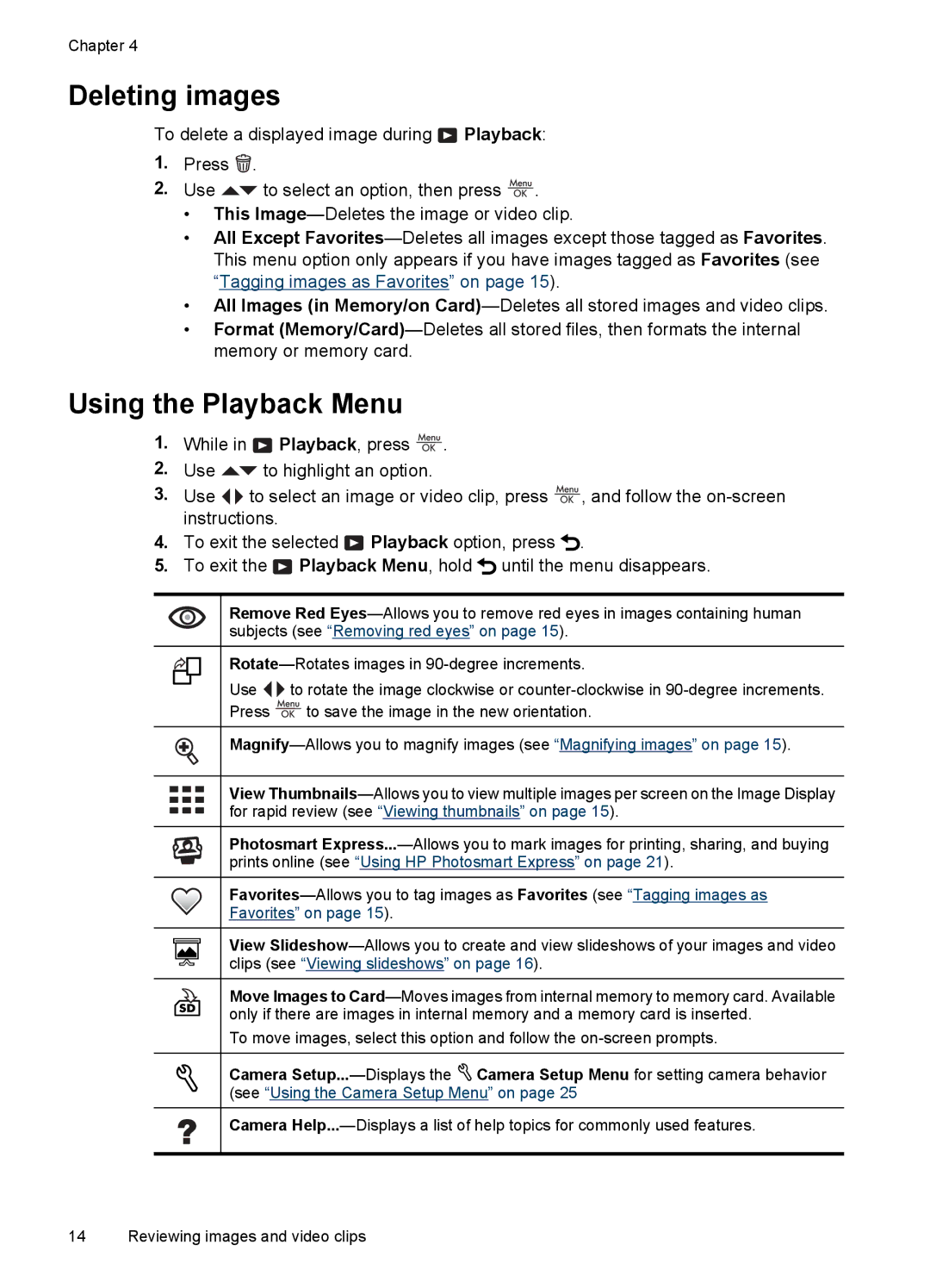Chapter 4
Deleting images
To delete a displayed image during  Playback:
Playback:
1.Press  .
.
2.Use  to select an option, then press
to select an option, then press  .
.
•This Image—Deletes the image or video clip.
•All Except Favorites—Deletes all images except those tagged as Favorites. This menu option only appears if you have images tagged as Favorites (see “Tagging images as Favorites” on page 15).
•All Images (in Memory/on Card)—Deletes all stored images and video clips.
•Format (Memory/Card)—Deletes all stored files, then formats the internal memory or memory card.
Using the Playback Menu
1.While in  Playback, press
Playback, press  .
.
2.Use  to highlight an option.
to highlight an option.
3.Use 
 to select an image or video clip, press
to select an image or video clip, press  , and follow the on-screen instructions.
, and follow the on-screen instructions.
4.To exit the selected  Playback option, press
Playback option, press  .
.
5.To exit the  Playback Menu, hold
Playback Menu, hold  until the menu disappears.
until the menu disappears.
Remove Red Eyes—Allows you to remove red eyes in images containing human subjects (see “Removing red eyes” on page 15).
Rotate—Rotates images in 90-degree increments.
Use 
 to rotate the image clockwise or counter-clockwise in 90-degree increments.
to rotate the image clockwise or counter-clockwise in 90-degree increments.
Press  to save the image in the new orientation.
to save the image in the new orientation.
Magnify—Allows you to magnify images (see “Magnifying images” on page 15).
View Thumbnails—Allows you to view multiple images per screen on the Image Display for rapid review (see “Viewing thumbnails” on page 15).
Photosmart Express...—Allows you to mark images for printing, sharing, and buying prints online (see “Using HP Photosmart Express” on page 21).
Favorites—Allows you to tag images as Favorites (see “Tagging images as
View Slideshow—Allows you to create and view slideshows of your images and video clips (see “Viewing slideshows” on page 16).
Move Images to Card—Moves images from internal memory to memory card. Available only if there are images in internal memory and a memory card is inserted.
To move images, select this option and follow the on-screen prompts.
Camera Setup...—Displays the  Camera Setup Menu for setting camera behavior (see “Using the Camera Setup Menu” on page 25
Camera Setup Menu for setting camera behavior (see “Using the Camera Setup Menu” on page 25
Camera Help...—Displays a list of help topics for commonly used features.

![]() Playback:
Playback:![]() .
.![]() to select an option, then press
to select an option, then press ![]() .
.![]() Playback, press
Playback, press ![]() .
.![]() to highlight an option.
to highlight an option.![]()
![]() to select an image or video clip, press
to select an image or video clip, press ![]() , and follow the
, and follow the ![]() Playback option, press
Playback option, press ![]() .
.![]() Playback Menu, hold
Playback Menu, hold ![]() until the menu disappears.
until the menu disappears.![]()
![]() to rotate the image clockwise or
to rotate the image clockwise or ![]() to save the image in the new orientation.
to save the image in the new orientation.![]() Camera Setup Menu for setting camera behavior (see “Using the Camera Setup Menu” on page 25
Camera Setup Menu for setting camera behavior (see “Using the Camera Setup Menu” on page 25