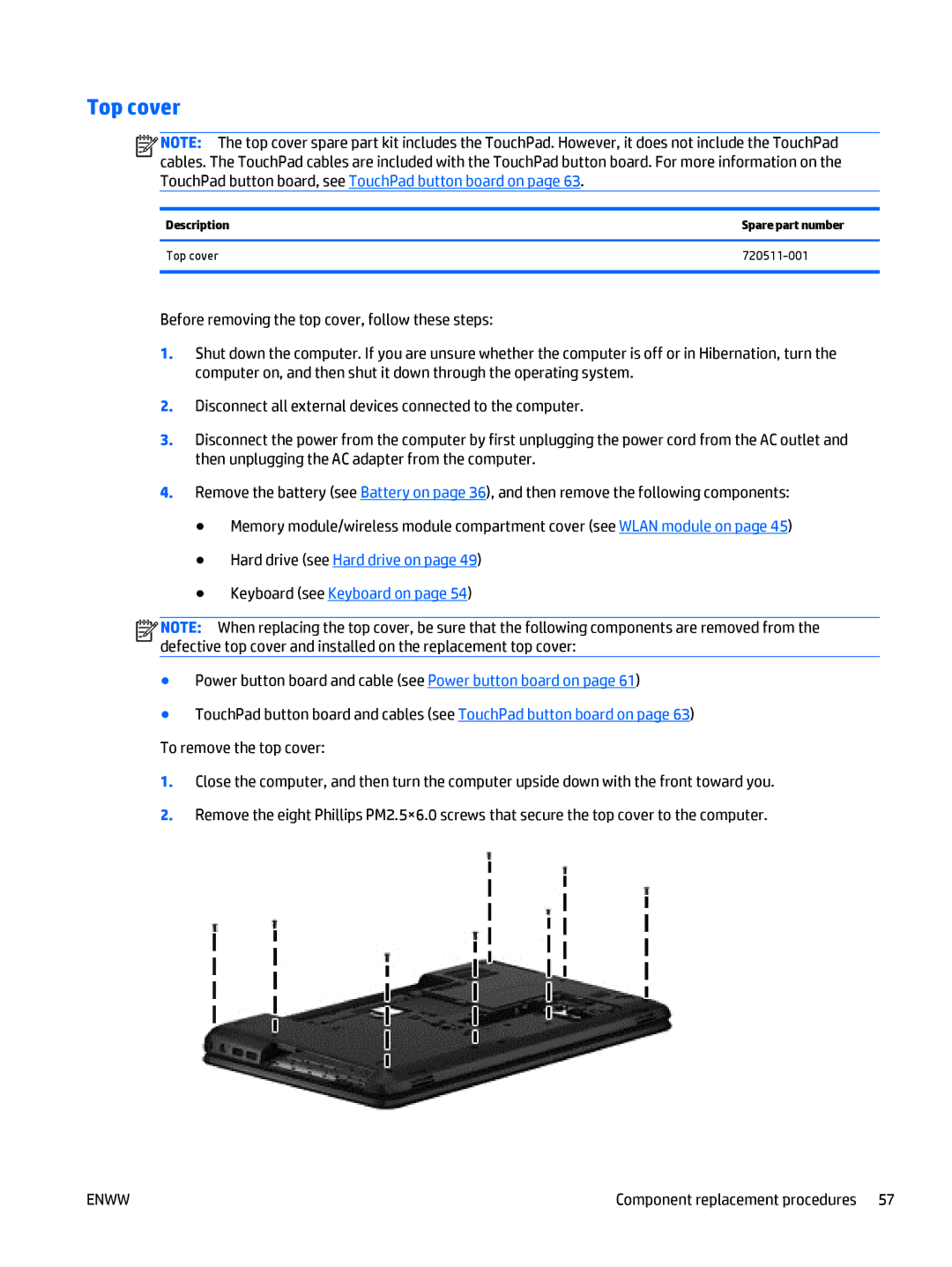Top cover
![]()
![]()
![]()
![]() NOTE: The top cover spare part kit includes the TouchPad. However, it does not include the TouchPad cables. The TouchPad cables are included with the TouchPad button board. For more information on the TouchPad button board, see TouchPad button board on page 63.
NOTE: The top cover spare part kit includes the TouchPad. However, it does not include the TouchPad cables. The TouchPad cables are included with the TouchPad button board. For more information on the TouchPad button board, see TouchPad button board on page 63.
Description | Spare part number |
|
|
Top cover |
|
|
|
Before removing the top cover, follow these steps:
1.Shut down the computer. If you are unsure whether the computer is off or in Hibernation, turn the computer on, and then shut it down through the operating system.
2.Disconnect all external devices connected to the computer.
3.Disconnect the power from the computer by first unplugging the power cord from the AC outlet and then unplugging the AC adapter from the computer.
4.Remove the battery (see Battery on page 36), and then remove the following components:
●Memory module/wireless module compartment cover (see WLAN module on page 45)
●Hard drive (see Hard drive on page 49)
●Keyboard (see Keyboard on page 54)
![]()
![]()
![]()
![]() NOTE: When replacing the top cover, be sure that the following components are removed from the defective top cover and installed on the replacement top cover:
NOTE: When replacing the top cover, be sure that the following components are removed from the defective top cover and installed on the replacement top cover:
●Power button board and cable (see Power button board on page 61)
●TouchPad button board and cables (see TouchPad button board on page 63) To remove the top cover:
1.Close the computer, and then turn the computer upside down with the front toward you.
2.Remove the eight Phillips PM2.5×6.0 screws that secure the top cover to the computer.
ENWW | Component replacement procedures 57 |