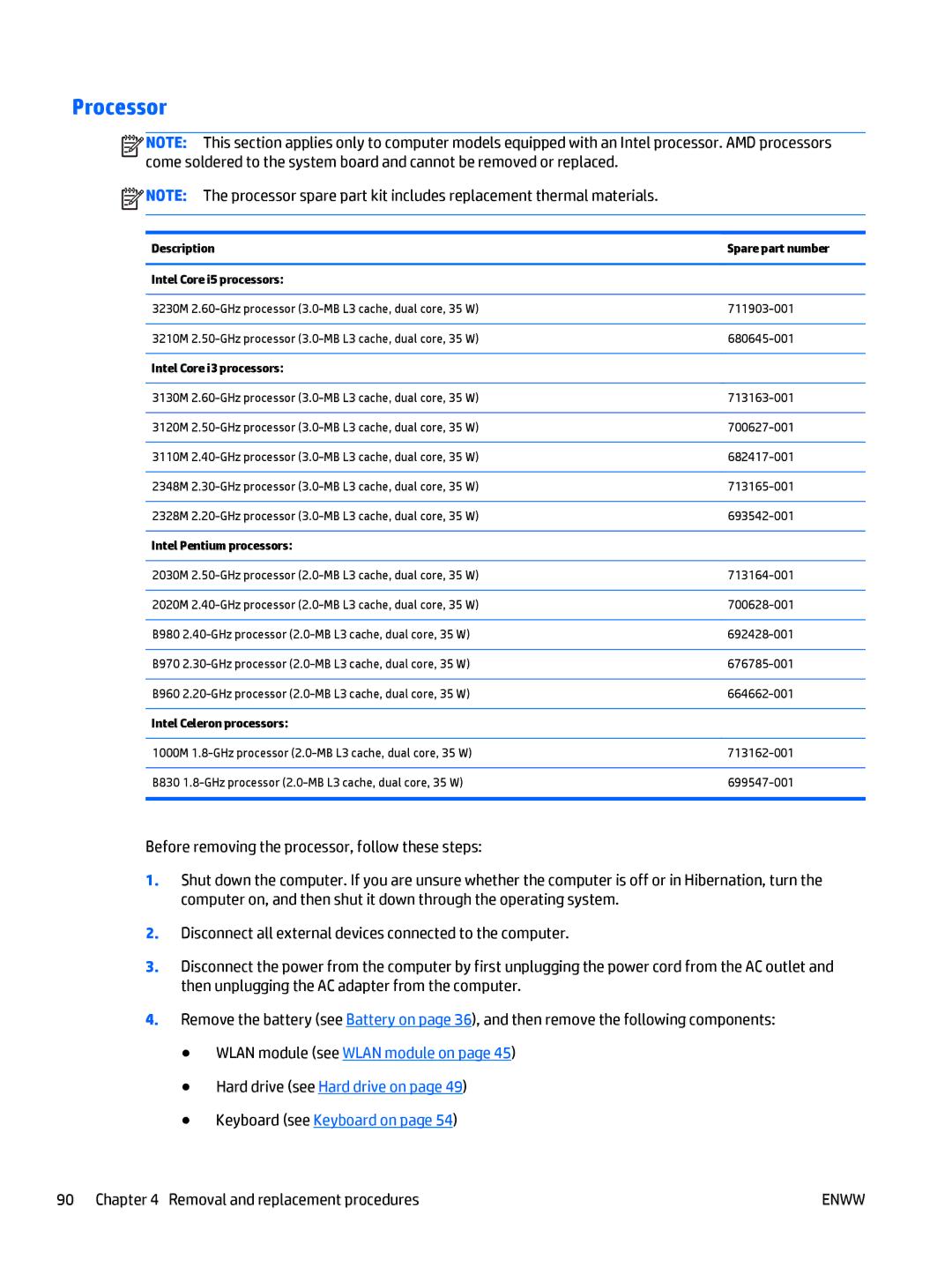Processor
![]()
![]()
![]()
![]() NOTE: This section applies only to computer models equipped with an Intel processor. AMD processors come soldered to the system board and cannot be removed or replaced.
NOTE: This section applies only to computer models equipped with an Intel processor. AMD processors come soldered to the system board and cannot be removed or replaced.
![]() NOTE: The processor spare part kit includes replacement thermal materials.
NOTE: The processor spare part kit includes replacement thermal materials.
Description | Spare part number | ||
|
| ||
Intel Core i5 processors: |
| ||
|
|
| |
3230M | |||
|
|
| |
3210M | |||
|
| ||
Intel Core i3 processors: |
| ||
|
|
| |
3130M | |||
|
|
| |
3120M | |||
|
|
| |
3110M | |||
|
|
| |
2348M | |||
|
|
| |
2328M | |||
|
| ||
Intel Pentium processors: |
| ||
|
|
| |
2030M | |||
|
|
| |
2020M | |||
|
|
| |
B980 | |||
|
|
| |
B970 | |||
|
|
| |
B960 | |||
|
| ||
Intel Celeron processors: |
| ||
|
|
| |
1000M | |||
|
|
| |
B830 | |||
|
|
|
|
Before removing the processor, follow these steps:
1.Shut down the computer. If you are unsure whether the computer is off or in Hibernation, turn the computer on, and then shut it down through the operating system.
2.Disconnect all external devices connected to the computer.
3.Disconnect the power from the computer by first unplugging the power cord from the AC outlet and then unplugging the AC adapter from the computer.
4.Remove the battery (see Battery on page 36), and then remove the following components:
●WLAN module (see WLAN module on page 45)
●Hard drive (see Hard drive on page 49)
●Keyboard (see Keyboard on page 54)
90 Chapter 4 Removal and replacement procedures | ENWW |