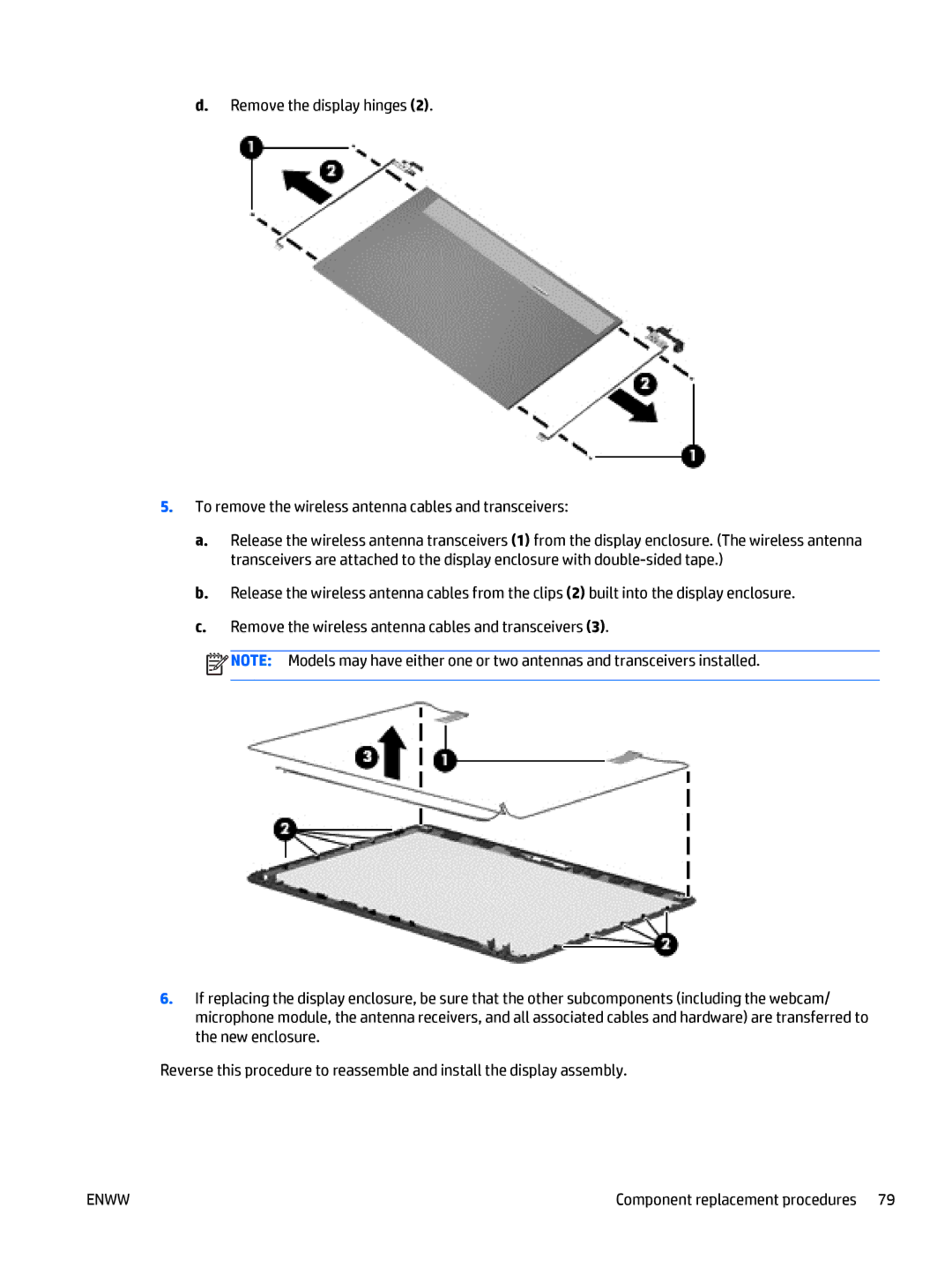d.Remove the display hinges (2).
5.To remove the wireless antenna cables and transceivers:
a.Release the wireless antenna transceivers (1) from the display enclosure. (The wireless antenna transceivers are attached to the display enclosure with
b.Release the wireless antenna cables from the clips (2) built into the display enclosure.
c.Remove the wireless antenna cables and transceivers (3).
![]() NOTE: Models may have either one or two antennas and transceivers installed.
NOTE: Models may have either one or two antennas and transceivers installed.
6.If replacing the display enclosure, be sure that the other subcomponents (including the webcam/ microphone module, the antenna receivers, and all associated cables and hardware) are transferred to the new enclosure.
Reverse this procedure to reassemble and install the display assembly.
ENWW | Component replacement procedures 79 |