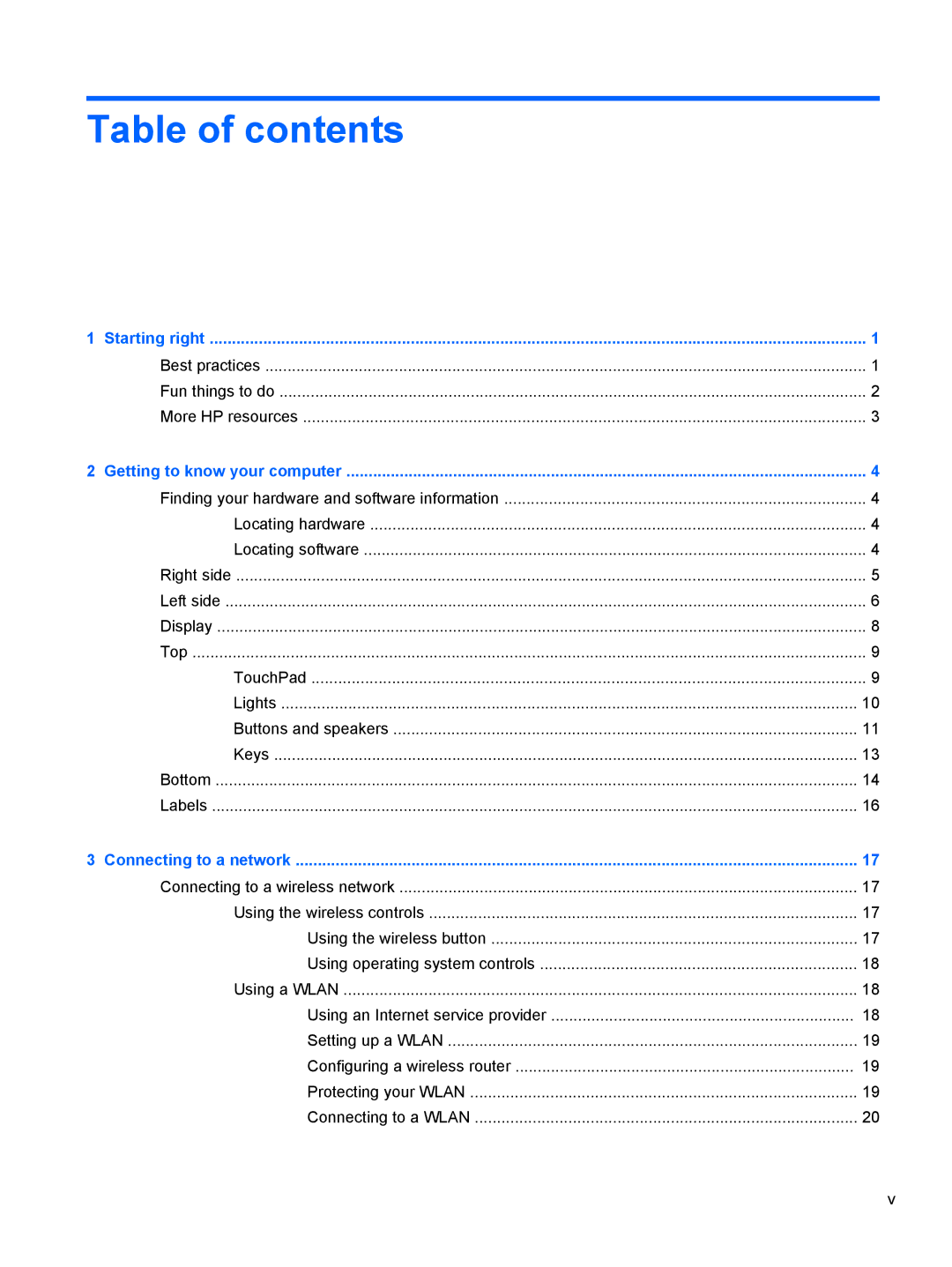Table of contents
1 Starting right | 1 |
Best practices | 1 |
Fun things to do | 2 |
More HP resources | 3 |
2 Getting to know your computer | 4 |
Finding your hardware and software information | 4 |
Locating hardware | 4 |
Locating software | 4 |
Right side | 5 |
Left side | 6 |
Display | 8 |
Top | 9 |
TouchPad | 9 |
Lights | 10 |
Buttons and speakers | 11 |
Keys | 13 |
Bottom | 14 |
Labels | 16 |
3 Connecting to a network | 17 |
Connecting to a wireless network | 17 |
Using the wireless controls | 17 |
Using the wireless button | 17 |
Using operating system controls | 18 |
Using a WLAN | 18 |
Using an Internet service provider | 18 |
Setting up a WLAN | 19 |
Configuring a wireless router | 19 |
Protecting your WLAN | 19 |
Connecting to a WLAN | 20 |
v