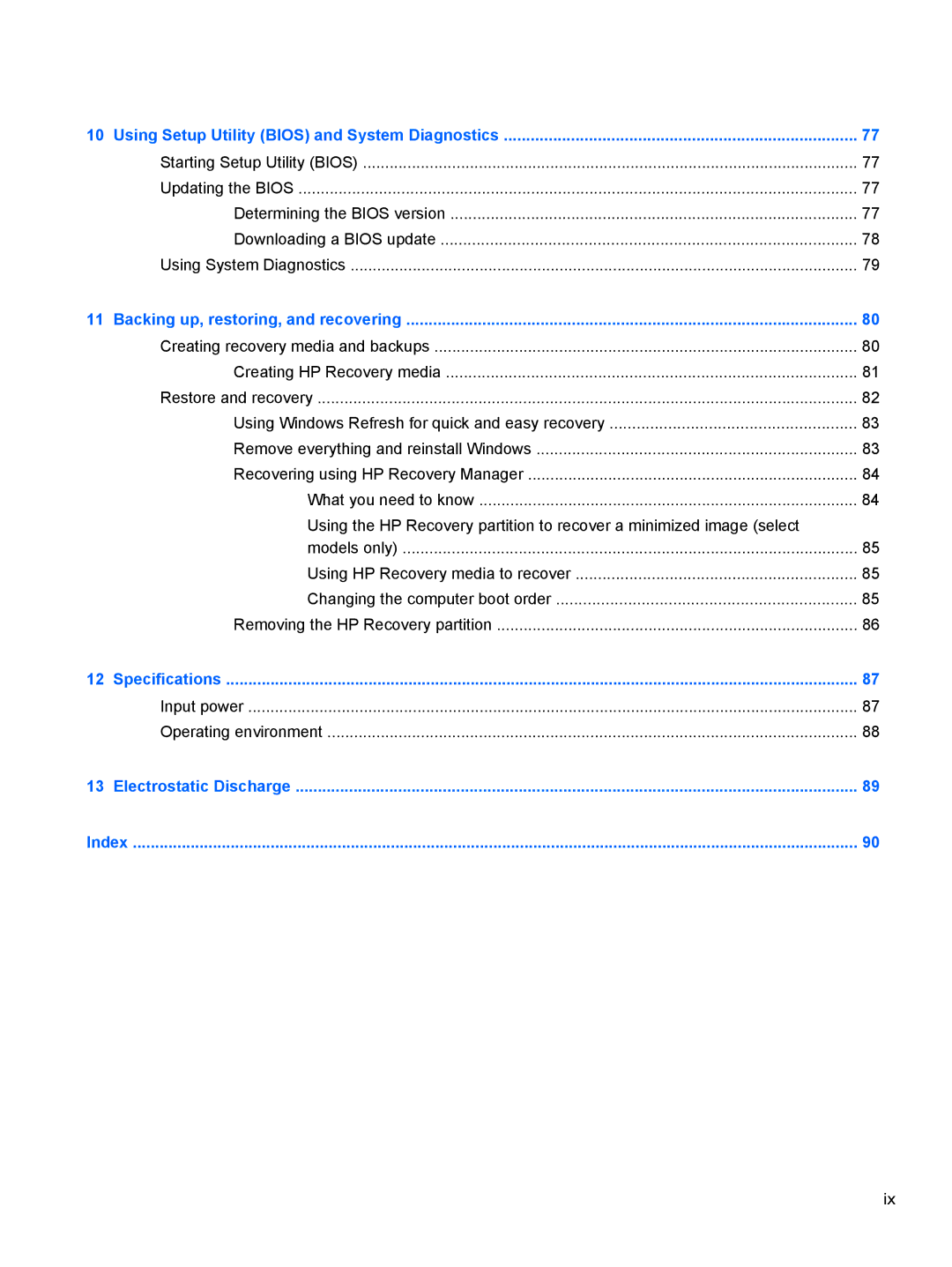10 Using Setup Utility (BIOS) and System Diagnostics | 77 | |
| Starting Setup Utility (BIOS) | 77 |
| Updating the BIOS | 77 |
| Determining the BIOS version | 77 |
| Downloading a BIOS update | 78 |
| Using System Diagnostics | 79 |
11 Backing up, restoring, and recovering | 80 | |
| Creating recovery media and backups | 80 |
| Creating HP Recovery media | 81 |
| Restore and recovery | 82 |
| Using Windows Refresh for quick and easy recovery | 83 |
| Remove everything and reinstall Windows | 83 |
| Recovering using HP Recovery Manager | 84 |
| What you need to know | 84 |
| Using the HP Recovery partition to recover a minimized image (select |
|
| models only) | 85 |
| Using HP Recovery media to recover | 85 |
| Changing the computer boot order | 85 |
| Removing the HP Recovery partition | 86 |
12 | Specifications | 87 |
| Input power | 87 |
| Operating environment | 88 |
13 | Electrostatic Discharge | 89 |
Index | 90 | |
ix