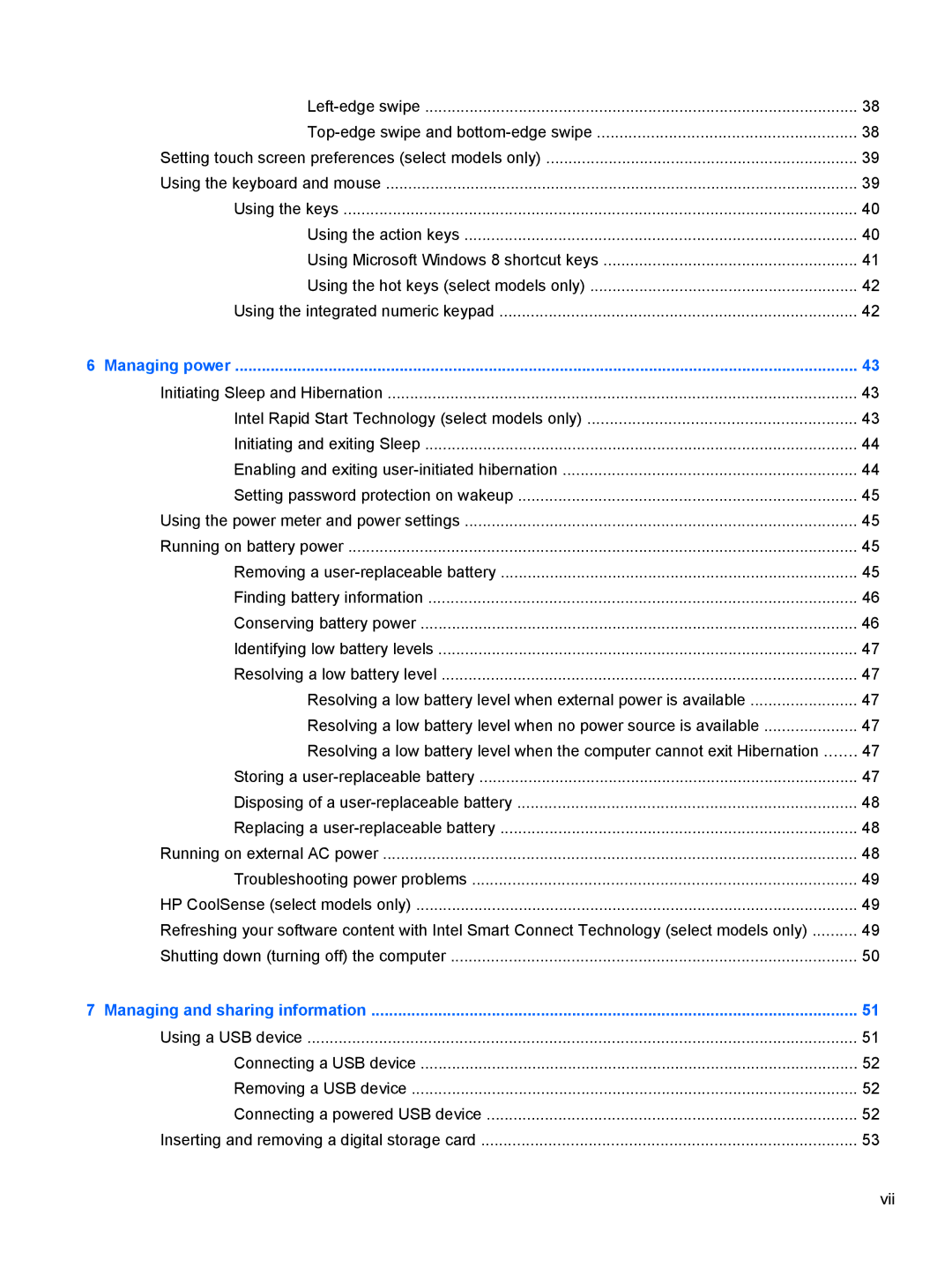38 | |
38 | |
Setting touch screen preferences (select models only) | 39 |
Using the keyboard and mouse | 39 |
Using the keys | 40 |
Using the action keys | 40 |
Using Microsoft Windows 8 shortcut keys | 41 |
Using the hot keys (select models only) | 42 |
Using the integrated numeric keypad | 42 |
6 Managing power | 43 |
Initiating Sleep and Hibernation | 43 |
Intel Rapid Start Technology (select models only) | 43 |
Initiating and exiting Sleep | 44 |
Enabling and exiting | 44 |
Setting password protection on wakeup | 45 |
Using the power meter and power settings | 45 |
Running on battery power | 45 |
Removing a | 45 |
Finding battery information | 46 |
Conserving battery power | 46 |
Identifying low battery levels | 47 |
Resolving a low battery level | 47 |
Resolving a low battery level when external power is available | 47 |
Resolving a low battery level when no power source is available | 47 |
Resolving a low battery level when the computer cannot exit Hibernation | 47 |
Storing a | 47 |
Disposing of a | 48 |
Replacing a | 48 |
Running on external AC power | 48 |
Troubleshooting power problems | 49 |
HP CoolSense (select models only) | 49 |
Refreshing your software content with Intel Smart Connect Technology (select models only) | 49 |
Shutting down (turning off) the computer | 50 |
7 Managing and sharing information | 51 |
Using a USB device | 51 |
Connecting a USB device | 52 |
Removing a USB device | 52 |
Connecting a powered USB device | 52 |
Inserting and removing a digital storage card | 53 |
vii