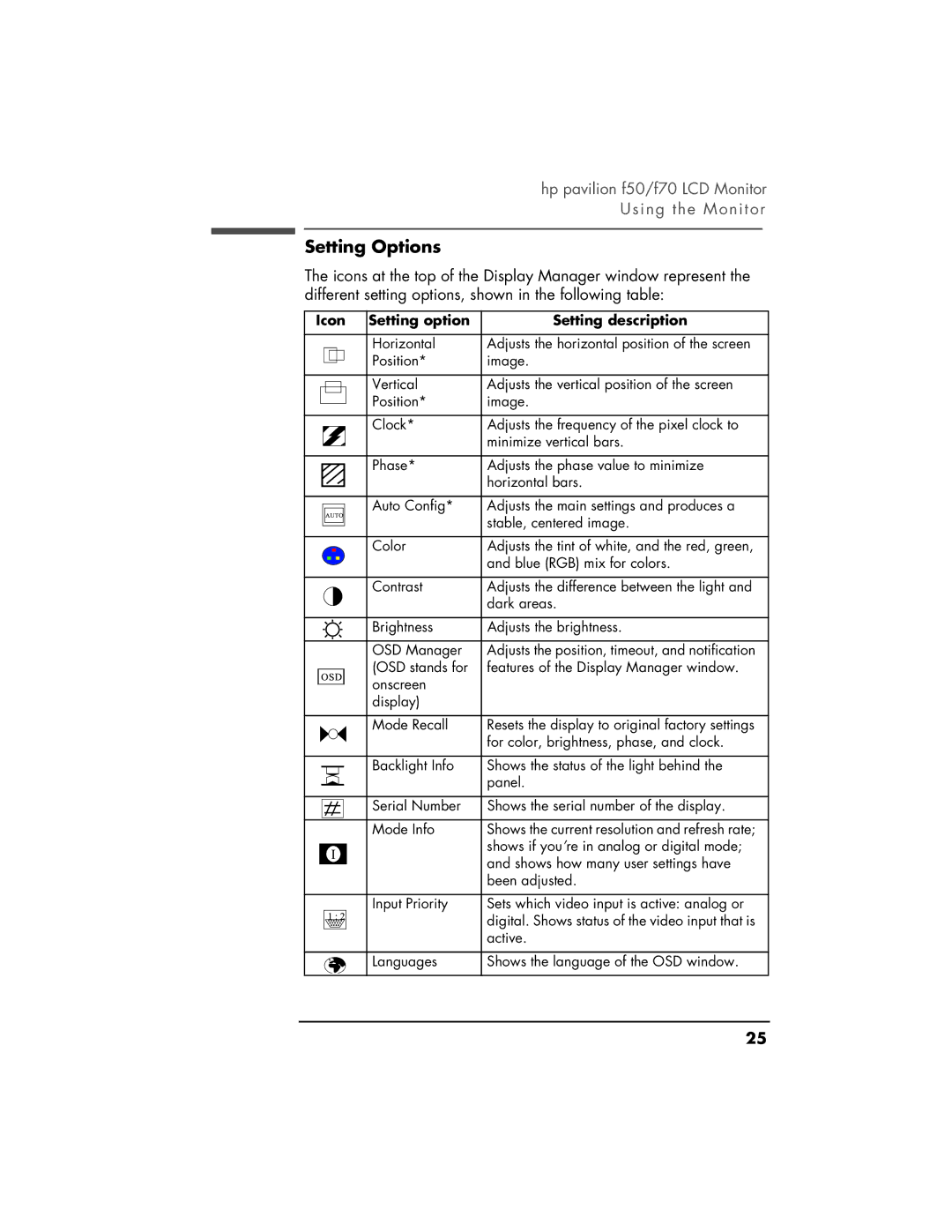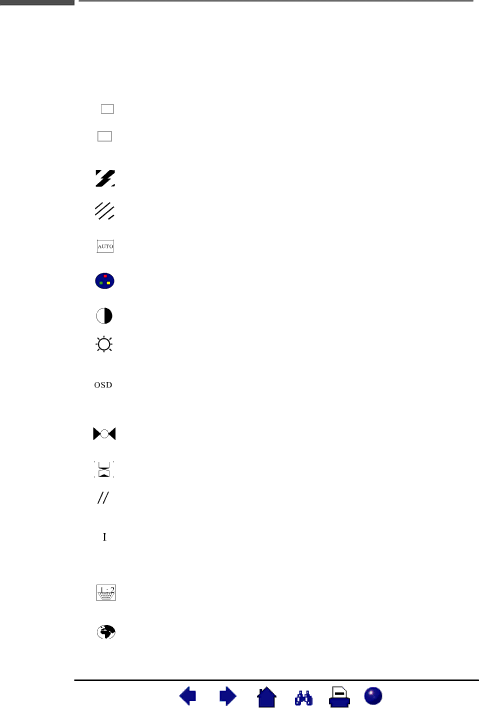
hp pavilion f50/f70 LCD Monitor Using the Monitor
Setting Options
The icons at the top of the Display Manager window represent the different setting options, shown in the following table:
Icon | Setting option | Setting description | ||||
|
|
|
|
|
|
|
|
|
|
|
| Horizontal | Adjusts the horizontal position of the screen |
|
|
|
|
| Position* | image. |
|
|
|
|
| ||
|
|
|
|
|
|
|
|
|
|
|
| Vertical | Adjusts the vertical position of the screen |
|
|
|
|
| Position* | image. |
|
|
|
|
| ||
|
|
|
|
|
|
|
|
|
|
|
| Clock* | Adjusts the frequency of the pixel clock to |
|
|
|
|
| ||
|
|
|
|
|
| minimize vertical bars. |
|
|
|
|
|
| |
|
|
|
|
|
|
|
|
|
|
|
| Phase* | Adjusts the phase value to minimize |
|
|
|
|
| ||
|
|
|
|
|
| horizontal bars. |
|
|
|
|
|
| |
|
|
|
|
|
|
|
|
|
|
|
| Auto Config* | Adjusts the main settings and produces a |
|
|
|
|
| ||
|
|
|
|
|
| stable, centered image. |
|
|
|
|
|
| |
|
|
|
|
|
|
|
|
|
|
|
| Color | Adjusts the tint of white, and the red, green, |
|
|
|
|
|
| and blue (RGB) mix for colors. |
|
|
|
|
|
|
|
|
|
|
|
| Contrast | Adjusts the difference between the light and |
|
|
|
|
|
| dark areas. |
|
|
|
|
|
|
|
|
|
|
|
| Brightness | Adjusts the brightness. |
|
|
|
|
|
|
|
|
|
|
|
| OSD Manager | Adjusts the position, timeout, and notification |
|
|
|
|
| (OSD stands for | features of the Display Manager window. |
|
|
|
|
| ||
|
|
|
|
| onscreen |
|
|
|
|
|
|
| |
|
|
|
|
| display) |
|
|
|
|
|
|
|
|
|
|
|
|
| Mode Recall | Resets the display to original factory settings |
|
|
|
|
|
| for color, brightness, phase, and clock. |
|
|
|
|
|
|
|
|
|
|
|
| Backlight Info | Shows the status of the light behind the |
|
|
|
|
| ||
|
|
|
|
|
| panel. |
|
|
|
|
|
| |
|
|
|
|
|
|
|
|
|
|
|
| Serial Number | Shows the serial number of the display. |
|
|
|
|
| ||
|
|
|
|
|
|
|
|
|
|
|
|
|
|
|
|
|
|
| Mode Info | Shows the current resolution and refresh rate; |
|
|
|
|
|
| shows if you’re in analog or digital mode; |
|
|
|
|
|
| |
|
|
|
|
|
| and shows how many user settings have |
|
|
|
|
|
| |
|
|
|
|
|
| been adjusted. |
|
|
|
|
|
|
|
|
|
|
|
| Input Priority | Sets which video input is active: analog or |
|
|
|
|
|
| digital. Shows status of the video input that is |
|
|
|
|
|
| active. |
|
|
|
|
|
|
|
|
|
|
|
| Languages | Shows the language of the OSD window. |
|
|
|
|
|
|
|
X25