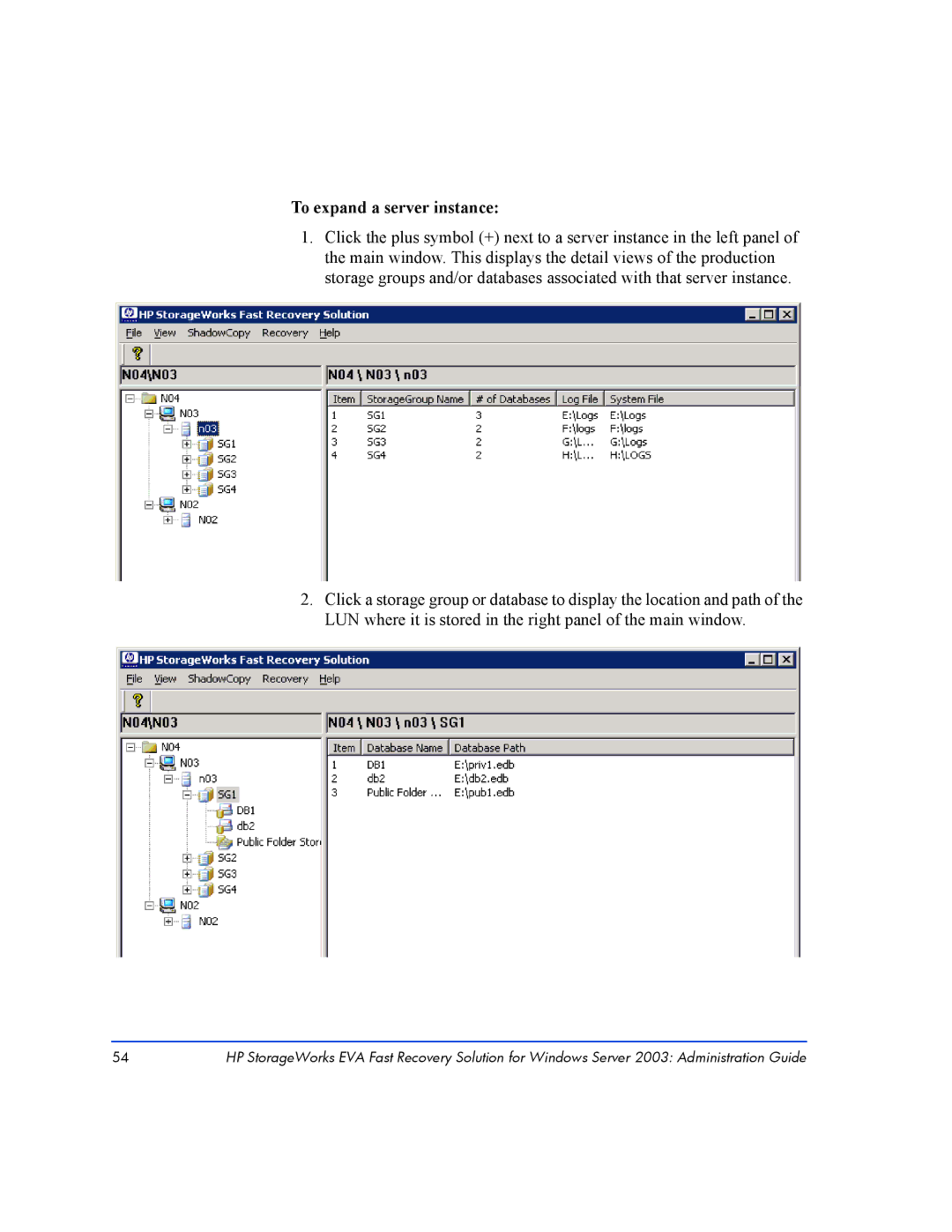To expand a server instance:
1.Click the plus symbol (+) next to a server instance in the left panel of the main window. This displays the detail views of the production storage groups and/or databases associated with that server instance.
2.Click a storage group or database to display the location and path of the LUN where it is stored in the right panel of the main window.
54HP StorageWorks EVA Fast Recovery Solution for Windows Server 2003: Administration Guide